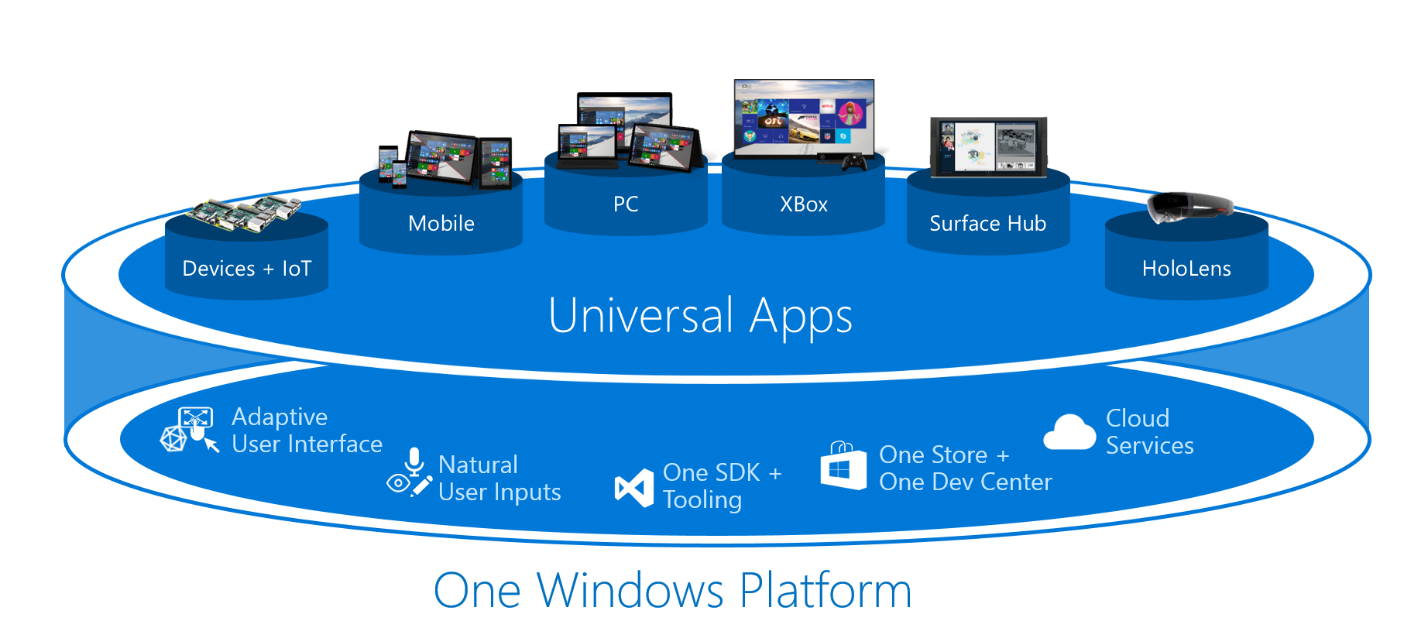From Kevin Gallo's article:
Earlier today at Mobile World Congress in Barcelona, I provided developers a first look at the Windows 10 developer platform strategy and universal app platform. I encourage you to tune in to our Build conference in April for the full story.
Windows 10 represents the culmination of our platform convergence journey with Windows now running on a single, unified Windows core. This convergence enables one app to run on every Windows device – on the phone in your pocket, the tablet or laptop in your bag, the PC on your desk, and the Xbox console in your living room. And that’s not even mentioning all the new devices being added to the Windows family, including the HoloLens, Surface Hub, and IoT devices like the Raspberry Pi 2. All these Windows devices will now access one Store for app acquisition, distribution and update.
For APIs specific to a given device family (e.g. a phone dialer), the universal platform also provides an easy way to light up that functionality within an app without having to resort to using conditional compiler flags.
Kevin then goes on to make a great point - the sheer overlap in what we want to do in 2015 on vastly different form factors:
We see this preference for mobile experiences manifest itself most profoundly in what customers search for in the Store. Just a year ago, the experiences customers sought on Windows phones were different from tablet, which were different again from laptops and PCs, and different from the game console. This has changed – rapidly. Today, the top Store searches for each device type overlap significantly, both across and within app categories.
Building a platform that supports this new world of mobile experiences requires not only supporting a number of screen sizes, but also providing flexibility in interaction models, whether it be touch, mouse & keyboard, a game controller or a pen. As a customer flows across their devices, they will often quickly transition from touch gestures (e.g. selecting a song or playlist, reading a news feed or document or viewing pictures from a trip) to keyboard & mouse for productivity (e.g. managing their playlist, writing a new blog post, or touching up that video or photo for sharing).
Certainly, I'd say that over 75% of the things I do on a laptop, I also want to do on my phone - and vice versa. Typing is easier on a laptop, of course, plus there's a bigger screen, while the phone is vastly more portable and has a great camera etc. But on the whole - email, social media, feed reading, web browsing, Netflix, etc. are all common to both form factors.
With Windows 10, we are leading a new path forward for mobile experiences – breaking out of the limited box of just mobile devices and empowering customers take full advantage of all of the screens in their life. For Windows, these mobile experiences are powered by our one Windows core and the universal app platform.
As we built the universal app platform, we set out to ensure that all Windows developers would equally benefit from this one core. The platform enables a new class of Windows universal apps – apps that are truly written once, with one set of business logic and one UI. Apps that are delivered to one Store within one package. Apps that are able to reach every Windows 10 device the developer wants to reach. Apps that feel consistent and familiar to the customer on all devices, while also contextually appropriate to each device’s input model and screen size. The new universal app platform completes our developer platform convergence by providing you with the ability to finally create one app that can run on mobile, desktop, console, holographic, and even IoT devices.
There was also a vital titbit - that even the new browser will be broken out of the core OS and updatable in the Store, enabling faster updates:
For our HTML developers, Windows 10 provides a number of advances for the modern web:
- New rendering engine: The new engine frees you from having to do platform-specific work to deliver a consistent mobile experience and is included in Internet Explorer 11, in our new ‘Project Spartan’ browser, and will be used by the WebView control.
- ‘Project Spartan’: The ‘Project Spartan’ browser itself is a Windows universal app and updated via the Store – helping ensure it is always kept up-to-date.
- Web Apps: Windows 10 will make it easy for you to create a Windows app that packages your website for publishing to the Store. Once installed, your website can update and call Universal APIs from JavaScript, creating a more engaging user experience.
You can read the full piece here.
Microsoft will have much more to share at the Build conference in April, no doubt. You can 'attend' online – you can watch the keynotes streamed live or the recorded sessions the next day. Check out the Build 2015 website for more information.
It all seems a little too good to be true - the idea of a unified OS across all form factors is something that's been a pipe dream for so long. Can Microsoft really make it happen? Maybe, given the company's history, it's the ONLY company that can do it?