New for this (big) update are:
Uploading videos from your camera roll:
- In the capture screen, you’ll find a new button on the bottom left to access your camera roll
- Preview videos of any length, and trim them to 6 seconds or less
- Upload a single video, or mix and match to tell a story!
Privately send Vine videos and texts back and forth with a friend.
Customize your profile with colors.
We’ve also redesigned the Activity section to include:
- New account milestones. Find out when you get a lot of activity – loop counts, likes, new followers, and more!
- More visual and concise notifications, plus new notifications when your friends join Vine
Here's a brief look at some of the new stuff above:
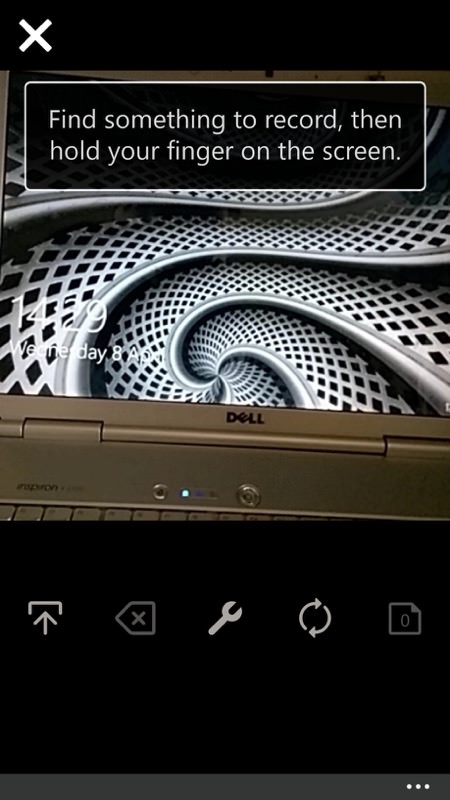

Note the new upload control in the toolbar, above, left - you can now (trim and) upload stuff you shot previously, rather than having to shoot everything live in the Vine app! (right) That's one test vine shot, trimmed and uploaded...
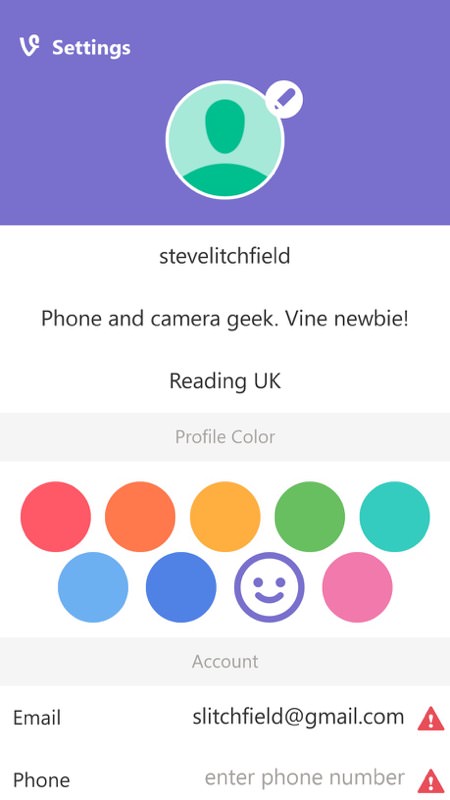
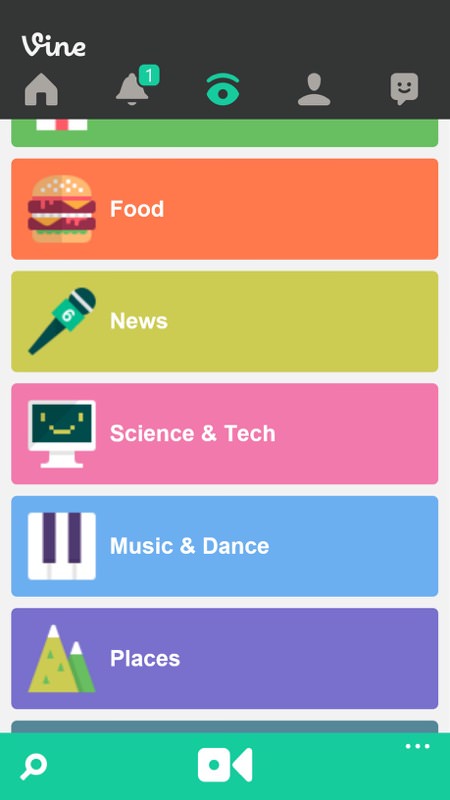
Choosing a nice purple background for my new Vine profile... - there's no facility to upload a photographic backdrop yet though; (right) the notifications tab keeps track of who's started following (or messaging) you...
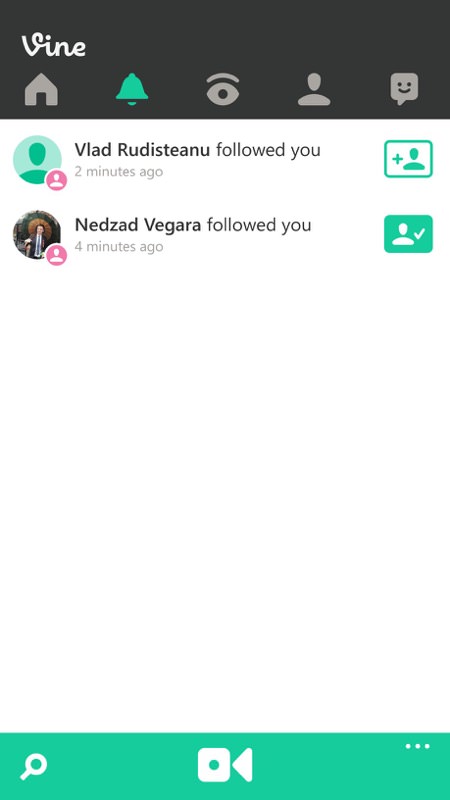
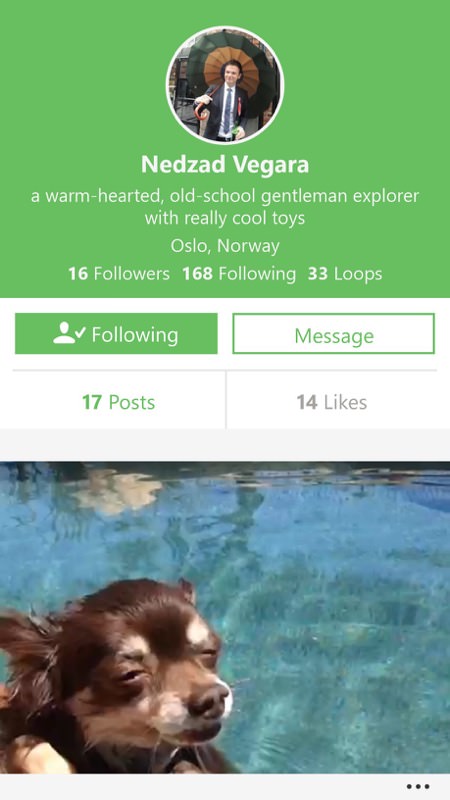
This is accompanied by toast pings if Vine's not running (see below) - in the app you can tap through to find out more about the Vine follower, see what they've created and then follow them back (especially if you like dogs, in this case!)...
(Toast) Notifications are all well and good, but there's no way to turn them off in the Vine app, I had to resort to disabling Vine's background agent in Battery Saver under Windows Phone 8.1 Update 1 - or maybe you want the notifications, in which case you're all set.
You can grab Vine for yourself - it's a free download in the Store here.
