Going through the usual Insiders sign up and update process (see here for links, FAQs and more), it seems that most top end (800 series and above?) Lumias need an extra stage in the middle, going through Windows Phone 8.1 Update 2, as a launch pad for the final step up to Windows 10:
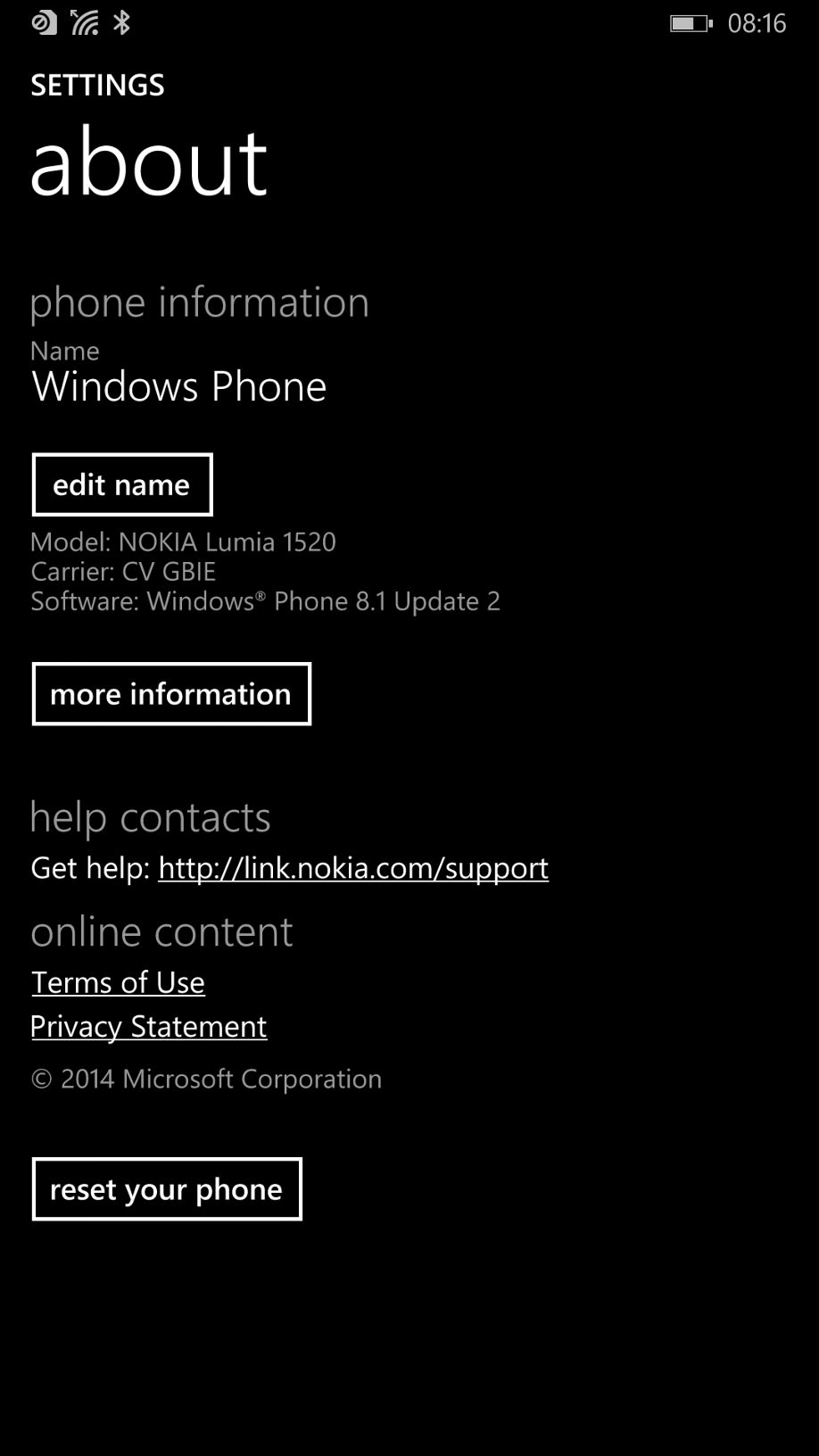
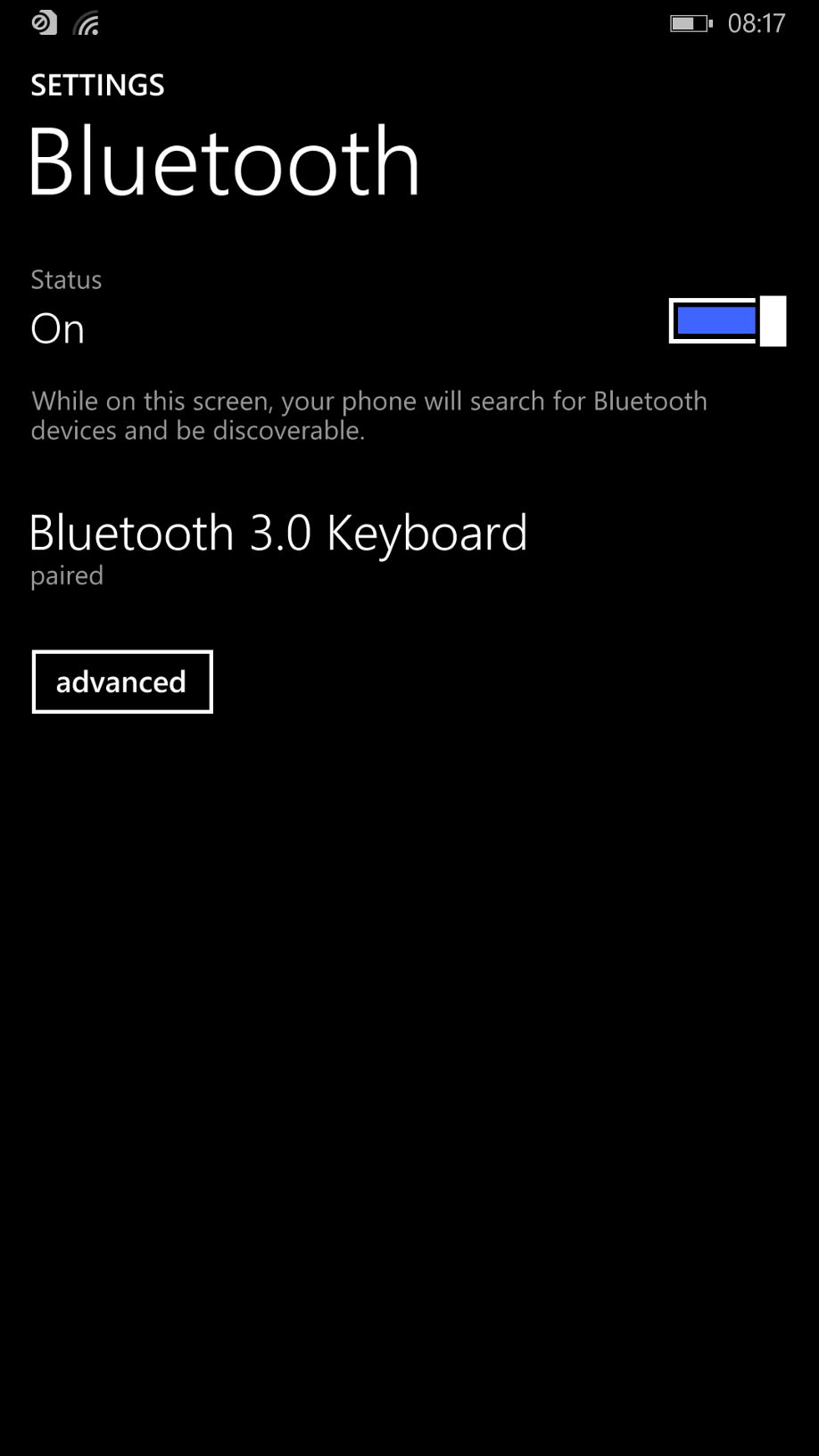
So with Update 2 installed, I fired up Bluetooth and connected a keyboard:
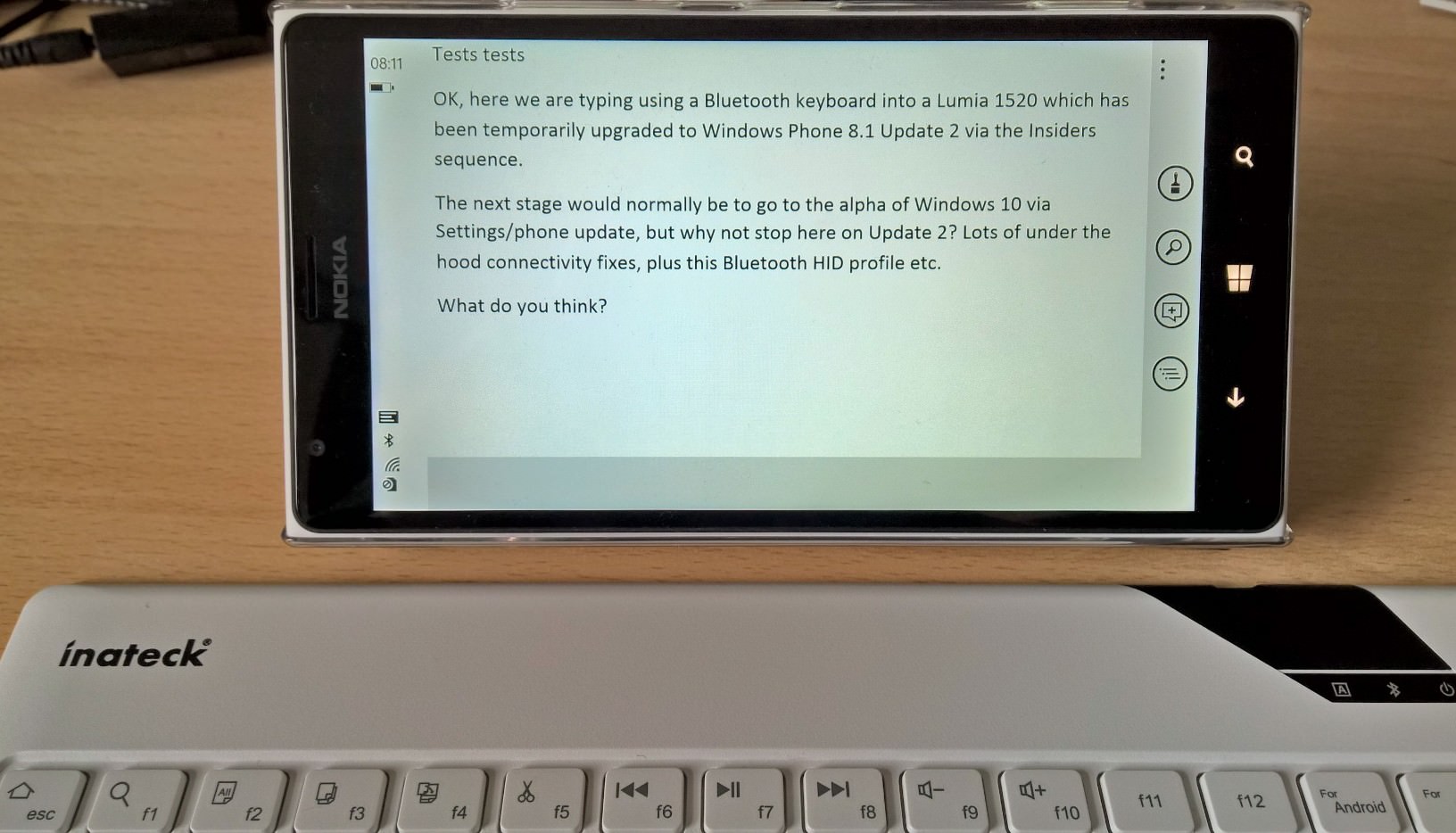
The experience wasn't great, with the first five seconds of typing into any application effectively lost while the OS sorted out its connectivity. It's not clear whether this was because of something in my set-up or the innately unsupported nature of Update 2 on this device. See the photo above for proof that it worked though - and curious as to data points if you want to have a go too...
The goal of the update process was to get to Windows 10 though, spurred on by the way Bluetooth connectivity to a keyboard might be better still. An hour of 'updating' later, the full latest Windows 10 build was in place and, much to my delight, it seems that the HID profile and Bluetooth keyboard connectivity works near perfectly:
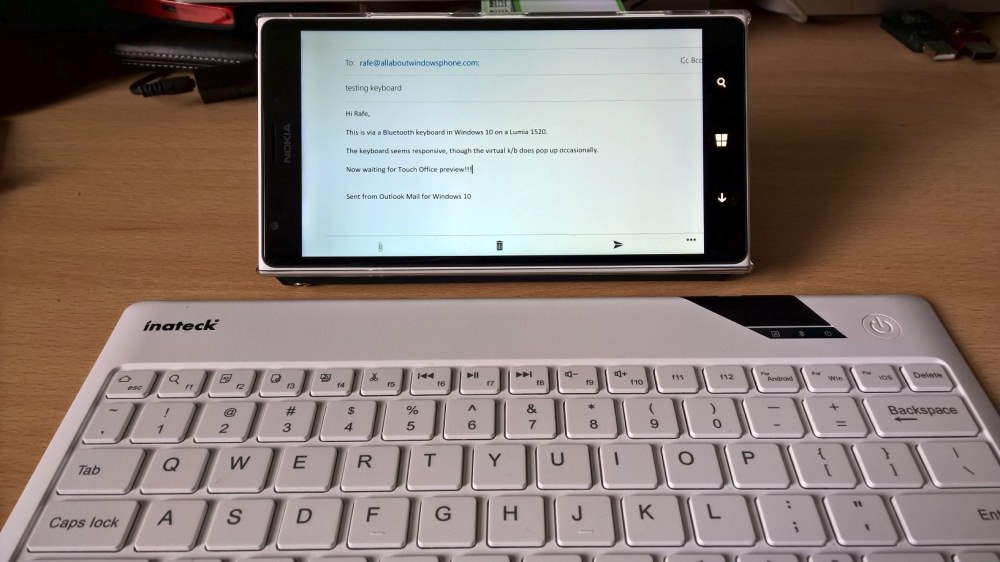
The main issues were a) that the virtual keyboard still pops up from time to time on-screen, and that b) there's currently no OneNote or Office in Windows 10, since we're in that twilight period before the Touch Office preview gets released. So I had to hunt around for applications to test input!
Comments welcome if you too have been experimenting!
