Here's the official changelog from the Store entry, over and above the version of Lumia Camera 5 released a few months ago with Denim:
- Access to Office lens from settings menu
- Pro settings remembered after restarting the app
- General performance improvements and bug fixes
This installs separately to your main Lumia Camera Classic and Lumia Camera 5 apps (yes, yes, potentially confusing, but we're talking enthusiasts here and you guys know which is which!!). And it all works well - having pro settings (e.g. ISO to 4000 or Cloudy White Balance) remembered from session to session is a big time saver. You can reset these either by changing them back manually or flicking on the 'Rich Capture'/Easy controls.
Also changed are:

Offlice Lens is now visible in the official Lumia camera app shortcut list... (and not just in the Lenses section)
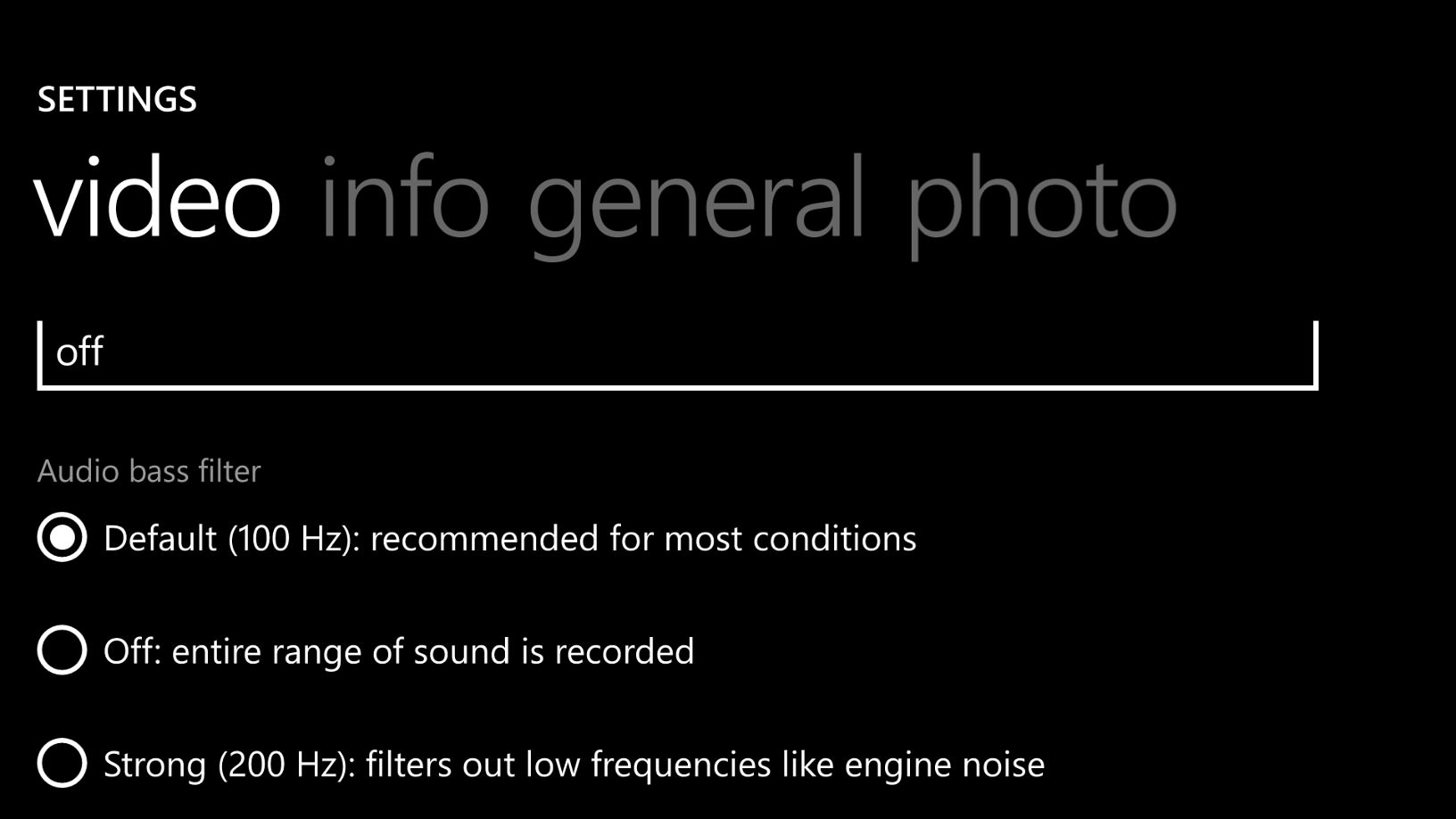
Bass filters are back. These were temporarily dropped in the move to the new code base, but they're now back for video capture.
You can grab this beta here if you're happy playing with it on a compatible device.
