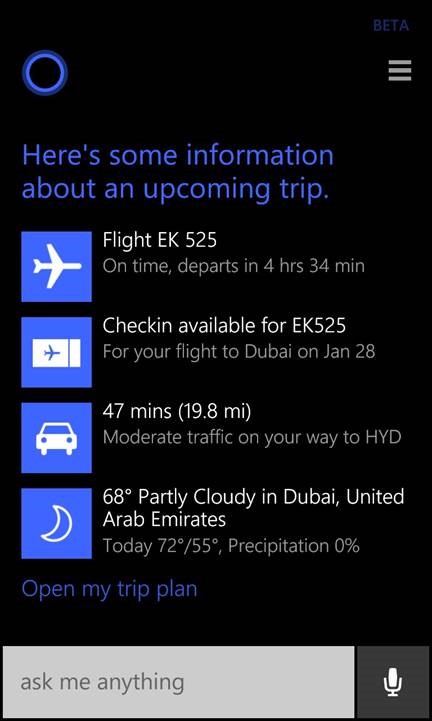From the Microsoft blog post:
Cortana’s always tracked your flights, but like any great personal assistant, Cortana now goes above and beyond to help you with your trip.
When a flight confirmation email hits any of the inboxes on your phone, Cortana infers you have an upcoming trip and will ask you whether you need help tracking the trip. If you say yes, Cortana tracks this trip in the Notebook, allowing you to find key trip-related information, all in one place — no more sifting through multiple emails or different email accounts to find the information you need. Your trip plan contains your itinerary and other useful tools to make sure you have a fantastic trip.
You can now access all your flight and travel plans at any time, just by asking Cortana “show me my flights” or “show me my trips”. Or you can pull up specific flights in a number of ways, including through a combination of destination, month of trip and airlines — e.g. “show me my flights to Seattle in December with Emirates.” Business travelers would find this a handy way to plan trips with other colleagues headed to the same destination.
A day before the flight, Cortana will let you know when online check-in opens up, giving you the chance to grab the best available seats. Clicking the link takes you straight to your airline’s check-in page. Cortana will also give you the latest weather at your destination and a five-day forecast, helping you decide whether to pack the sandals or the snow boots.
On the day of your flight, Cortana starts monitoring traffic conditions a few hours before your flight and lets you know when to leave for the airport. (As we shared in April, in the near future with Windows 10, Cortana will also recommend when to call Uber to get to the airport in time and even help order the car for you). Once at the airport, Cortana provides a venue map, so you can quickly drop off your bags, giving you time to grab a bite or do last-minute shopping on your way to the gate.
Good to know. I'll make sure Rafe reports back on all this for his next overseas trip!
To make sure that all this is enabled in your own Cortana set-up on your Windows Phone, go to Cortana and tap top right on the hamburger menu. Then on 'Interests' and make sure 'trip planner' is shown under the 'travel' section. If it's not, then tap on the '+' to add it. Also, tap on 'trip planner' and make sure it's actually enabled (it probably will be, but best to make sure!)
PS. See also my recent test of the various mobile voice assistants, which may be of interest. Cortana didn't win out, but the server side intelligence shown here is helping it get better and better, so I'll keep revisiting this area.