From the Store entry:
Quicket, your air travel companion, quickly books flights, finds the best seat and even tracks your flight for free.
Quicket is optimized for frequent and last-minute travelers, offering a ‘one-stop-app’ to streamline your travel experience. For those who value time and effort, Quicket is the solution:
- Buy a ticket in one minute or less, from over 700 airlines, including most low cost carriers
- See your latest price searches in history
- Explore the best and worst seats on your plane, even in offline mode, with detailed seat maps of 2000 aircrafts from 500+ airlines
- Get flight status, gate number or time of departure/arrival
- Access 24/7 support for in-app purchased airline tickets
Here's a look at Quicket in action:


Has to be the logo of the year, by the way, look at the way the engine is turned into a 'Q'(!); (right) the core search interface starts with a bright, garish (yes, yes, designed for iOS, probably) set of panels, tap to change details (times are on a separate pane) and then swipe up to tap the 'Search' control, etc. I'll spare you the couple of video glitches and program errors that got me to the search condition, above right though...!
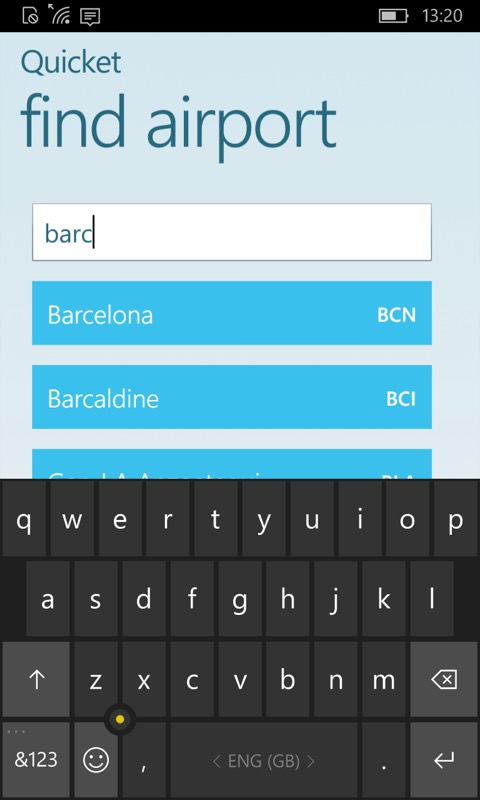

Entering airports is trivial with an excellent quick-match facility; (right) while searching, a large fonted message scrolls across - no idea of the significance! Anyone?
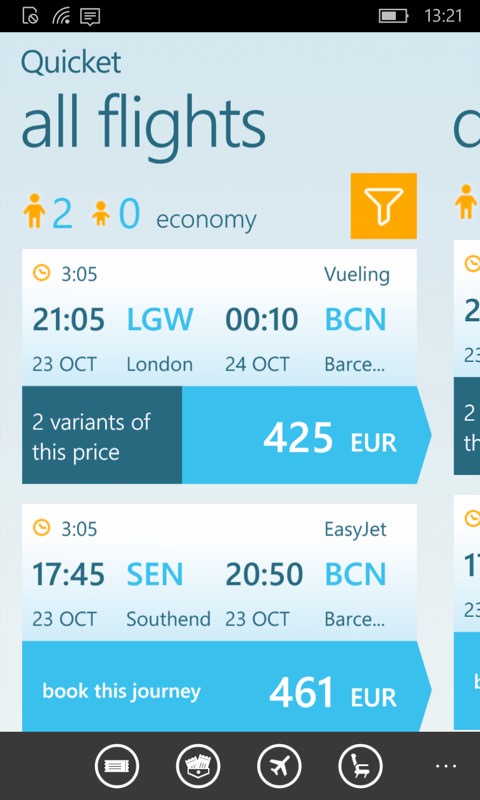
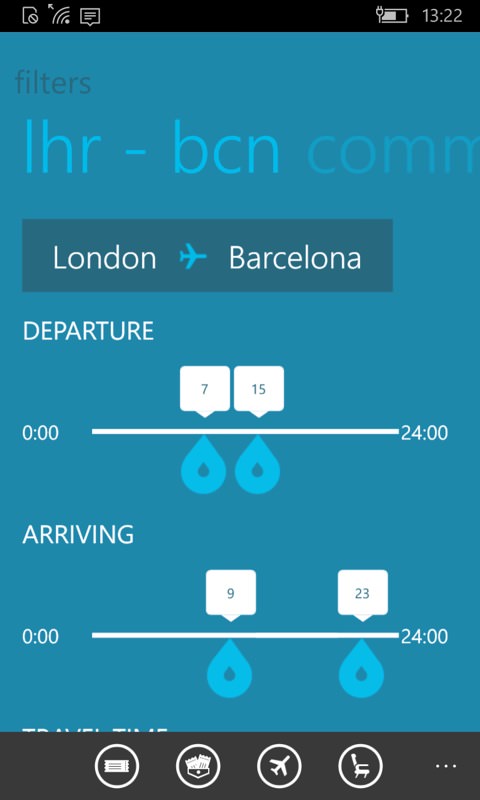
Matches are shown, sorted by price, and you can refine flying hours with the orange filter icon and the draggable time slot interface above, right...


A seat locator module lets you examine the vital stats for every aircraft in every airline, in a really glossy and intuitive interface.
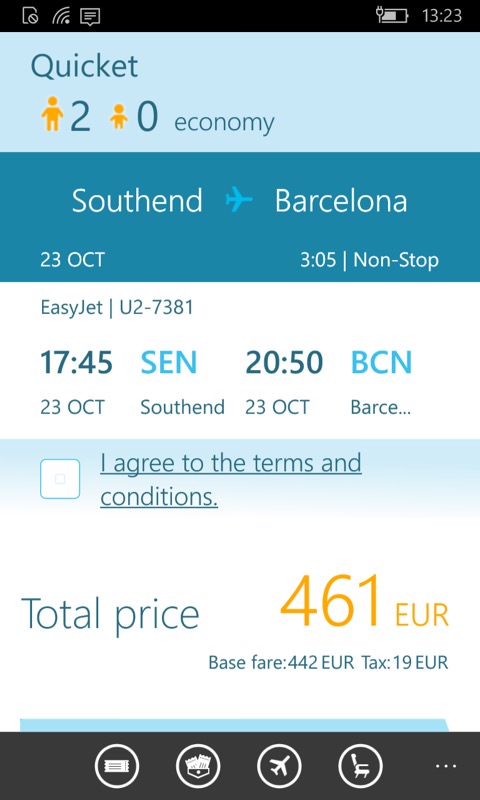
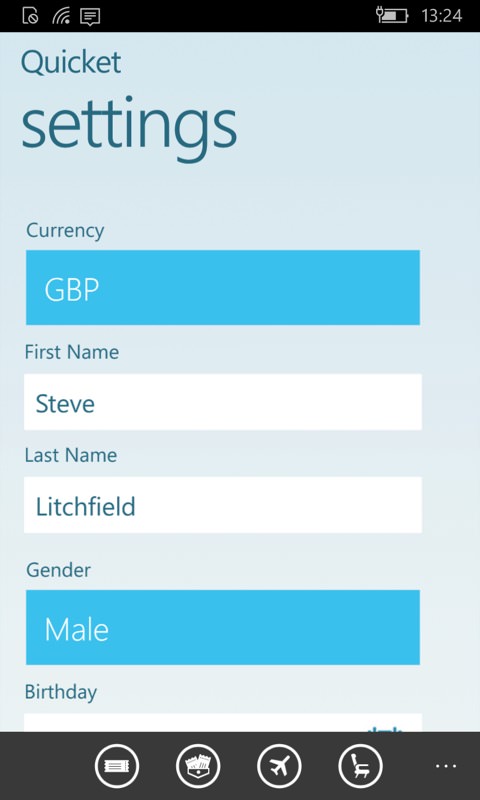
Down to the bottom line and a quote. Of course, not being a regular flyer, I've no idea how competitive these are, but they're a good and quick way to get an idea from the convenience of your phone; (right) you can prefill your details in Settings, including the currency you prefer to think in!
You can grab Quicket for free here in the Store. I'm guessing that the developers make their money (handsomely) from commissions from the ticket sales!
