Here's the changelog:
- Support for live traffic cameras, just tap to view
- Pin any favourite to the Start screen with a choice of one-tap access to location or directions
- Find Santa and follow him as he travels around the world on December 24th each year
- Select a business name on the map to see contact info, hours and more
- Get lane guidance in turn-by-turn navigation (this has been in the application for a while, but maybe this is the first time the Maps team has had a chance to brag about it?)
I was most impressed by the new features:
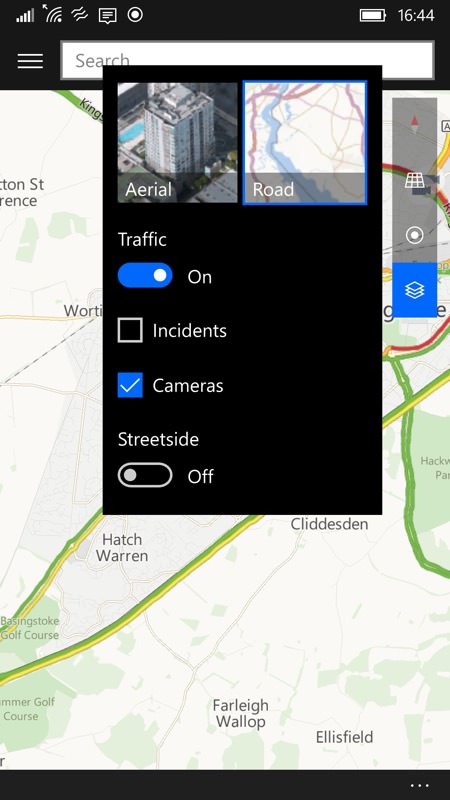
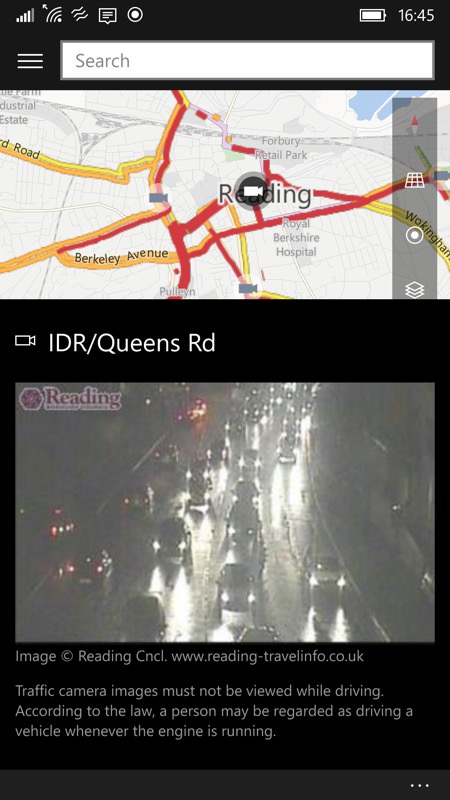
Cameras can be turned on in the layers pop-up, as you'd expect. Do allow a few seconds for their locations for your area to be loaded in from the Cloud - they won't appear immediately. Once on the map though, you can take a peek at known trouble spots - here with Reading in the rush hour - ghastly!!
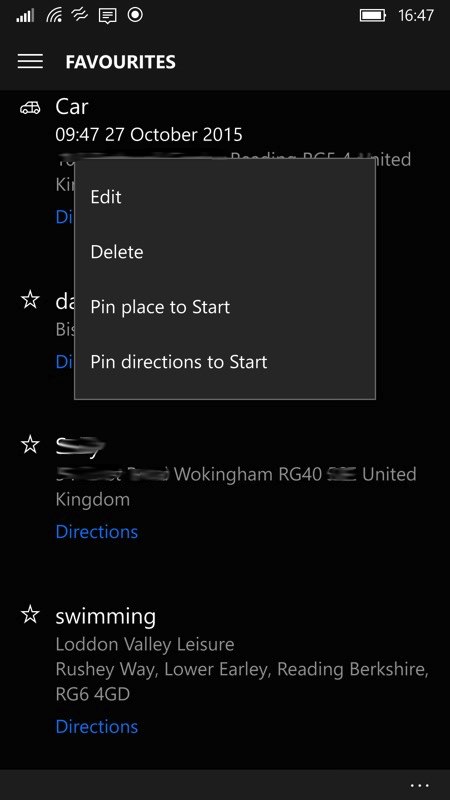
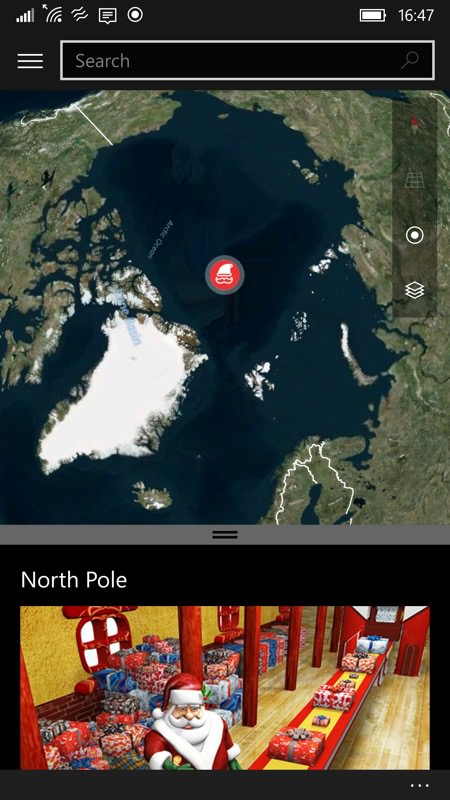
Long pressing any favourite (who needs 3D Touch?!) lets you pin it to the Start screen in two different ways, either as a location (labelled with just the name/nickname) or for direct directions/navigation (labelled 'Go to' and then the name/nickname); (right) On the Search menu is 'Where's Santa?' A novelty, but hey, someone at Microsoft's got a sense of humour, it seems!
