From the Store entry:
TED's official app presents talks from some of the world's most fascinating people: education radicals, tech geniuses, medical mavericks, business gurus, and music legends. Find more than 1700 TEDTalk videos and audios (with more added each week) on the official TED app.
If you've seen any TED talks before then you know what to expect. Me? I'm fascinated by them. I could watch them for hours!
Here are some screenshots of the universal app in action - it's still somewhat based around the HTML5 interface of the mobile web site, but this is entirely understandable, given the nature of the content:
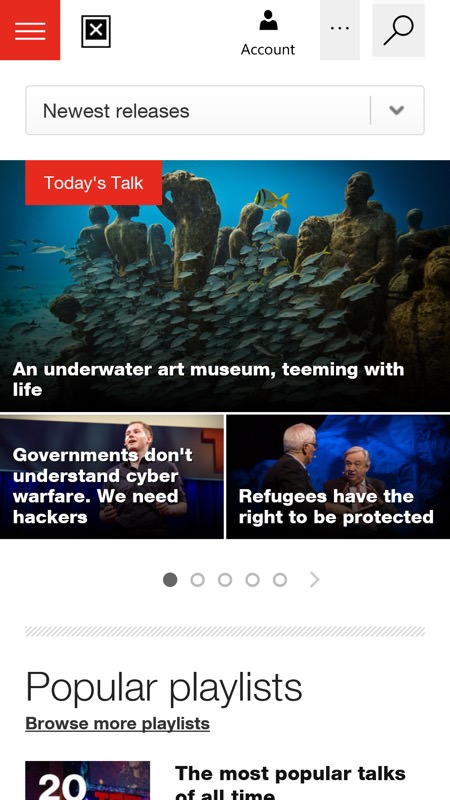
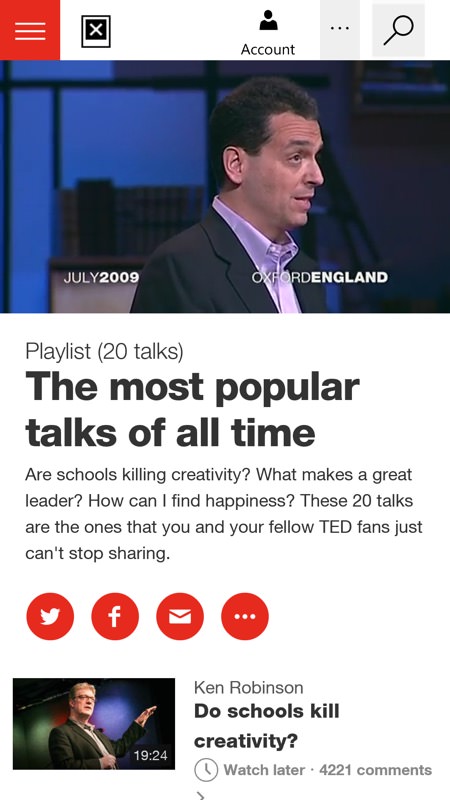
The opening screen highlights new videos and playlists; (right) Tapping into playlists or site sections brings up a full directory of each, with thumbnails and a hyperlinked title...
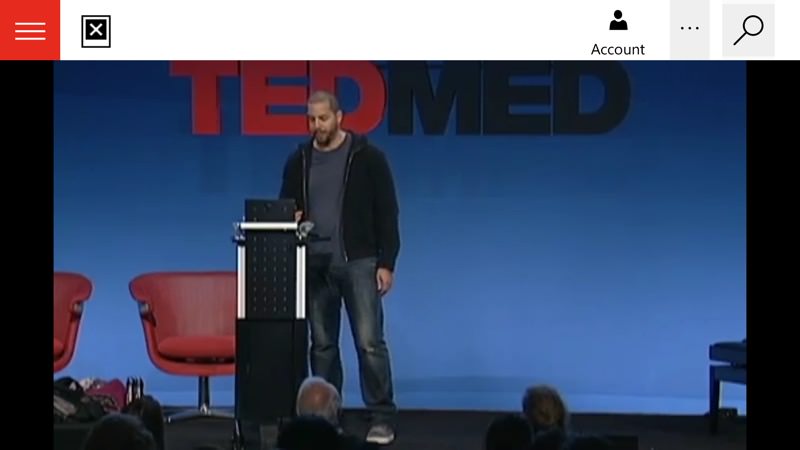
Videos auto-play automatically, which can be a little unnerving - tapping to go 'full screen' actually brings up playback like this, with a menu bar always visible.
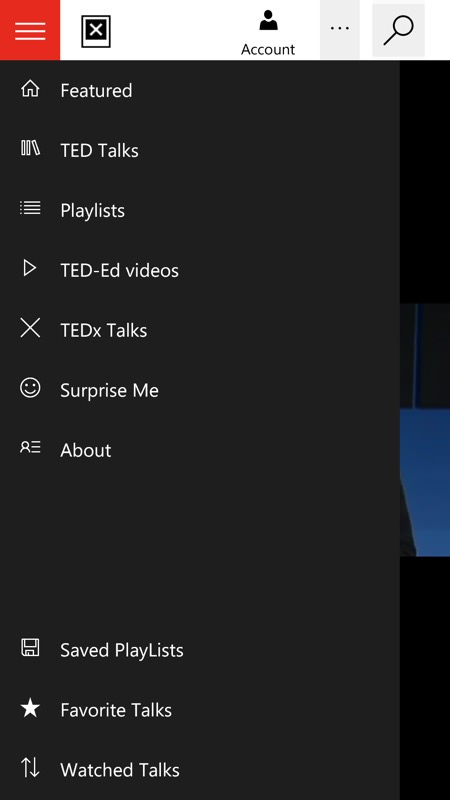
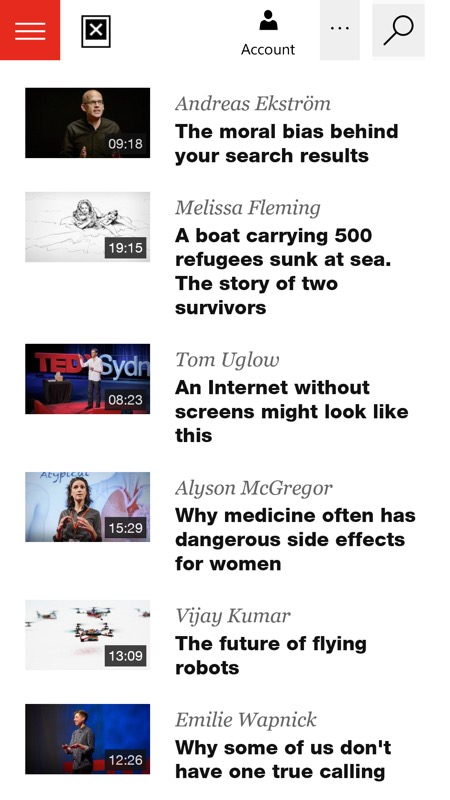
The hamburger menu provides the top level navigation needed; (right) browsing one of the sections - fascinating stuff all, wouldn't you say?
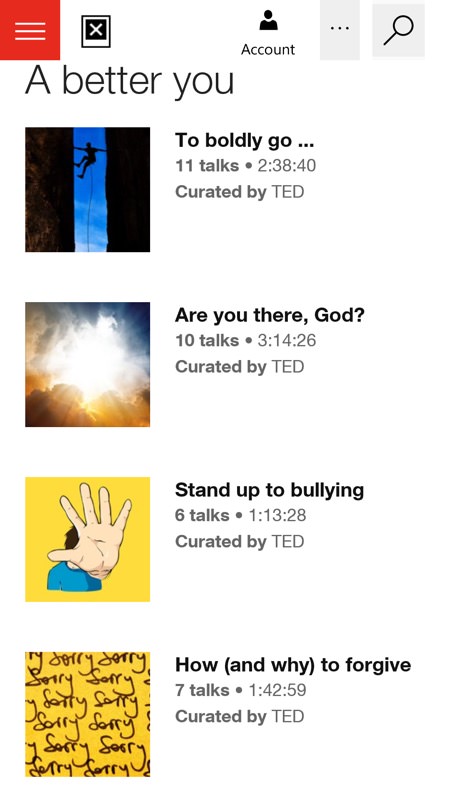
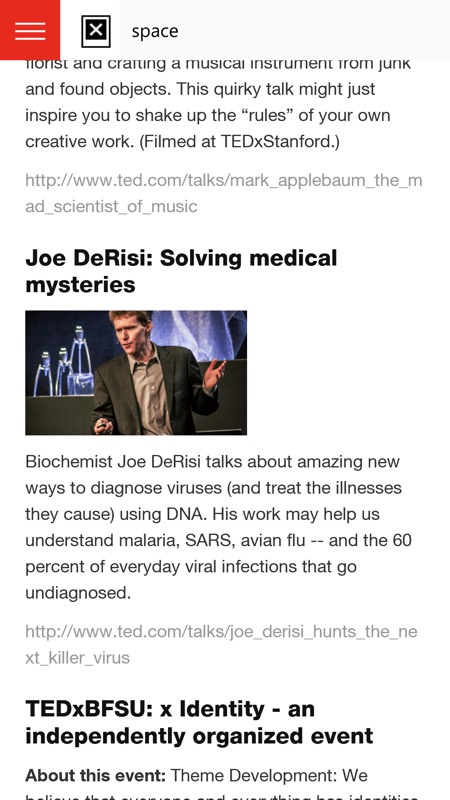
Browsing a curated playlist; (right) there's a search function, but it's not that accurate -"space" brought up all manner of talks that were nothing to do with space!
You can grab the TED app for free here in the Store. Faults and all, it's still a super resource to have on Windows 10.
