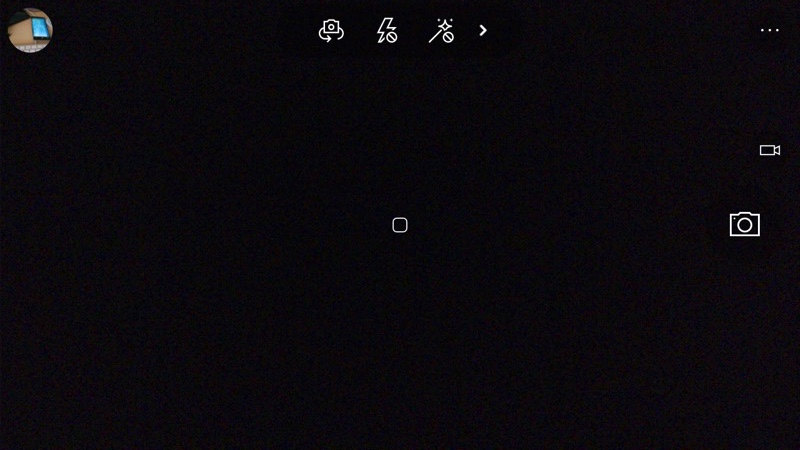
This is the interface BEFORE tapping on the Rich Capture icon, which correctly shows that the function is off/disabled...
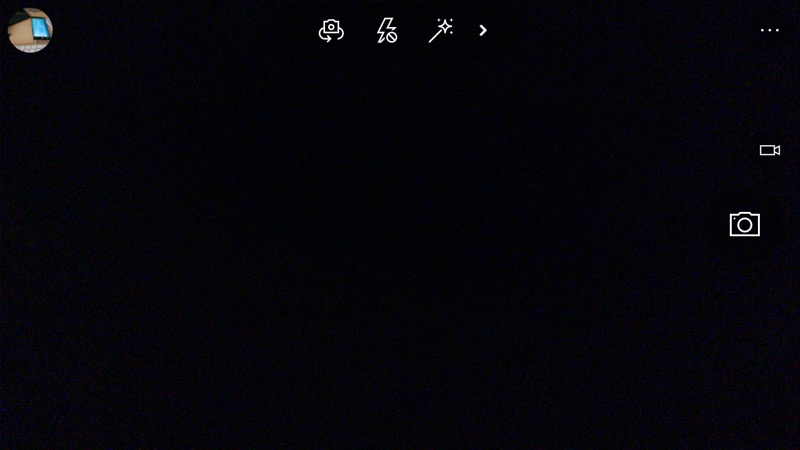
This is the interface AFTER tapping on the Rich Capture icon, which now represents the right state...
Comments welcome if you also had one of these devices on the Insiders Preview programme - had this been annoying you too? I'm assuming that, since this is fixed on the Lumia 830, it's also fixed on the sister device, the 735, but it would be good to get confirmation of this from others. See the comments below for notes on the Lumia 735, by the way.
There are probably a few bug fixes in this new version of Camera too - I'm investigating the improvements on a Lumia 950 and will report back in due course. Early suggestions are that performance in terms of saving burst photos and focussing speed has been improved.
PS. See also our news story here on Rich Capture improvements coming for the Lumia 950/XL.
