Here's the quoted changelog for 6tin v3.0:
- UWP app with adaptive design
- interactive toast, answer to messages directly from the toast
- advanced support of continuum
- dark theme
- roaming of your accounts between devices
- create and use pick-up lines
And, from the Store description:
6tin is the most advanced Tinder client app for Windows. Swipe left or right, send a super-like or chat with other users, etc. 6tin will find out who likes you nearby and connect you with them if you're also interested.
- 6tin shows you someone nearby it thinks you should know, and lets you anonymously like or pass on them...
- If someone you like happens to like you back, then 6tin makes an introduction & lets you chat within the app.
6tin supports all new Tinder features:
- Create a public Username. Share your Username. Have people all over the world swipe you on Tinder
- Search a user using his Tinder username/web profile
- see schools/jobs of other profiles
6tin improves the Tinder user-experience with some exclusive features:
- support Continuum
- dark theme
- undo last swipes if you made a mistake or changed your mind
- create pick-up lines
- select manually your geolocalization on a map without GPS
- be able to save photos of your contacts on your phone
- check profile pictures of your contacts using Google Images
Some promos of 6tin v3.0 in action (I'd try it myself, but if the trial ever got back to my wife.....!!!):
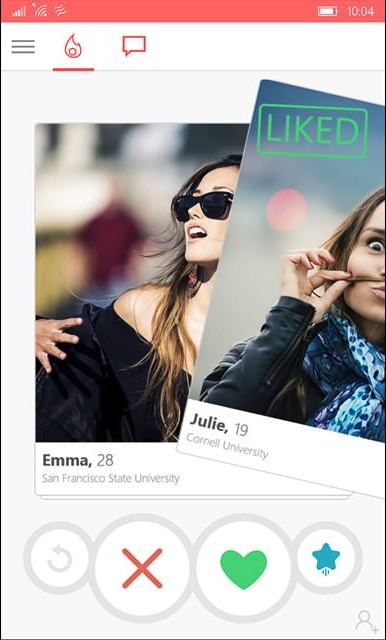
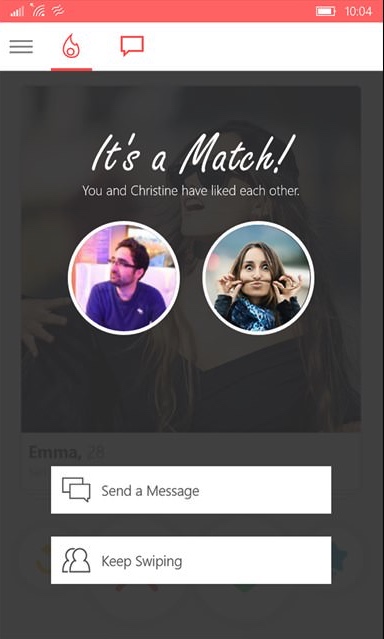
And on the PC or in Continuum, on compatible phones:
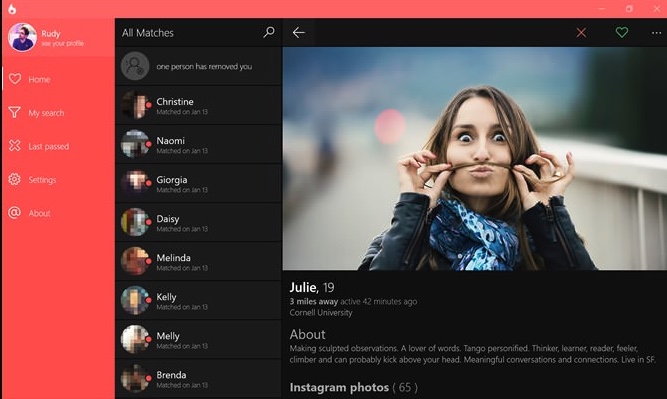
As ever with Rudy's applications, it's slick and professional. You can grab this for free in the Store right here.
