From the WMPU article:
If you app gets stuck on the spinning bubble and offers error B33-S2 the problem seems the be an inability to resolve the Netflix domain name.
The solution is to:
- Close the Netflix app by holding the Back button and swiping the Netflix app down there.
- Then, open Internet explorer or Edge on the phone and go to netflix.com.
- Sign in with your account.
- Finally, re-open the Netflix app. It should now go past the splash screen and allow you to login.
It appears the cached DNS entry allows the app the properly resolve the domain name and bob’s your uncle.
And it works!
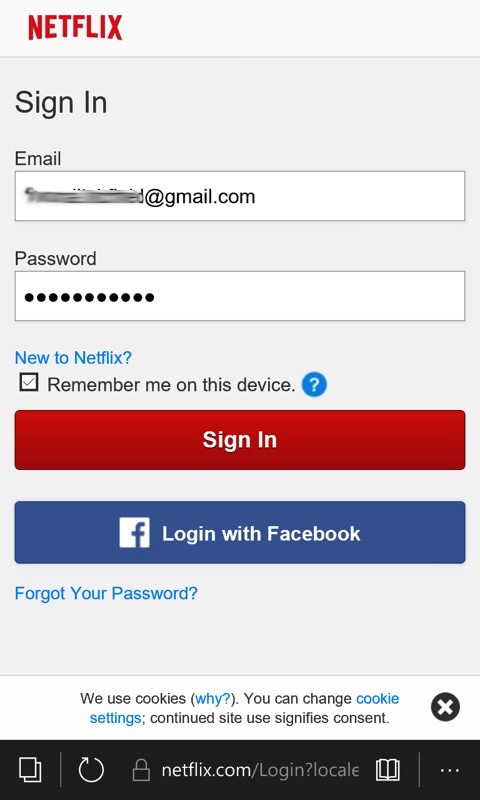
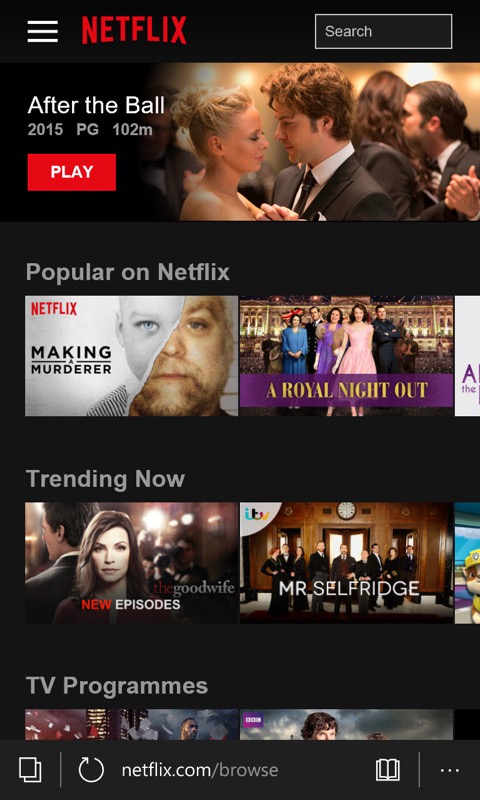
So the Netflix application uses more of the web architecture than we previously thought. Which is fair enough, if you think about it, since Netflix is accessed by many people through netflix.com web interface. So logging in within Edge means that the buggy Netflix app under Windows 10 Mobile never needs to make that last error-prone call.
Of course, what we really need is for Netflix to fix the incompatibility in the first place...
