To recap, Microsoft Health is the all-purpose aggregator of health biometrics on your Windows Phone or Windows 10 Mobile device, pulling in data from the Cloud, your Microsoft Band (1 or 2) and from the 'Motion data' collected by your phone's accelerometers (if enabled, if your phone's chipset supports this - most do, and if you don't have a connected Band).
Up until now the 'live tile' for Microsoft Health hasn't been at all 'live', just showing a pixellated heart. But that's now a thing of the past and the heart is alternated with:
- Steps counted today, percentage of your daily goal*
- Calories burned today, percentage of your daily goal*
- Battery level of the Microsoft Band* (if connected, otherwise this tile display is omitted)
* plus the time the tile was last updated - this is on the standard background agent refresh cycle and typically somewhere around 20 minutes. Which is relatively coarse, but probably good enough, given that you can tap through to the full Microsoft Health application and see up to date data (to the nearest minute or so, depending on your configuration).
Here's a gallery of the four live tile displays (in large form, the medium form shows the same data, but with less white space, obviously:
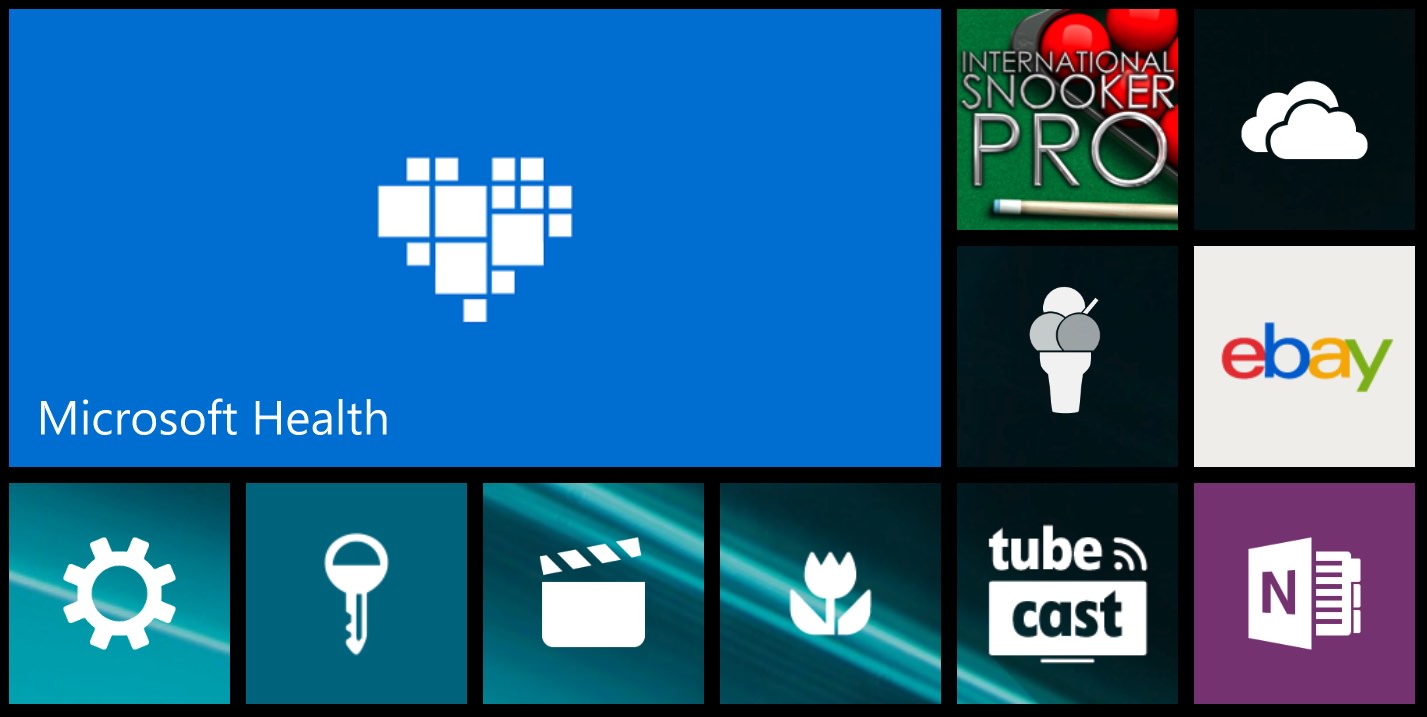


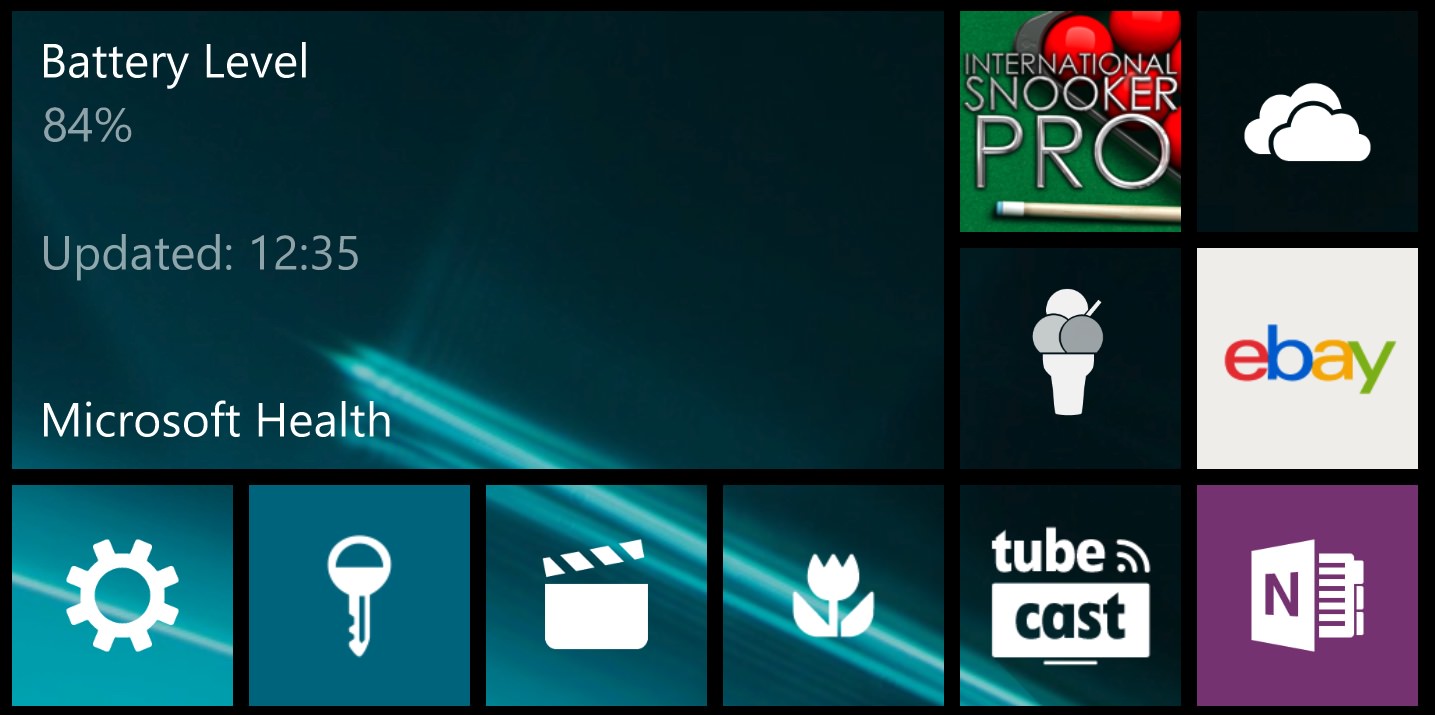
The live tile info has been long overdue, of course. What's needed next is for some of the hooks into the rest of Windows 10 Mobile to come to pass - let's start with the lockscreen, where 'detailed status' shows absolutely nothing when set to 'Microsoft Health'.
I'll report back on further progress!
