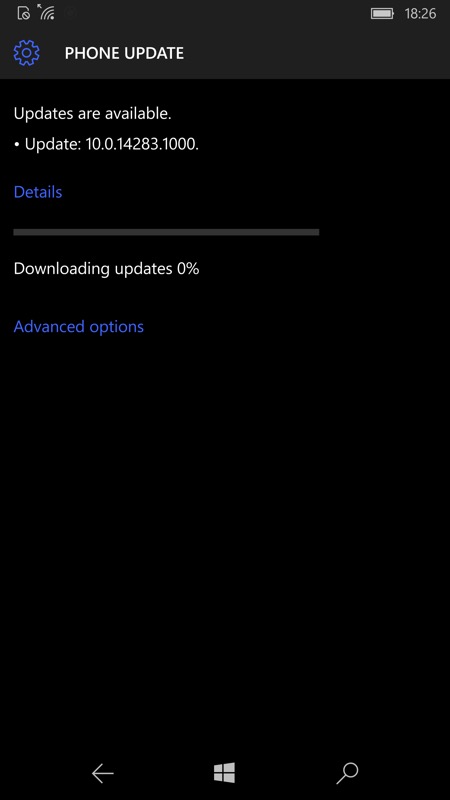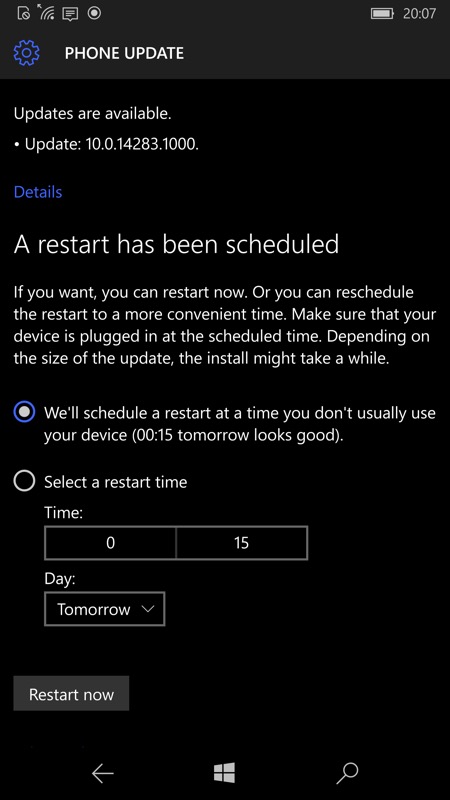From the Microsoft post:
Today, we are releasing Windows 10 Mobile Insider Preview Build 14283 to Windows Insiders in the Fast ring.
As a reminder, we are initially making new mobile builds from our Development Branch available only to devices that shipped with Windows 10 Mobile. Currently this includes the Lumia 950, 950 XL, 650, 550, Xiaomi Mi4, and ALCATEL ONETOUCH Fierce XL. We plan to expand to other devices once we start releasing Windows 10 Mobile to other devices. If you are a Windows Insider on a device not mentioned above, you can stay in the Fast ring and sit tight until we expand to other devices or go back to Build 10586 and switch to the Release Preview ring to continue helping us test Cumulative Updates. For more information about our rings and branches, I highly recommend reading this post here in Insider Hub.
For this build, we have some new things for you to check out and a lot of good improvements and fixes that Insiders will enjoy on their devices.
Here’s what’s new in Build 14283
Improvements to the Phone app: We know how important it is to stay informed when someone is trying to reach you, whether that’s through notifications, Live tiles on your Start screen, or directly within your communications applications. To help with this, we’ve added missed call and voicemail waiting indicators to the tabs inside the Phone app. Once you navigate to a tab with a missed call or voicemail – the indicator goes away. We’ve got another change coming that will keep the indicator in place until you navigate away from the tab. There is also a bug where you might not see the indicator clear right away – a fix is coming soon for this as well. Let us know what you think!
Updates to Outlook Mail & Calendar: Yesterday, we released an update to the Outlook Mail & Calendar apps that introduces some new features and improvements. In Outlook Mail, you can turn off the message preview text in the message list (Settings > Reading > Conversation and turning “Show preview text” off). You can also quickly get rid of junk email in your inbox by pressing down on a message to bring up the context menu and choosing ‘Move to Junk’. In Outlook Calendar, you can now let others know “I’ll be late” directly from meeting notifications.
Coming Soon – the Feedback Hub: When you open Insider Hub on this build, you will see a new welcome dialog for Feedback Hub. Coming in the next mobile and PC build – we are bringing together the Insider Hub and Windows Feedback apps into a single app called the Feedback Hub. The Feedback Hub carries over all of the best things from the previous two apps plus some new things Insiders will enjoy. For example, in addition to upvoting feedback, you will be able to also leave comments on feedback. We have also redesigned the homepage in Feedback Hub to bring together announcements and quests. Stay tuned as we’ll have more to say about the Feedback Hub with the next builds for mobile and PC when the app is ready for Insiders to use.
There's also a list of known issues for this Redstone build:
- We have updated the Bluetooth AVRCP profile on mobile to version 1.5. Some cars only tell Windows what they support and vice versa during the initial pairing ceremony. In order for this update to take full effect, you need to delete your existing Bluetooth pairing with your car and then re-pair. After doing so, if you notice any issues using media playback controls or missing artist or track info, please file a new feedback item including your car’s make, model, and year.
- If you have a Microsoft Band 1 or 2 paired to your phone, it will no longer sync after updating to this build due to a system API failure that occurs after the update. If you want to get your Band syncing with your phone again – you can temporarily change the language of your phone as a short term workaround until we release a fix. Additionally, you can also choose to reset your phone to get out of this state – however you may experience this update issue again with the next build until we fix this issue. This issue may also impact Skype video and audio calls.
- We are investigating an issue where the Gadgets app is not able to detect the Microsoft Display Dock on phones running Windows 10 Mobile Insider Preview builds, and thus cannot update the firmware version. If you have a dock which has already been updated to version 4 then this will not affect you. If you have a dock that has not been updated, then you may experience some minor issues with USB-C stability.
- Connectivity to older Wi-Fi networks using the WEP encryption security method may be broken. WEP is an insecure method for protecting your Wi-Fi connection but a small percentage of Windows users still use it. A workaround would be to configure your wireless routers to use WPA or WPA2 or wait for the next Insider flight when this is fixed.
Good to see progress on Redstone as well as the now maturing Threshold. I have this on my 950 XL (the update going on below) and will report back in a feature very soon.