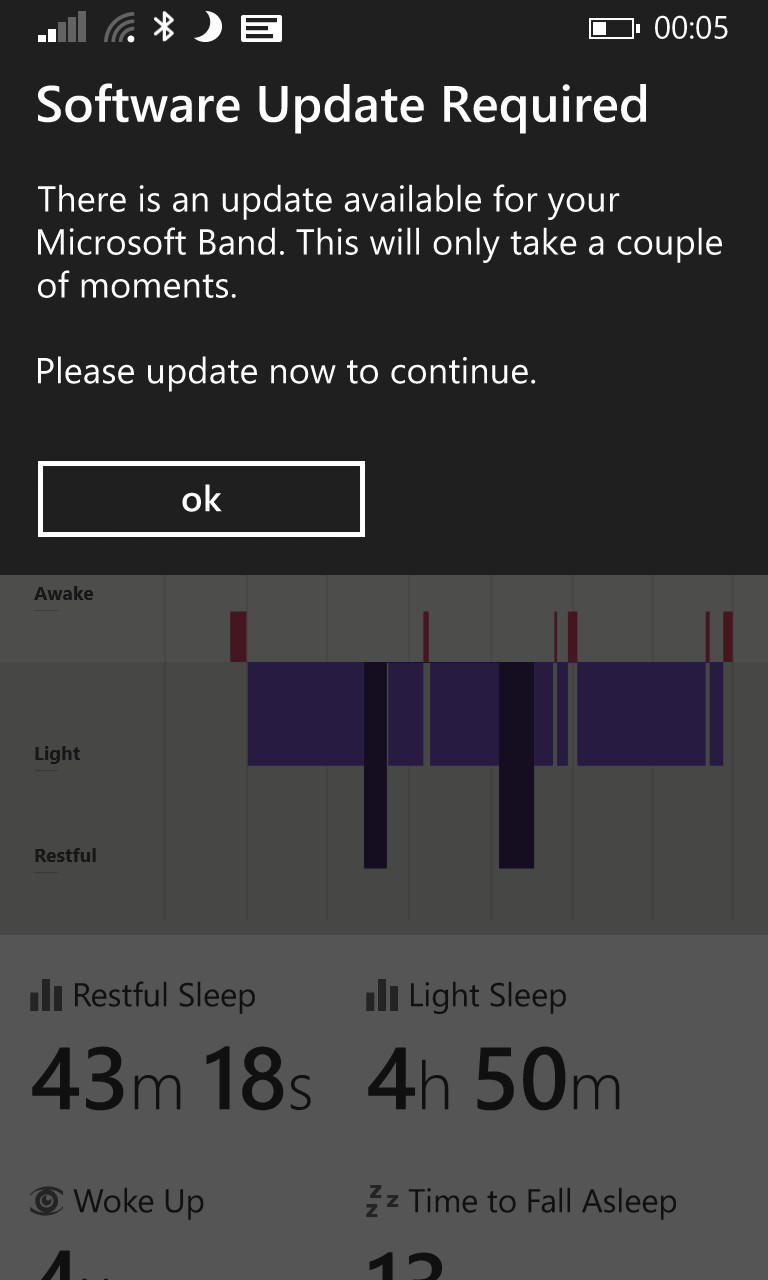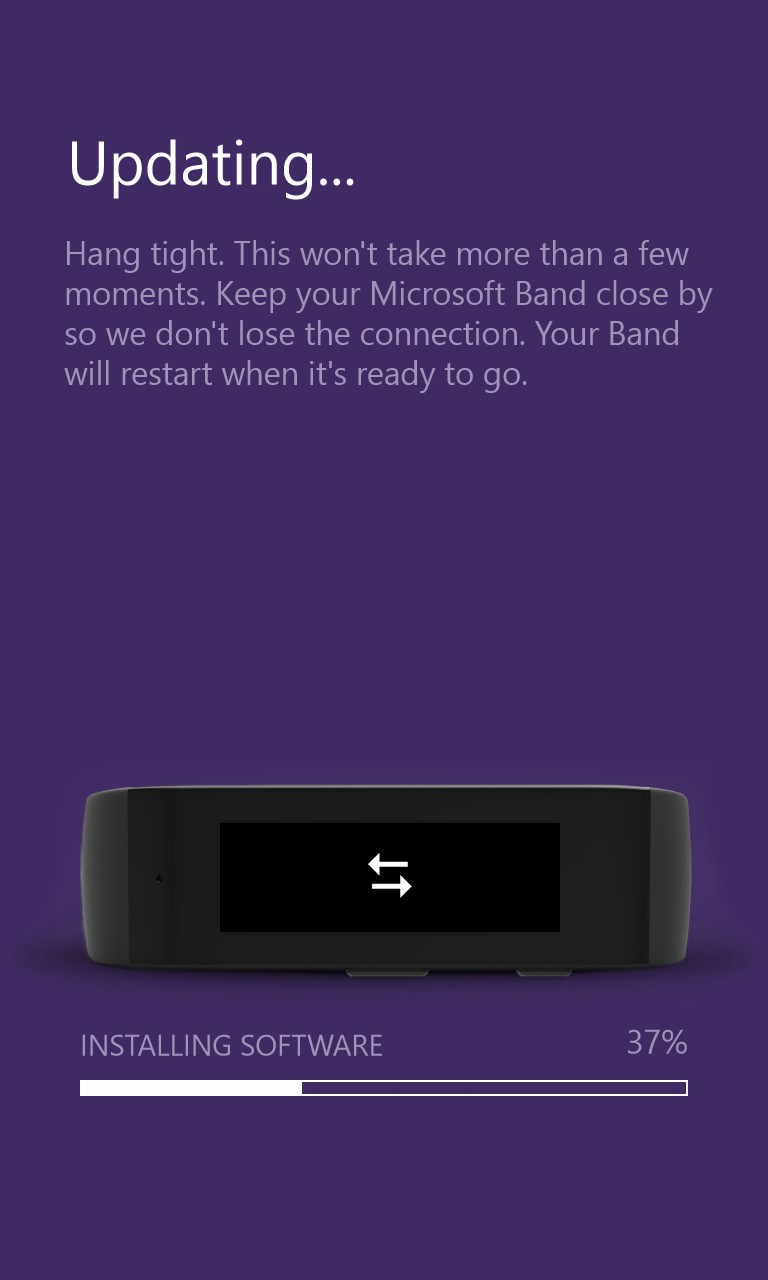From the Microsoft blog post announcing the update:
We all need to pause for a break once in a while, but pausing your tracking session can be a distraction. After a run or bike ride, few things are more discouraging than discovering that you forgot to pause your exercise session when you stopped at a red light, or forgot to resume your session when you climbed back in the saddle. And even when you do remember to pause and resume manually, you need both hands free....
Microsoft Band is now equipped with Auto Pause. When you enable Auto Pause, your band will automatically pause your tracking session when it senses you’ve stopped. When you start again, your session will automatically resume. Stop at that intersection, take a water break, or chat with your neighbor without a second thought.
Auto Pause works with the Run Tile and the Bike Tile on Microsoft Band 2.
It's not just running and cycling, of course, auto-pause also works for when you're out (power) walking, in fact anything for which you're using the 'Run' activity and which is monitoring your continual motion.
Mind you, given that the Band 2 is pretty waterproof, I'd still like to see a 'Swim' tile added - anyone else up for this? I seem incapable of counting my lengths and distances when in the pool.
Also with this update, by the way, the Microsoft Band 2 also allows you to view select character-based languages on your band, including Simplified and Traditional Chinese, Japanese, and Korean. You can find these languages on your band in the Settings Tile.
You can get the update just by going into the (also updated) Microsoft Health application on your Windows Phone 8.1 or Windows 10 Mobile smartphone - it'll get detected and applied, the whole process takes about five minutes.