Whatever your reason for taking a screenshot on either phone or desktop, the odds are that you want to do something with the graphic, usually involving moving it to another system (e.g. uploading it to AAWP in my case, for this Flow item) and having all screenshot images automatically gathered in one place online is handy and definitely saves work.
Screenshots are essentially uploaded under the same rules and mechanism as new camera captures, so backup is turned on or off with the setting inside 'Camera upload' and will obey the 'Upload on metered connections' setting (i.e. you can leave this off if you want to only upload screenshots while on Wi-fi).
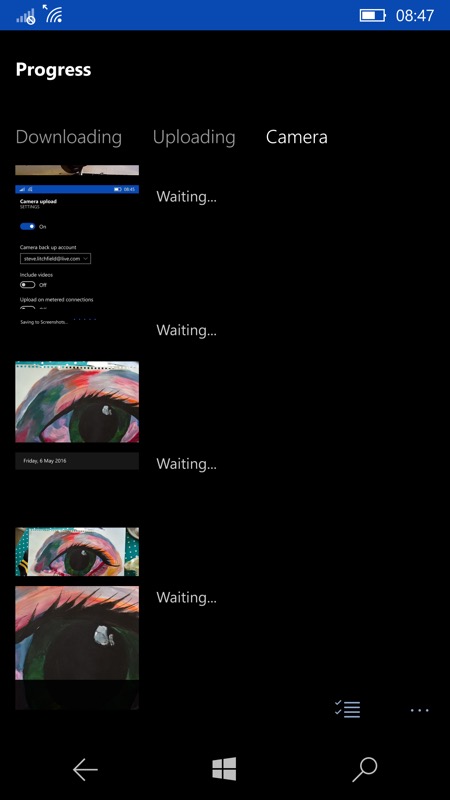
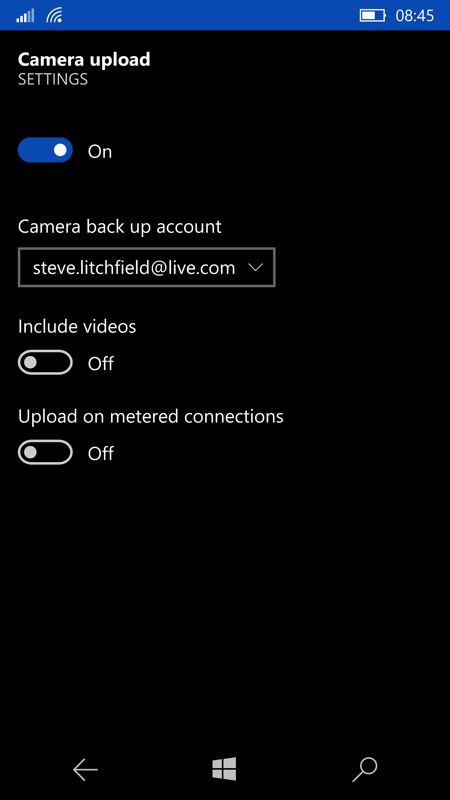
One note about speed. You may have noticed that uploads to OneDrive are somewhat at the mercy of Microsoft's servers. It does seem as though any uploads have to wait for spare capacity on the servers and this isn't always instant. You're unlucky to be in a tearing hurry to have every screenshot on OneDrive immediately but I thought I'd mention it.
You can upgrade OneDrive in the Store, to v17.10, if indeed you're not already on this version. In which case look in 'Pictures/Screenshots' on OneDrive and see which graphics you already uploaded without even realising it!
