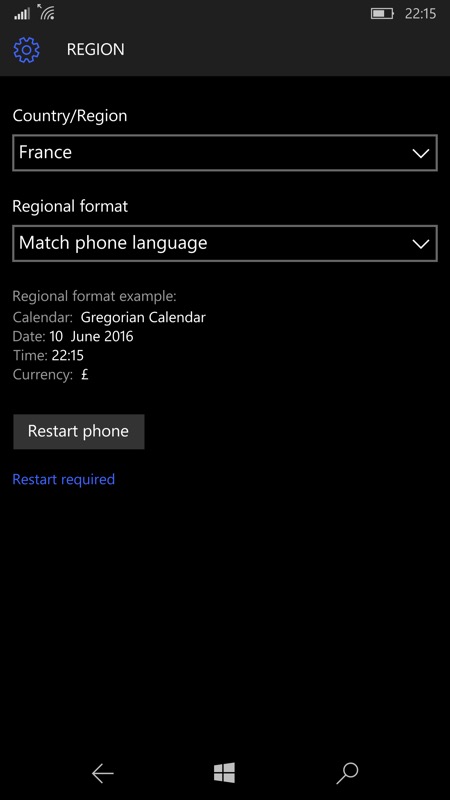
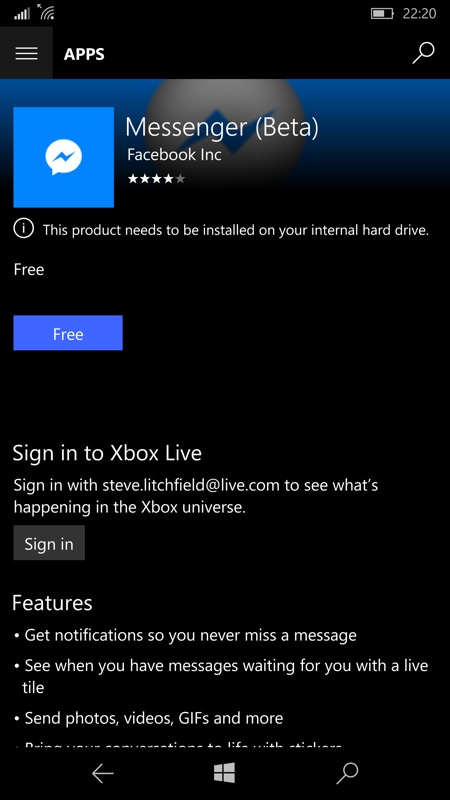
The trick seems to be, as shown above, to set your region to 'France'. I'm sure there are other countries where it also works, but this was the one pointed out to me! Restart the phone to pick up the new region and then go to this link in the Store on your phone. You'll be able to download and install the new UWP in the usual way.
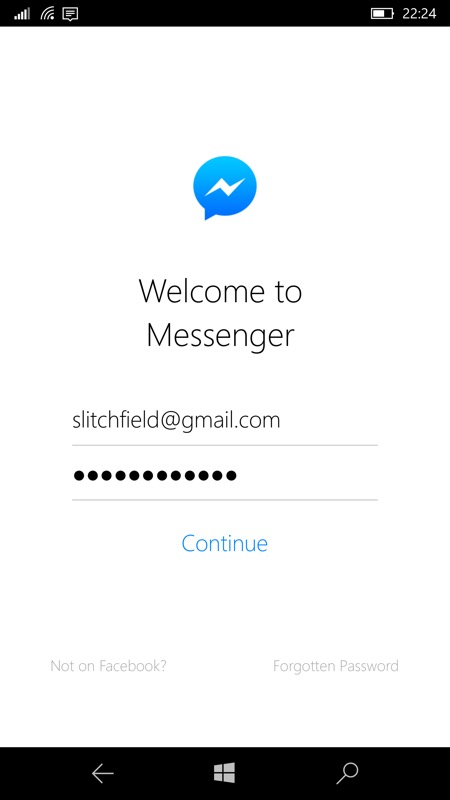
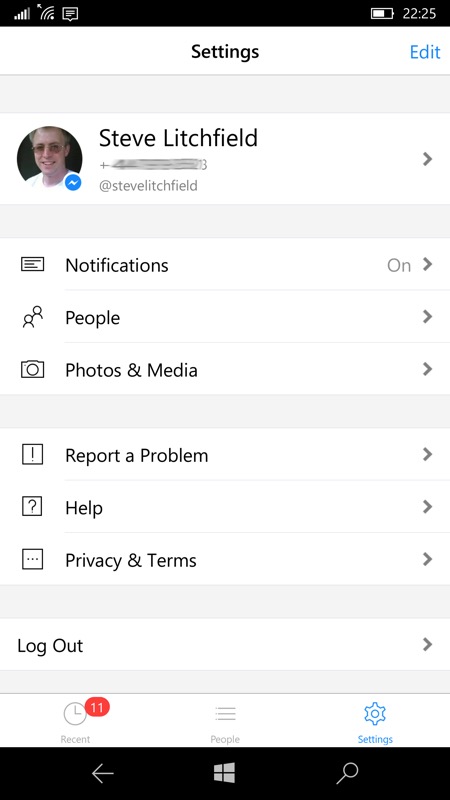
Signing in is via Facebook account, of course, and all the usual Messenger contact and communications methods are available - just within a UWP framework and a refreshed UI. The application is a little slow here and there and isn't bug free, but let's be charitable and point out that, officially, this is still in the beta period!
Although I'm not a huge Facebook user, it's good to see both Microsoft and Facebook getting up to speed as we approach the public launch of the Windows 10 Anniversary Update.
PS. Don't forget to change your region back to your own country after installation!
