From the article over at Gadgets360 (with my emphasis):
We had a chance to play around with this intriguing product, but we're unable to show you any working demos just yet since the look and feel of the software hasn't been finalised. Through Workspace, we were able to open multiple Windows applications including Chrome, Google Earth and Excel, and switch between them just like we would on a Windows PC. HP is also working on adding more Windows shortcuts to Workspace, such as Alt+Tab to switch between applications.
With the upcoming Windows 10 Anniversary Update, you'll be able to pick up where you left off in Continuum, in case you need to undock your phone to answer a call. You'll also have the option of saving your work to your company's servers, locally on the phone, or to other cloud services including Google Drive, Dropbox and Box. HP will be targeting key verticals such as healthcare, retail, and field services, and will also be working with key telcos, ISVs and system integrators in India to deploy the Elite x3.
The quoted line sounds like it's something delivered by HP, talking about the internal roadmap for Windows 10 and the Continuum sub-system, something which they should know inside out by now, given the development of the Elite X3 Lap Dock. My guess is that it'll come in quietly with the next update to the 'Fast' ring Insiders builds for Windows 10 Mobile, along with an update to the Continuum 'app' in the Store.
You may ask what happens at the moment when disconnecting from an active Continuum session? The applications you had 'up' full-screen are remembered, which is half the battle, but they just get shown as icons in the bottom task bar. They're not actually in the Continuum 'Alt-tab' environment yet. Tapping/clicking on them then restores them to the screen in whatever state your phone needs them to be in. What's hopefully referred to above is a full restoration, complete with the blue 'active' bar shown below:
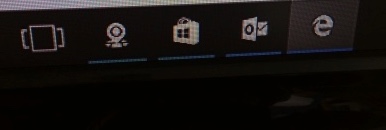
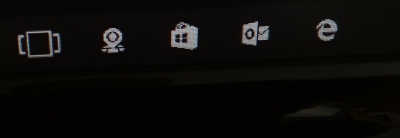
Before disconnection and (right) after reconnection to a Continuum Display Dock. Note the absence of blue bars, signifying apps/anstances that can be 'Alt-tabbed' between.... I'll keep an eye on this through various Redstone updates!
Ccomments?
