From the Store description for the UWP app though:
- AccuWeather MinuteCast® – 120 minute-by-minute precipitation forecasts hyper-localised to your street address. Available for the Continental US, Canada, United Kingdom, Ireland, Japan, and growing.
- Severe weather notices to keep you ahead of the storm.
- Large, medium, small, and wide Live Tiles for all your favourite locations. Tiles automatically peek and refresh with current forecasts and weather maps.
Here's the summarised changelog since AccuWeather evolved into a full UWP earlier in 2016:
- New In App Purchases - £3.09 (in the UK) to remove banner adverts
- Future radar
- Enabled Syncing of Settings
- Enabled Dark Theme (especially useful for AMOLED screens on phones)
- Enabled Lock Screen slide show (PC/Tablet only)
- Design improvement to main page
- Additional languages, support Hindi and Arabic, along with localization enhancements
- Trending Now – Top weather news and hot viral videos
- Weather News – Latest Weather News
- Storm Chasers – Our network of storm chasers capturing weather in action
- Wild Weather World – Amazing videos of weather impacting your world
- AccuWeather Experts – Expert Analysis of the top weather events
- AccuWeather En Español – Latin American Forecasts and Videos
- Bug fixes and performance enhancements
Although there are elements here which are impressive, I can't help but get the impression that both gimmicks and the need for rationalisation across the UWP form factors has gotg the better of AccuWeather's interface. Here it is in action:
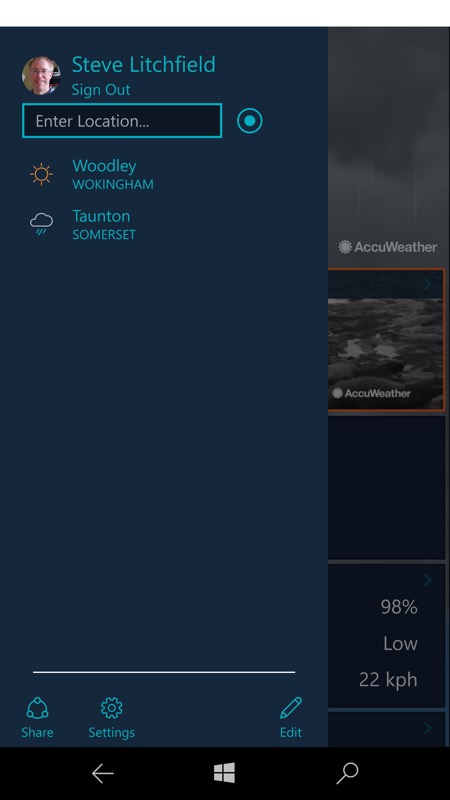

No, your eyes don't deceive you, the top status bar really is horribly broken in AccuWeather. I'm giving it a pass as my review device was on the latest Redstone build - but AccuWeather needs to fix this before the big August 2nd rollout of Windows 10 Anniversary Update! Here I'm looking at the hamburger menu pick list of locations and assorted other functions, plus a default layout of weather data or my current location.
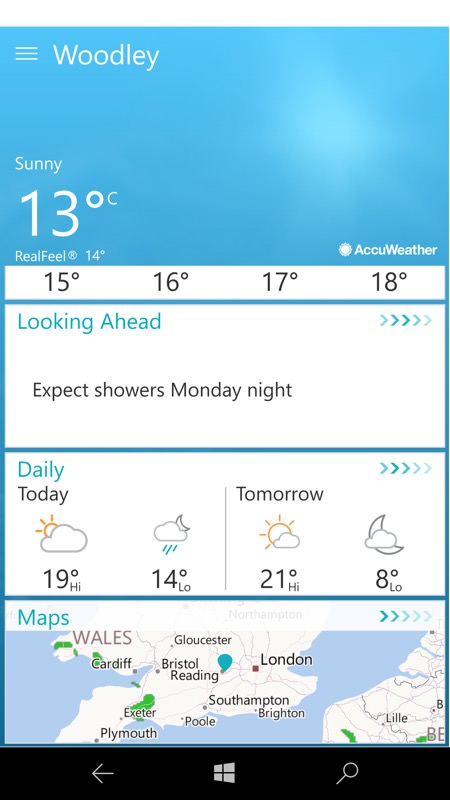

There is, at least, a choice of light and dark (right) themes - the latter works pretty well.
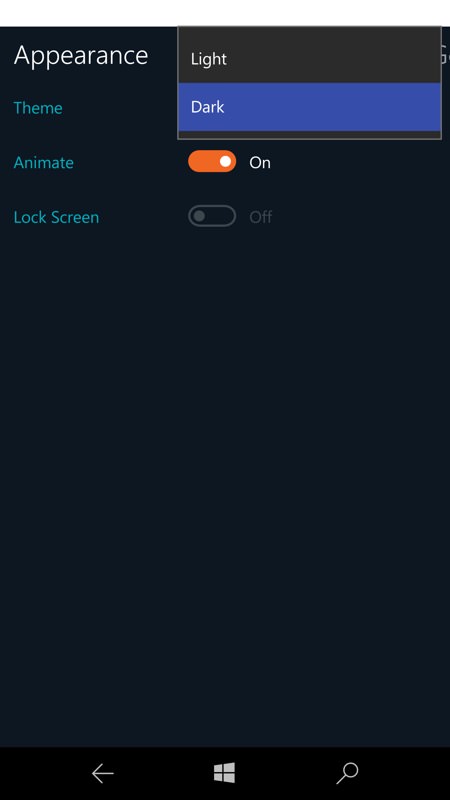

There aren't many settings, but the ones that do are made to count... (right) the 120 minute countdown to rain or - wait a minute - no rain at all! This IS the UK summer, right? So where's the rain(!)?

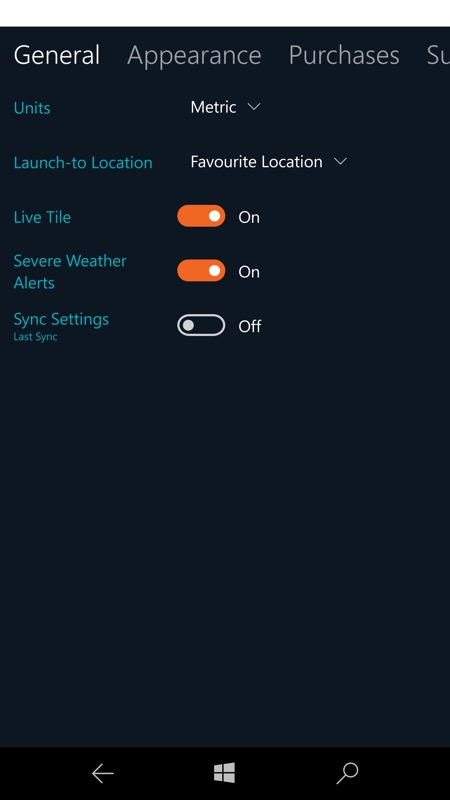
The radar view shows an animation of rain-bearing clouds over the next hour; (right) you can turn both the live tile displays and weather alerts on and off - plus, interestingly, you can sync your settings/places/ad-status to the same app on another device (signed in as you)..
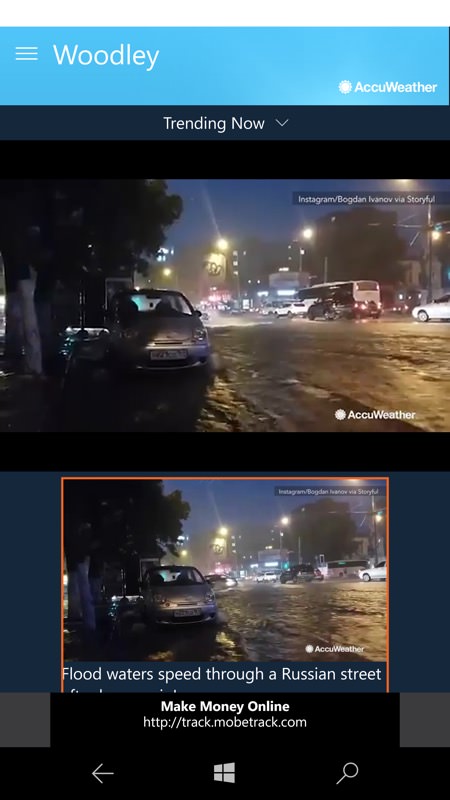
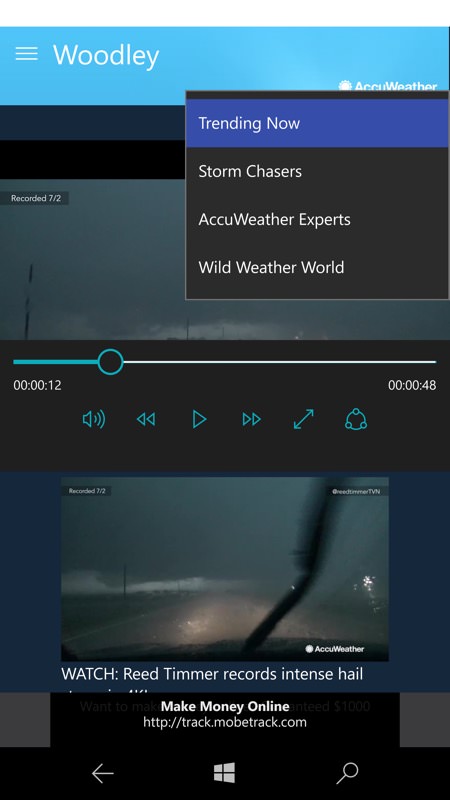
Viral weather videos add some slightly gimmicky gloss to proceedings - these are front and centre on all weather summaries - I'd have liked to have seen these slightly more hidden!
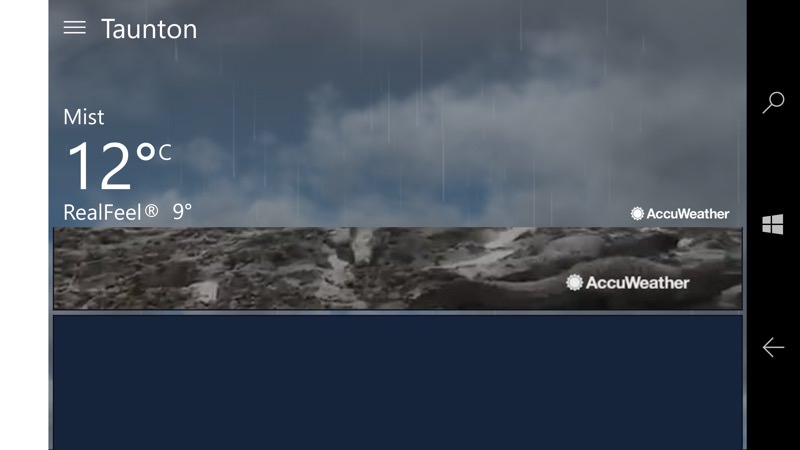
In landscape mode, everything works, but there's a lot more wasted space, not least that broken status strip (down down the left)...
You can download or update AccuWeather here in the Store. Plenty of work for the developers to do then, but well worth a try and keeping an eye on. It's nowhere near the must-have status that might cause users to fork out over £3 just get rid of ads when there's so much other wasted space though....
