(By the way, if you're one of the lucky few with a login cookie for Flickr Central on your phone and it's working.... DON'T reset your phone, otherwise you'll lose Flickr access through this application.)
So, with my heart firmly downbeat, here's how the uploading basics happen:
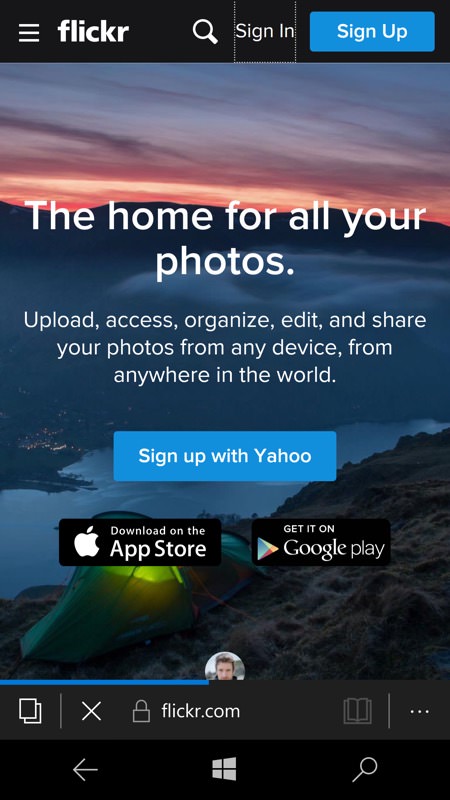
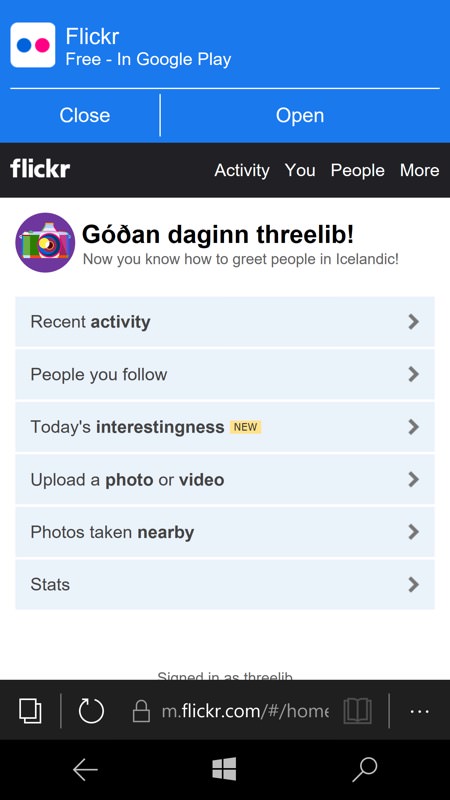
Logging in with my Yahoo account - some strictly limited functions, especially if you know Flickr's current web portfolio (groups, in particular)...
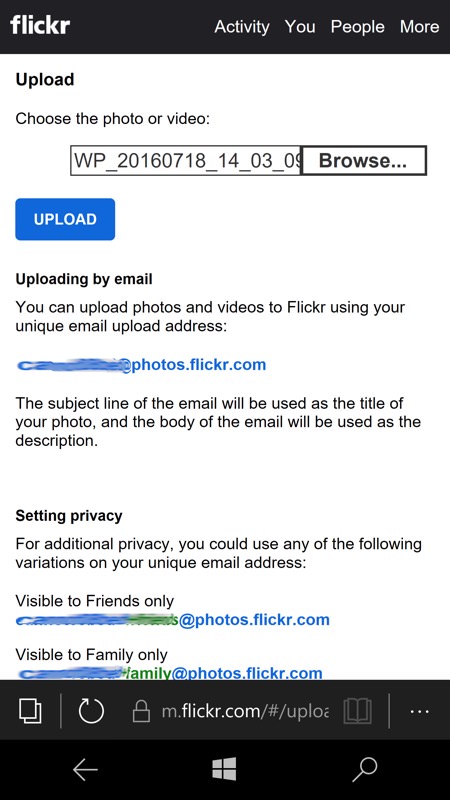
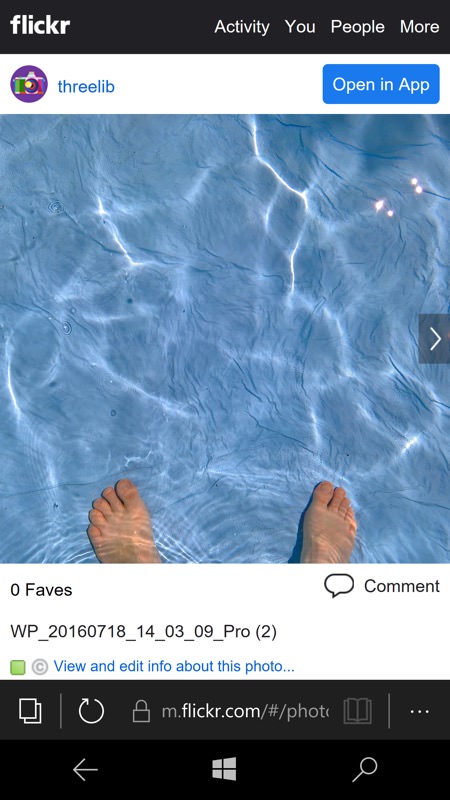
An almost WAP-like upload screen, but browsing for a photo on your phone and selecting it does work. The reminder about a custom email address for uploads is worth noting - yes, it's old-school, but might well be handy when you're travelling? Oh, and ignore the constant prompts about an 'app' - they're talking about the Android one in the Google Play Store!!
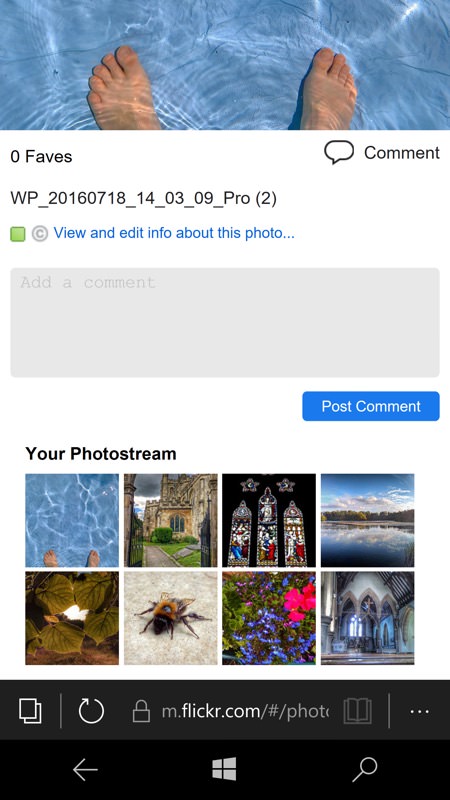
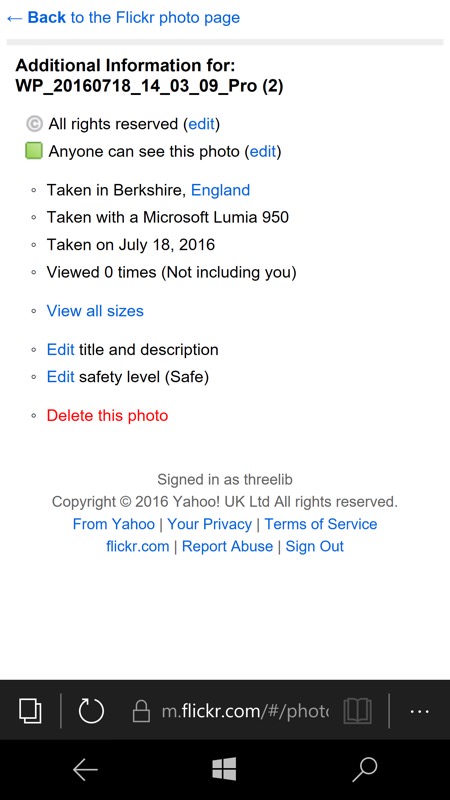
Once uploaded, there's the chance to edit the title and description, but that's about it...
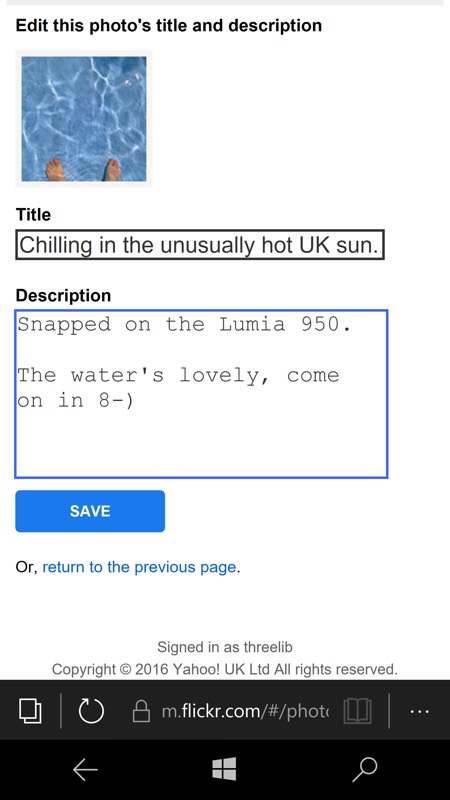
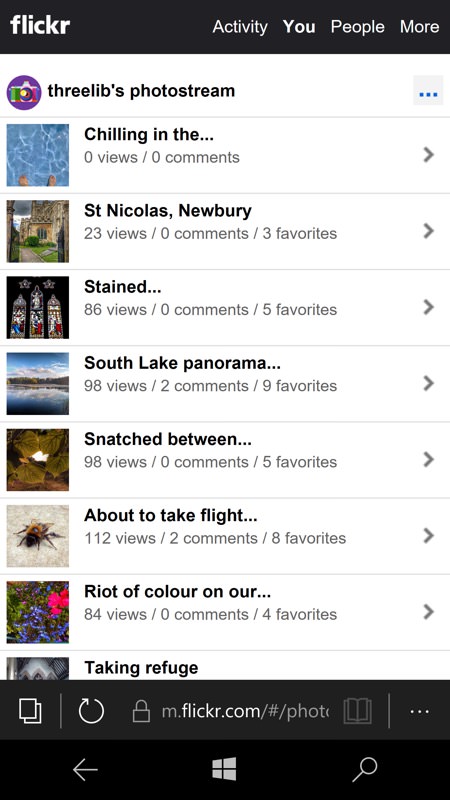
Upload and editing done, it's online for my Flickr followers to see. No chance to add it to any groups though - that'll have to be done later on a laptop, sadly.
Was it worth it? Just about. Yahoo is in serious money and management trouble these days, I doubt improving their mobile-friendly web site is uppermist in their minds.
Do shout if you have another, better solution for interfacing Flickr with Windows 10 Mobile...!
