Office Mobile is now up to 17.7167.50132 for Windows Insiders and there's a quoted changelog (across desktop, tablet and mobile):
- Drag and move tables in Word Mobile
Forget cut and paste. You can now drag tables to move them around, while the text wraps and adjusts around them.- Open more file types in Word Mobile*
You can now open files that were saved in plain text (.txt) format directly in Word.- Fresh new look for PowerPoint Mobile for Windows Phone*
We hope you enjoy viewing and reading presentations on your Windows phone. You can also quickly re-order slides & double-tap to edit.- Worksheets built for touch in Excel Mobile
No more navigating menus to move the cells around. Just press and hold your selection, then draft the selected cells to a new spot in your worksheet.- Open more file types in Excel Mobile
You can open more file types such as files containing ActiveX controls, OLE objects, Excel 4 macros sheet and more.- New ink effects for OneNote*
Use a whole set of new ink colors for note taking and annotations, like rainbow, galaxy, gold, and more. *You’ll need an Office 365 Subscription to access this feature.*You’ll need an Office 365 Subscription to access this feature.
Terrific all round, the integration between the increasingly mature Office Mobile, OneNote and OneDrive is proving a real USP. It's true that Windows 10 Mobile has largely missed the boat in terms of consumer mind share, but it's still well placed in business. And, in this case, for enthusiasts like us.
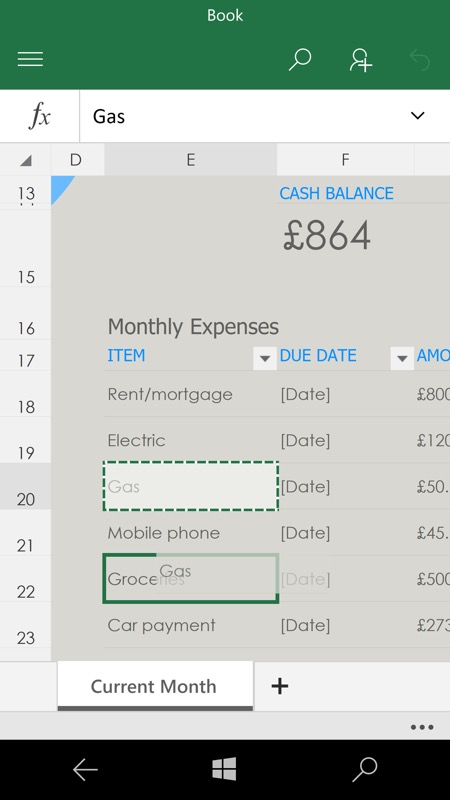
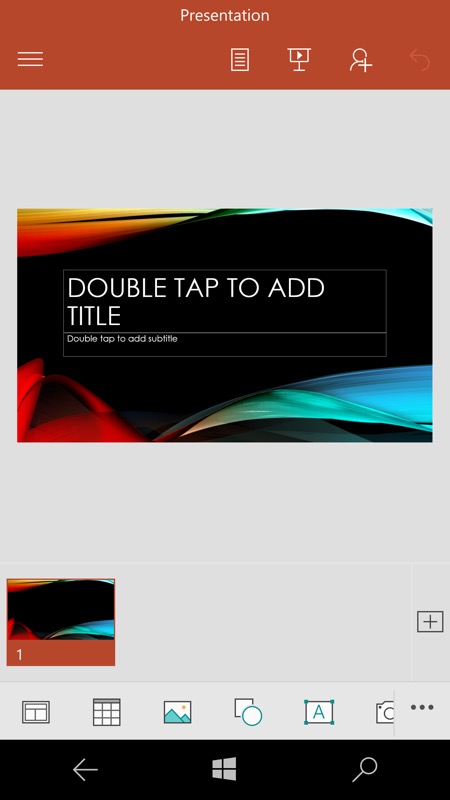
Dragging a selected cell/range around using touch in Excel; (right) a facelifted PowerPoint...
You can update these applications on your phone in the usual way, in the Store.
