Of course, you can update (MSN) 'News' in the Store in the usual way. Here it is in action, showcasing some of the new features:
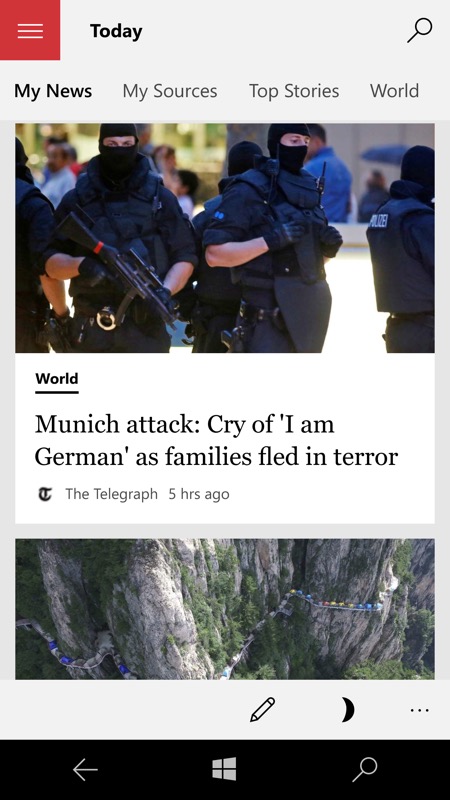

The 'night'/'day' control in the toolbar now works to switch the entire UI from white to dark and back again. Previously, only part of the UI was turned dark, leaving most of the central content based on a white background...
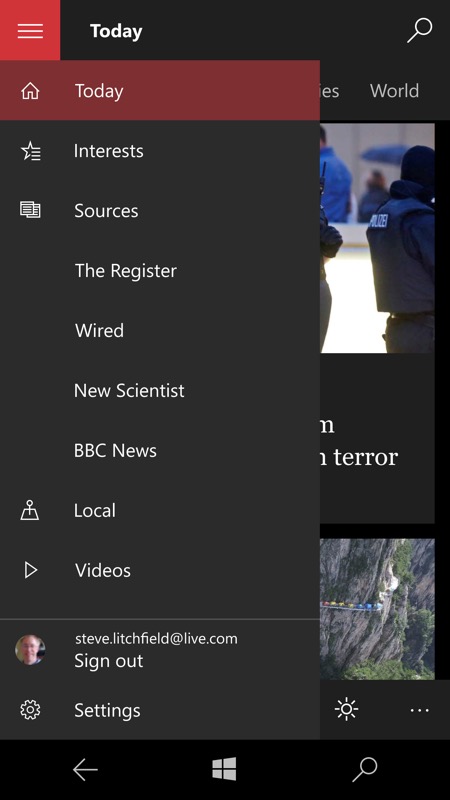
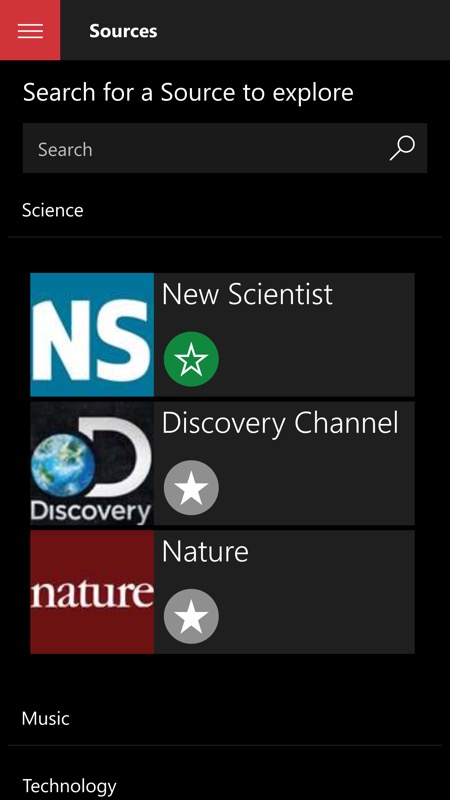
On the hamburger menu is 'Sources' and you can now dive into each news area (e.g. Science, Tech, Music) and 'star'/select just the news sources you want to be included in the main news summaries.
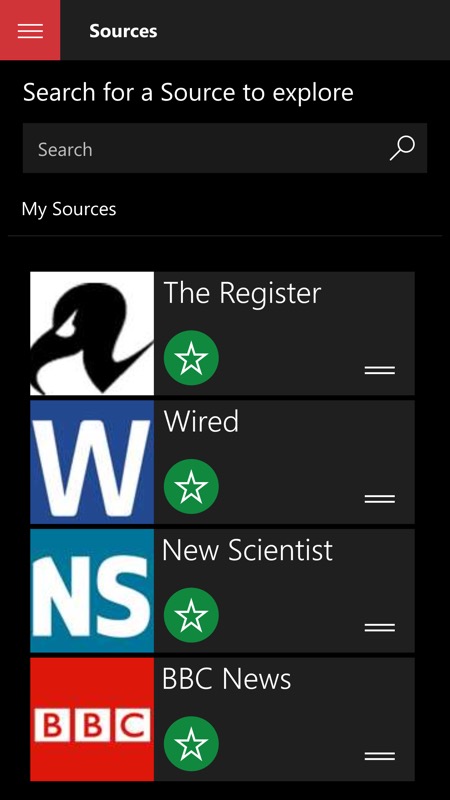
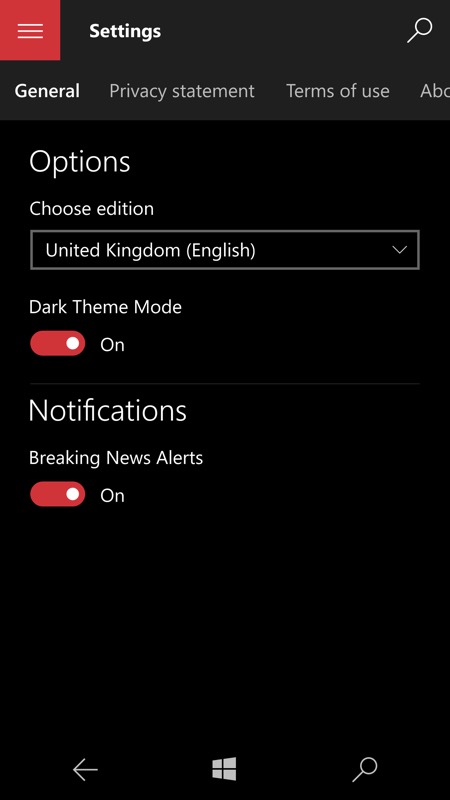
Once selected, the sources you wanted are listed under 'My Sources'; (right) anothey way to switch themes and the setting to turn on the very useful 'Breaking News Alerts' - if that's what you want.
A nice little set of updates culminating in a very useful application. Note that it's even better on the desktop (hey, it's a UWP app), where the content has more room to 'stretch out'.
If I had one complaint it's that you can't add your own sources via URL (etc.), for example if you had specialist interests. So you can't add AAWP (for example) or indeed another specific tech site. With the facility to add (even a limited number of) specific custom news sources, MSN News could become even more useful.
