Here's the quoted changelog for v1.12.1, since the last time we featured AppRaisin here on AAWP, back in March:
New features:
- Search the latest news by App/Game name, headline or description
Improvements:
- Mobile: new ‘Close’ button to get back to the main view after viewing a spotlight item
- Headline field when adding news now supports the Word Flow keyboard and spellchecking
Bug Fixes:
- Fixed issue where an app removed from the Windows Store was missing news history on its App Info Card
- Fixed issues raising Spotlight items and favouriting them
- Fixed icons using different colours
- Web card no longer shows “Built for W10” for all apps
- Fixed a crash caused by opening different Spotlight items
- Raised users list crash has been fixed
- ‘Mark all as Read’ button now works correctly in Notification Hub
Here's the new version in action:
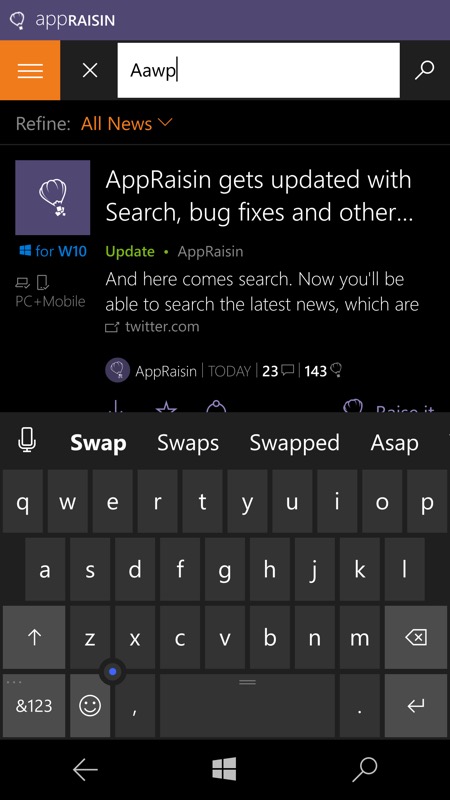
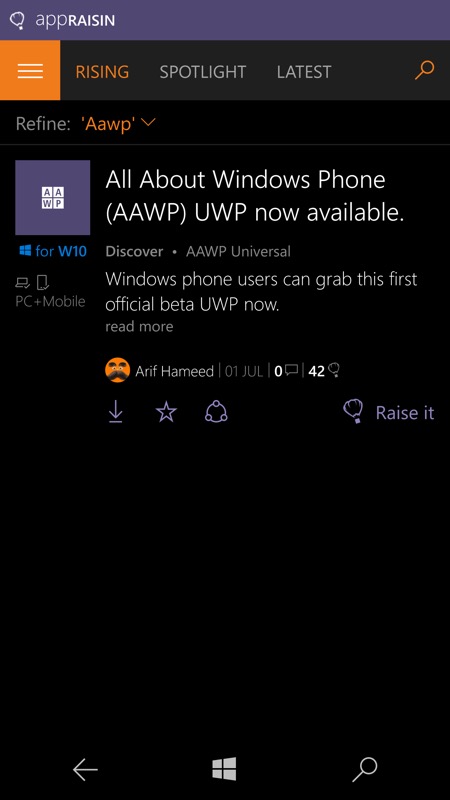
Well, what do you know? A Search function; (right) And it works...!
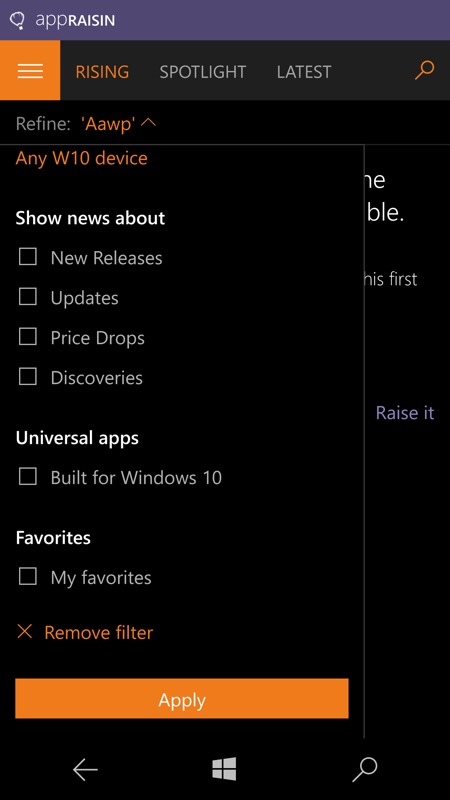

The usual macro filters are available too, there's a lot of control about what AppRaisin shows you. My existing concerns about the system being selective still apply, but it's a great resource still; (right) In addition to going 'back', there's now a cross, top right, in case that means of going back to the main view is more convenient for your grip.
You can grab AppRaisin in the Store here. Though do see also my own curated app directory.
