From the Store description:
Welcome to the SoundByte Beta program!
SoundByte is a simple and beautiful SoundCloud app built for Windows 10 devices. Every feature has been hand designed and created for the best possible user experience. Features include listening to sounds, creating sets, receiving notifications, uploading sounds and much more!
By purchasing the full app you unlock extended accent colors, extended pin tile options, advanced notification settings, and the ability to upload sounds. In the future, you will be the first to have the ability to message users.
Here's SoundByte Preview in action:
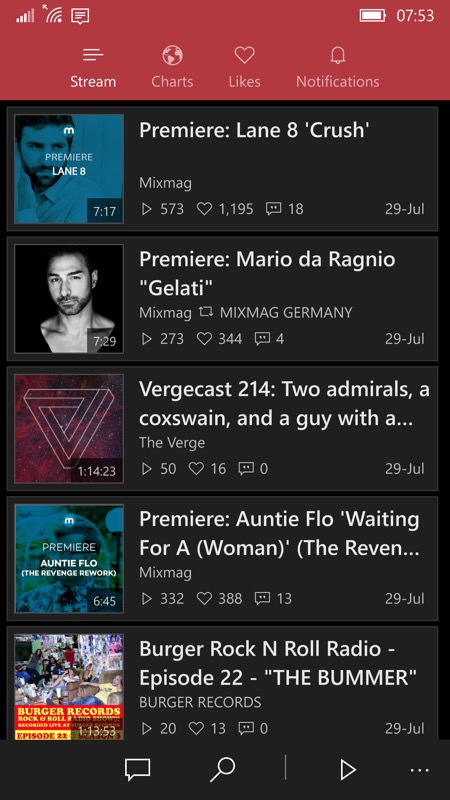
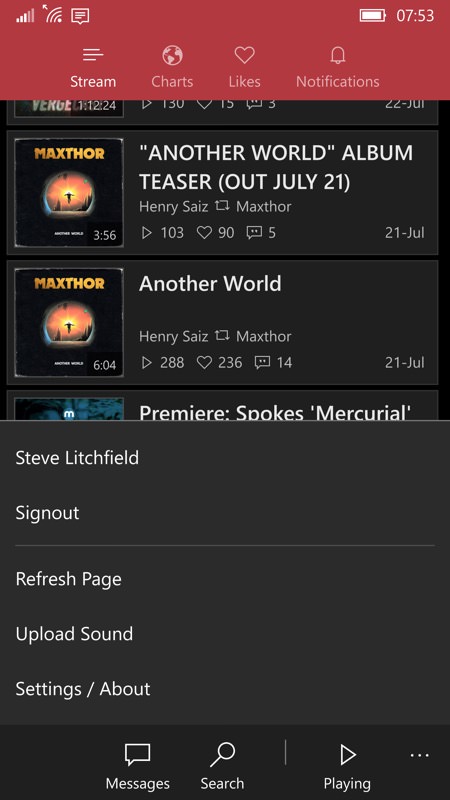
It's well laid out, with full UWP design throughout - note the 'tabs', bottom of screen controls and '...' menu items here, including the ability to upload your own music or podcasts too....
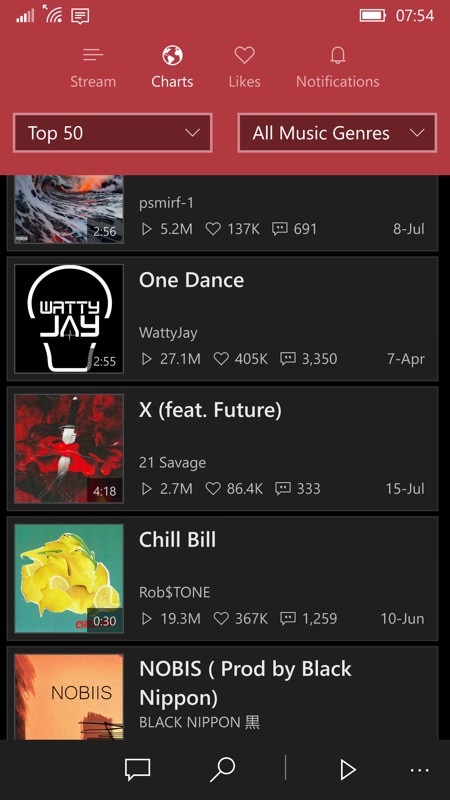

Several discovery methods are supported, including 'Top 50' here, though you really need to start sharing and liking in order to get properly involved with the SoundCloud system - I'm just dabbling; (right) one big defect in this beta is that playing music isn't integrated properly with Windows 10 Mobile's playback controls - the top of screen 'volume' pop-up controls don't work at all. Yet. And there we go, a new update in the last few hours fixed this bug. Kudos to the developer for a fast response!
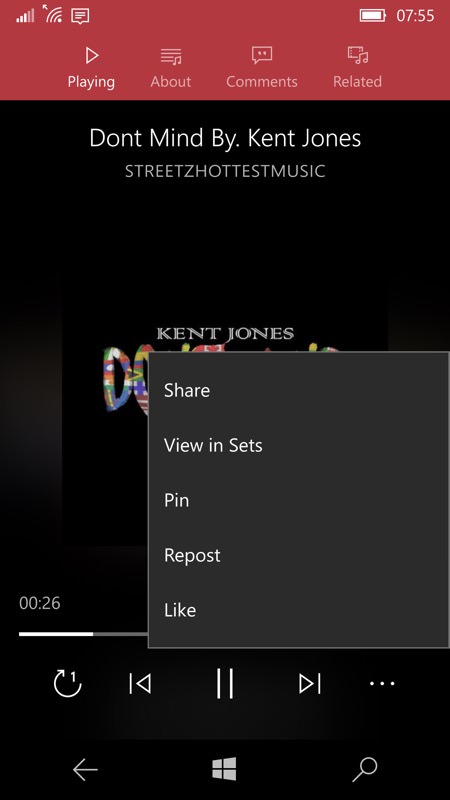
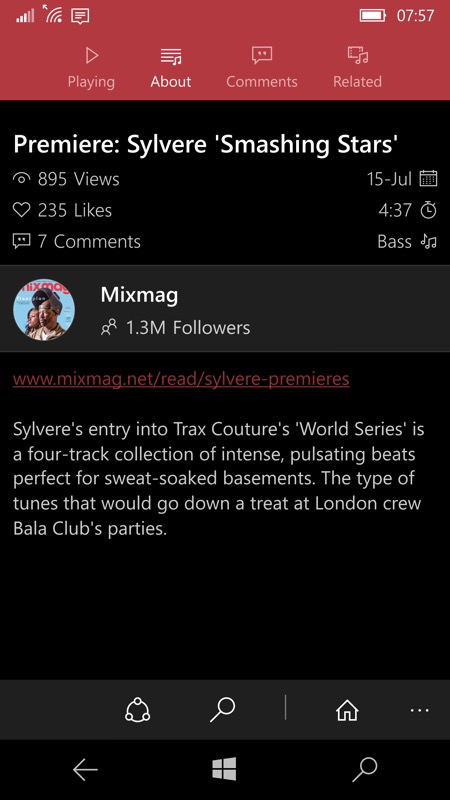
Context sensitive menu functions while on the 'Now playing' screen and (right) swiping across to the 'About' pane.
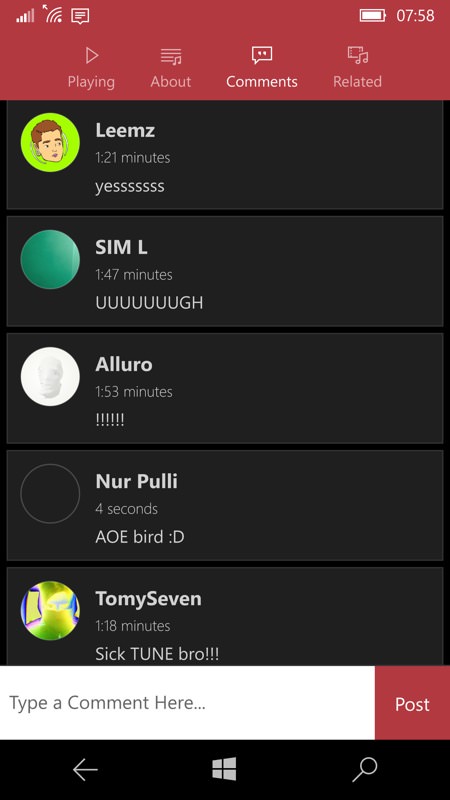
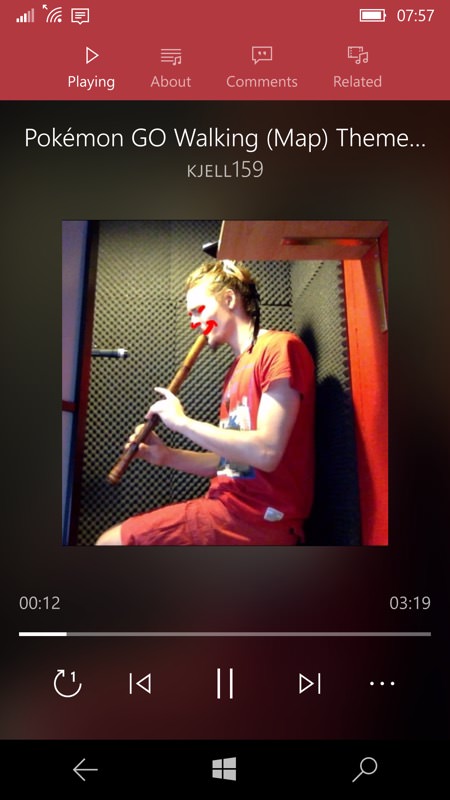
And swiping across again to the 'Comments'. Yep. Don't expect War and Peace. This is SoundCloud! It's still an interesting place to visit online though and, once the glitches have been ironed out, this will be a very decent SoundCloud client indeed.
You can grab this in the Store here. The free aspects of the app are valid forever, you only have to pay if you want the 'extras'.
