From the Store description:
The Starbucks® app is a fast, convenient way to order and pay. Rewards are built right in, so you’ll collect Stars and start earning free drinks and food with every purchase.
- Pay: Use your phone to pay at 7,000 U.S. company-operated Starbucks® stores and 2,500 Target and Safeway Starbucks® locations in the U.S.; 1,000 Starbucks® stores in Canada; and 700 Starbucks® stores in the U.K.
- Card: Check your Starbucks Card balance, reload your Card, view your transaction history and transfer balances between Cards.
- Tipping: Leave a digital tip on purchases made with the app at company-operated Starbucks® stores in the U.S. and Canada.
- Rewards: Track your Stars and redeem your Rewards and custom offers with the My Starbucks Rewards® loyalty program.
- Gift: Send Starbucks eGifts to friends.
- Store Locator: Find the stores nearest you, directions, hours and amenities.
The feature list is somewhat generic to the other Starbucks mobile apps, and there's a surprise in the tail... Here's the app in action:
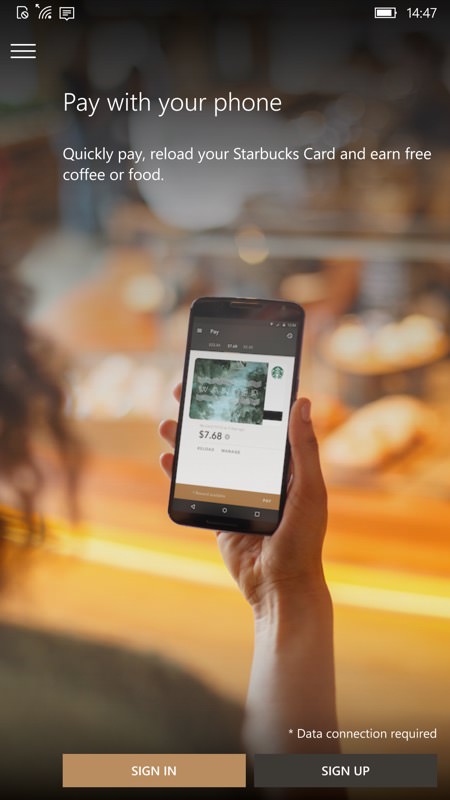
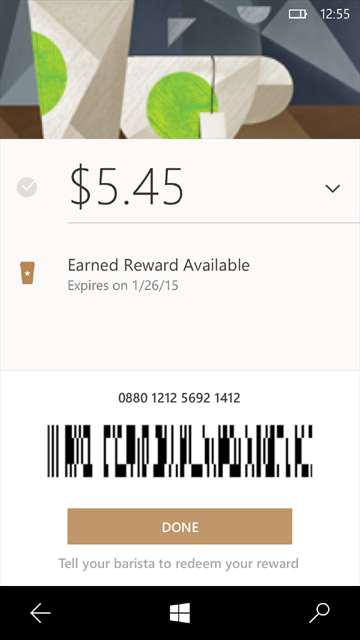
It's glossy in parts and 'empty' in others - I get the impression that it was slightly rushed to tie in with the big Anniversary Update rush and publicity; (right) an example reward screen in the app - the cashier scans the code - we're not talking NFC-style tap and pay here, I believe... Can anyone chip in here (no pun intended!), if you use Starbucks?
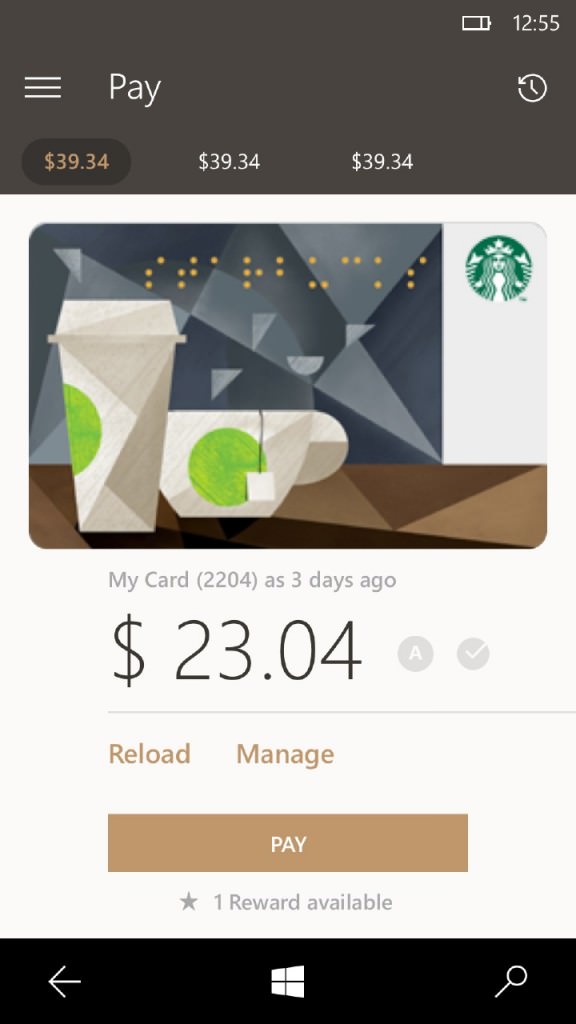
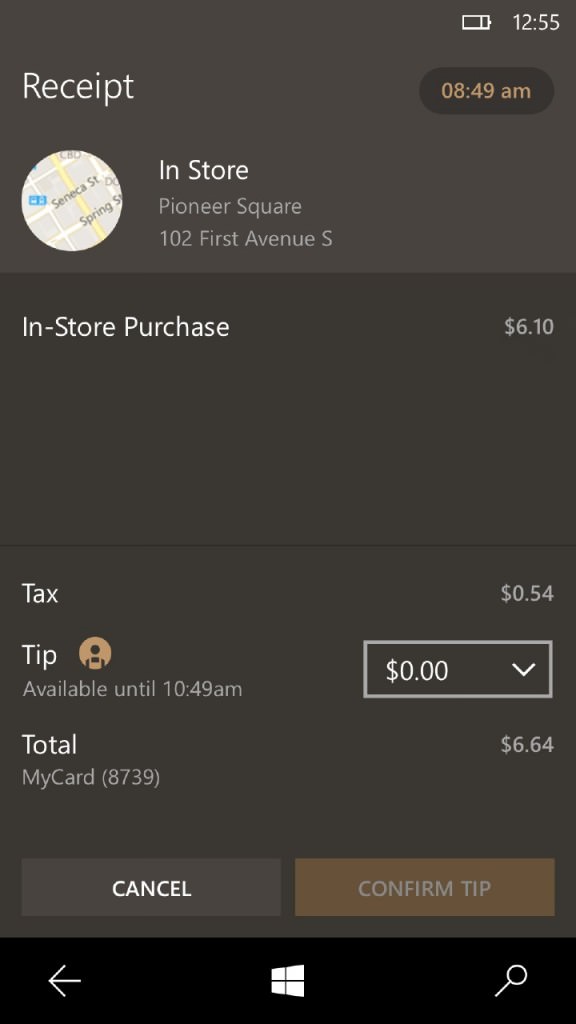
Paying using the application from a pre-bought Starbucks balance; (right) in the USA, you can add a digital tip right in the app. (In the UK, we don't tip at fast food places and cafes, so there's presumably been no effort at building this bit internationally?)
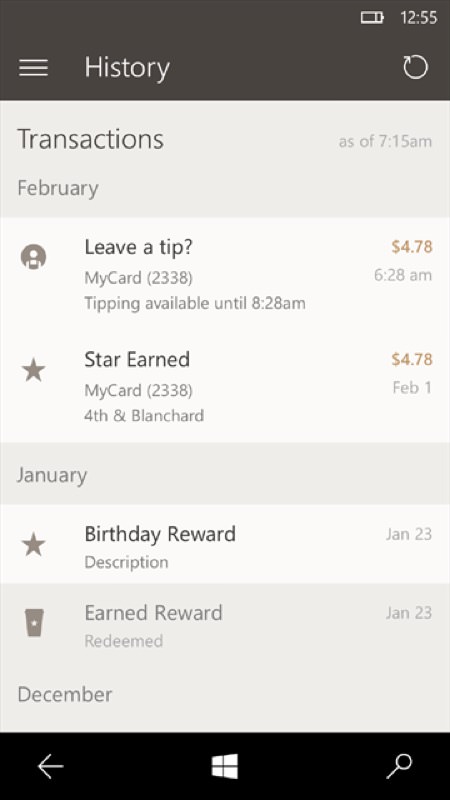
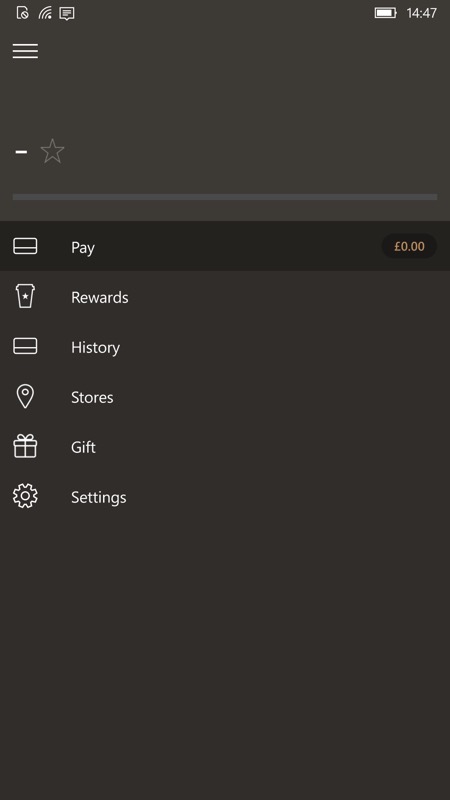
An example promo screen of Starbucks transaction history; (right) the UWP hamburger menu - as I say, this is one of the areas that feels somewhat empty and rushed!
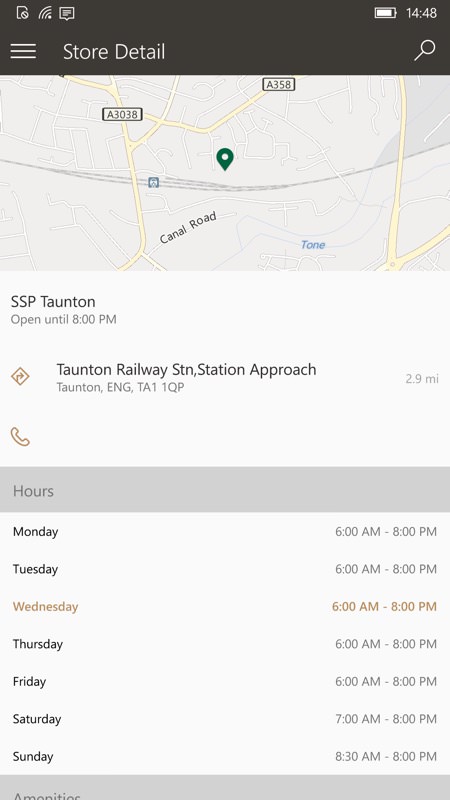
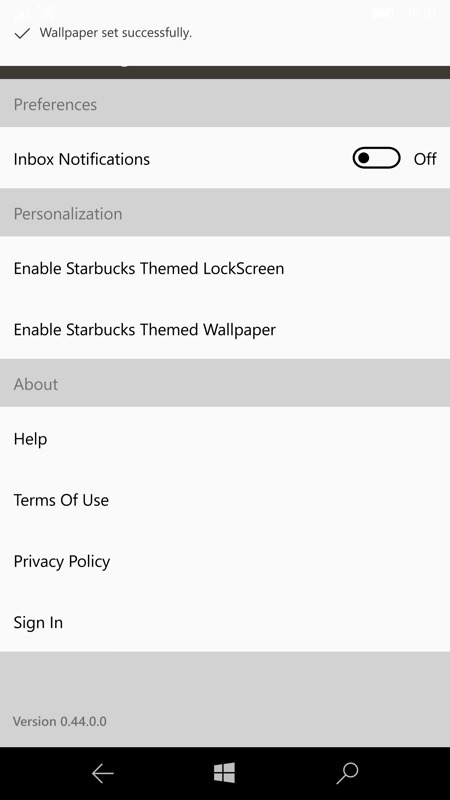
Finding my local Starbucks - using the phone's own mapping engine to good effect; (right) front and centre in Settings are functions to push Starbucks wallapper to your lockscreen and Start screen - what?! A cool idea, I'm sure other apps will copy it!


The Starbucks 'wallpaper' and lockscreen in place - the wallpaper is far too busy with Windows 10 Mobile's live tiles, in my opinion. Quickly ditched; (right) the lockscreen wallpaper works much better - I might leave this for a few days!
One feature which hasn't made the Windows 10 Mobile application yet (note that there's no PC download available as I write this) is being able to order ahead from the application and pick up your order in person afterwards. Comments welcome.
You can grab the Starbucks app here in the Store. At least if you're in the aforementioned USA, UK or Canada. More regions to come, of course.
Via.
