From the Store description:
North is a sophisticated compass designed for accuracy not found in other apps:
- While other apps use outdated and/or inaccurate model of Earth's magnetic field, North uses newest high precision NOAA/NGDC EMM2015 model.
- While other apps use generic sensor fusion designed for virtual reality, North implements custom algorithm designed for compass applications. No more slowly floating needle and misleading directions.
- While other apps will happily show you (incorrect) directions even when you hold the device next to a magnet, North compares computed and measured magnetic field parameters and will inform you if there is a mismatch.
- The app can also calculate magnetic declination for use with mechanical pin-and-needle compass.
- This app needs device with magnetometer as well as accelerometer sensors to display the direction. It also needs location services (such as GPS) and permission to use them.
Devices with required hardware include Microsoft Surface, Surface Pro and Surface Book as well as some Microsoft and Nokia Lumia smartphones (640, 730, 820, 830, 950, …) and many others. Some devices may only report the direction of magnetic field vector but not the strength, which will lower app's ability to detect magnetic field disturbance
North was love at first sight for me - it's just so responsive and accurate - and all the data that's brought out of the phone lends extra credence that the application is doing its sums right. The use of both magnetometer and accelerometer means that it can keep track of your phone's orientation by two different methods and the status pane, top right, lets you know if all's 'OK' or not.
In fact, GPS and your phone's location system is also used, which also helps with the calculations of where you are within the Earth's magnetic field. It's all a bit overwhelmingly information-dense but I'd certainly trust North to be reliable at showing the way home. Well, the direction home at any rate!
Here's North in action:

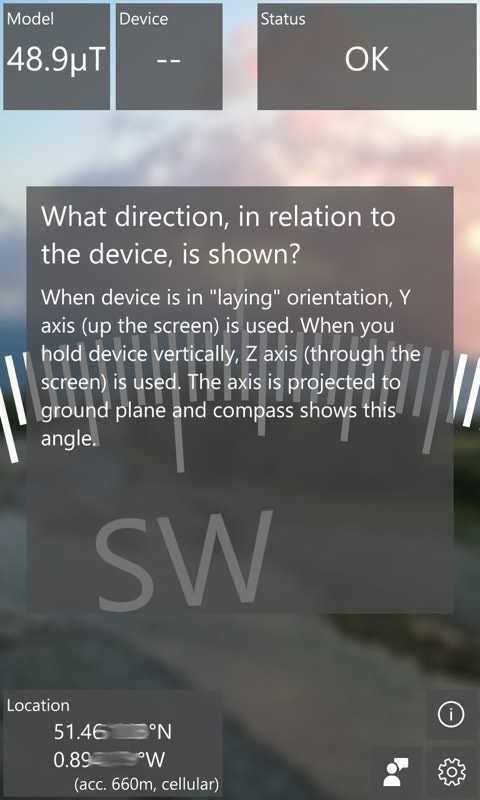
The interface is big and bold, at least in terms of the main dial, letting you read off much more accurate directions than with most similar utilities. Top right, my magnetometer's readings check out, bottom left in all views is my position; (right) the info panels at the bottom right expand to help out (not all are implemented yet), showing here how North works whether you're holding it flat or in vertical mode, AR-style.
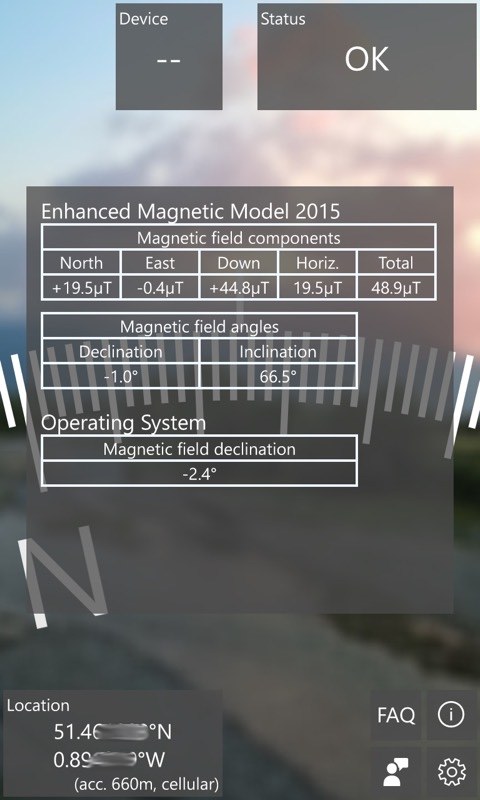
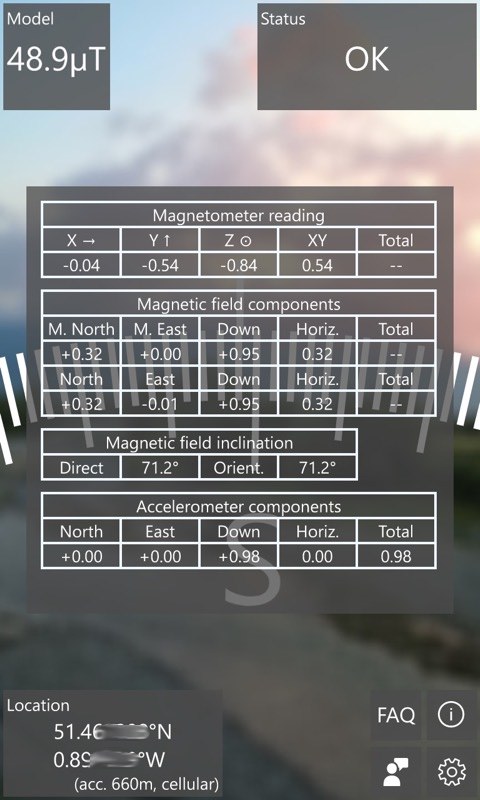
The model and device panes brought up, effectively the magnetic strength you'd expect at your position and the actual readings from the phone's magnetometer and accelerometer. Such a lot of data to computer from, it's a wonder that North's calculated bearing and graphical display are updated so quickly!
A great little application at my favourite price of absolutely free, and perfect for hikers, walkers and mountain-bikers. Go grab it from the Store now!
PS. As usual with this sort of utility, some calibration of the magnetometer is needed initially, i.e. after most app start-ups. A wild figure of eight motion is usually enough. 'North' could explain this part of the procedure, for newbies. One for the next update!
