From the Store description:
Office Lens trims, enhances, and makes pictures of whiteboards and docs readable. You can use Office Lens to convert images to PDF, Word and PowerPoint files, and you can even save images to OneNote or OneDrive.
Office Lens is like having a scanner in your pocket. Like magic, it will digitize notes from whiteboards or blackboards. Always find important documents or business cards. Sketch your ideas and snap a picture for later. Don't lose receipts or stray sticky notes again!
Scenarios:
- Capture and crop a picture of a whiteboard or blackboard and share your meeting notes with co-workers.
- Make digital copies of your printed documents, business cards, or posters and trim them precisely.
- Printed and handwritten text will be automatically recognized (using OCR), so you can search for words in images and then copy and edit them.
You'll remember Office Lens's features, of course, it really does work well - I've used it for receipts, showroom brochures, assembly instructions, and more...
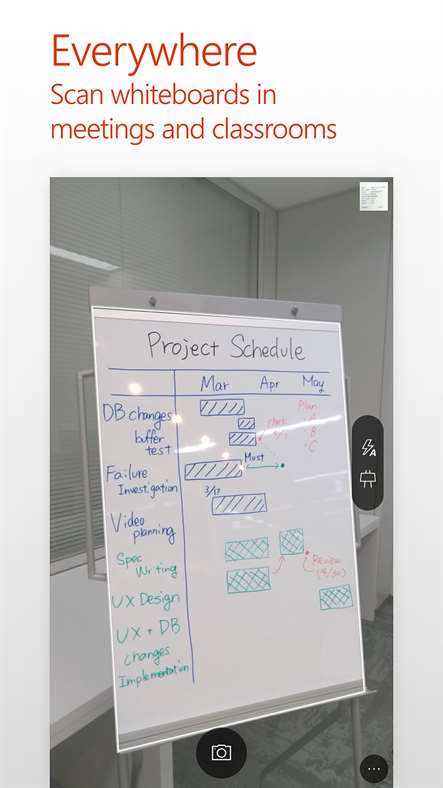
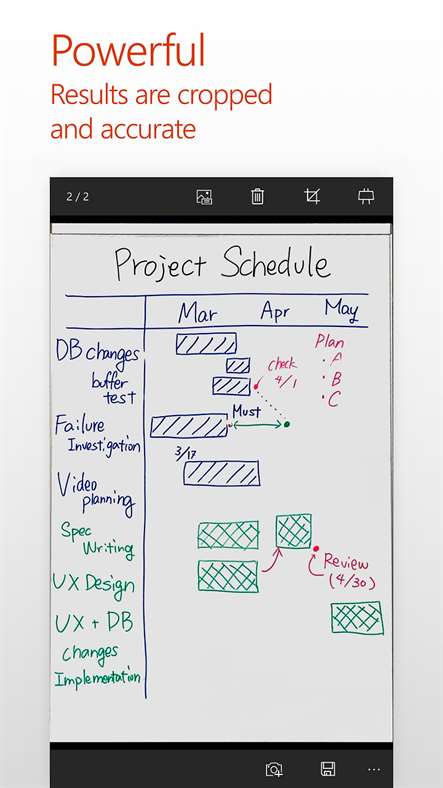
You can grab Office Lens or update it in the Store in the usual way.
