Here's 'Maps App Discovery' in action on my Lumia 950 XL:
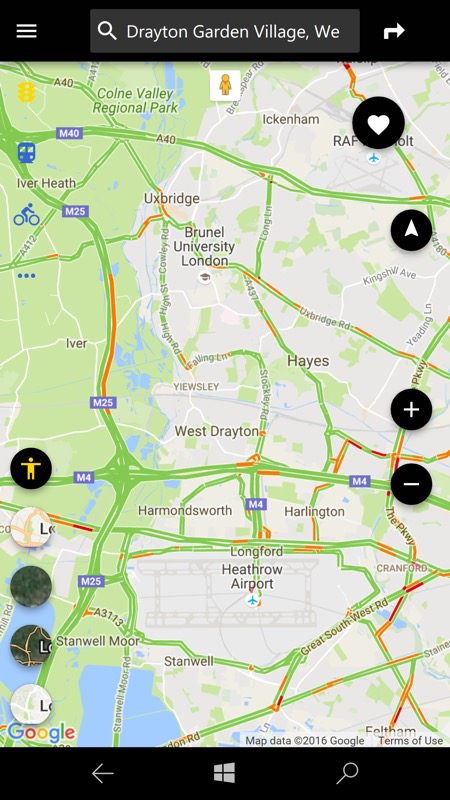
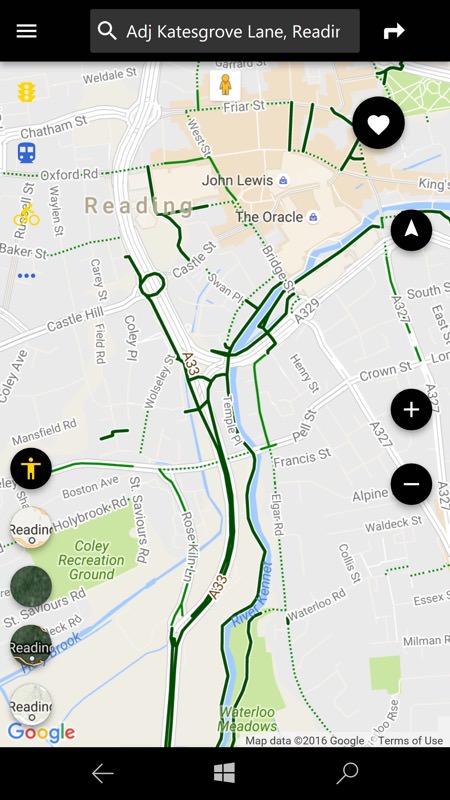
The interface is kept simple, with three layer controls near the top left, for traffic, transit and cycle routes (above right)
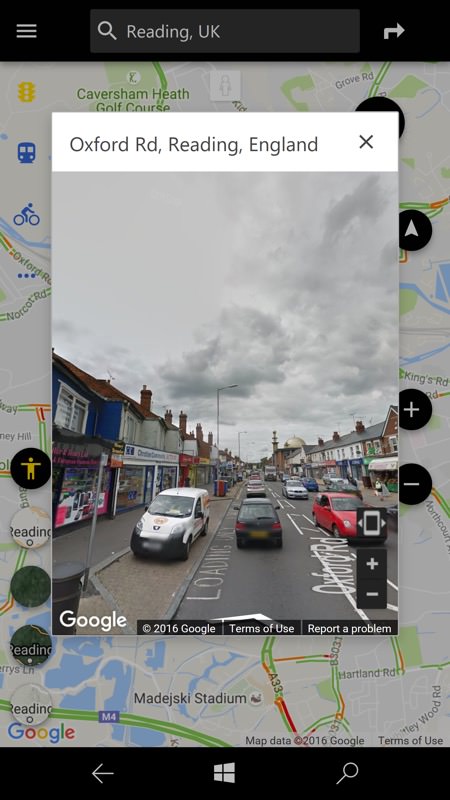
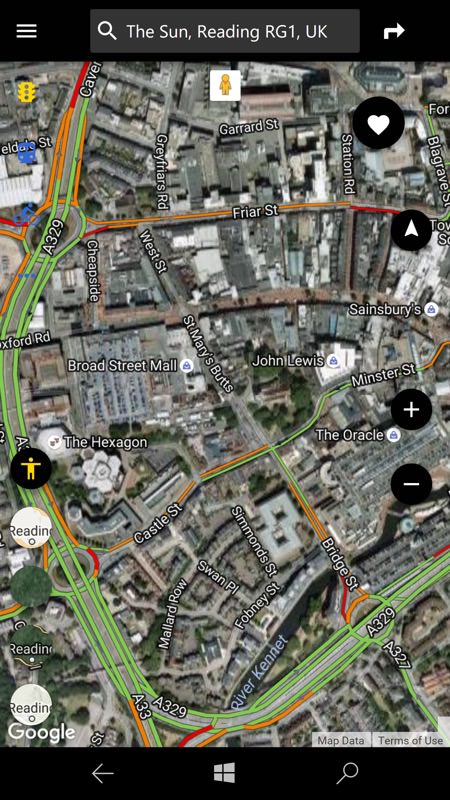
Dragging the little Street View man down to any point brings up the famous Street View and you can then pan around. There's also a 'Street View' control on the left, which shows the scene at the centre of your map view; (right) 'Hybrid' mode has the main roads overlaid on the Google Earth satellite view.

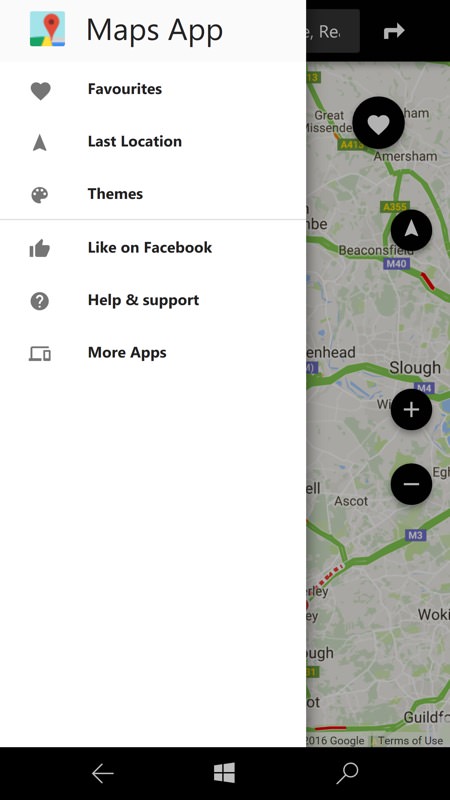
The controls are themable, I've gone with dark for most of the above, though the main maps always shown in white, probably a design choice from Google? (right) The hamburger menu won't be used much, no doubt extra settings and options will appear here in time.
And, just to prove the UWP app credentials, here's the app and the Continuum (secondary display) in action:

You can grab Maps App Discovery for free in the Store here. Give it a try!
