I have to confess that I can't get very far with the applications, due to not having a NatWest bank account, but I did note that the Windows Phone 8.1 version was updated in parallel, so both codebases are being maintained still. I was also able to verify that the Continuum feature worked as advertised on my Lumia 950 XL.
The Store client is a day behind, as usual, but thankfully, WC has managed to dig up a changelog from goodness knows where:
Check out the refreshed look and feel of our brand new Windows 10 app! In addition to the brand new Windows 10 app, we have introduced the following:
- Easily send your account number and sort code so people can pay directly into your account
- Get a reminder of your customer number in the menu
- Continuum so that you can connect a monitor, keyboard and mouse to your Windows 10 Phone for a PC-like experience!
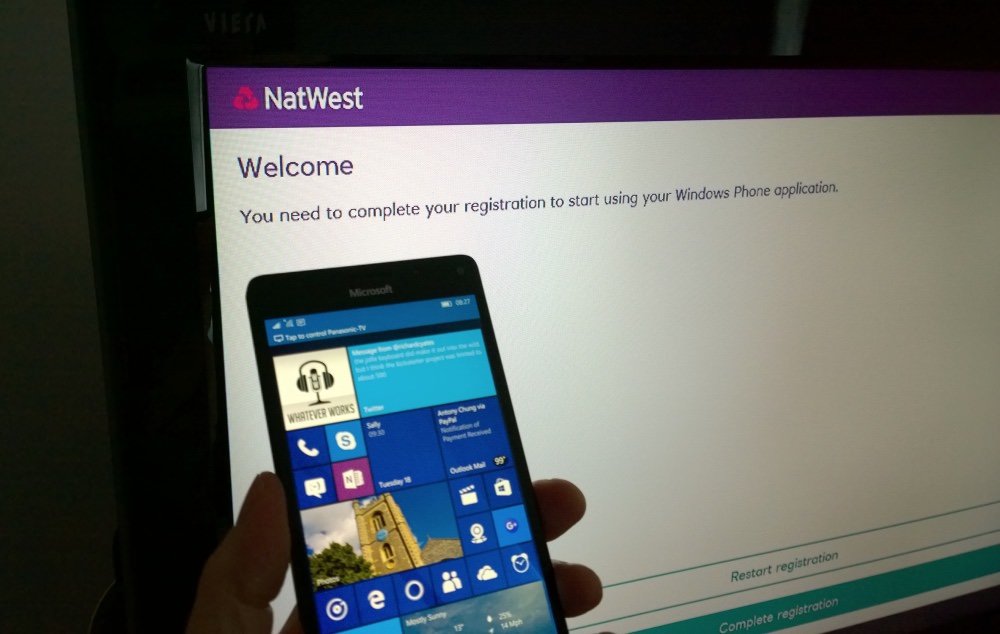
You can grab the NatWest client for both Windows Phone 8.1 and Windows 10 Mobile here in the Store.
