From the Store description:
One of the best stopwatch for Windows Phone!
- Counted laps, measure time to within milliseconds!
- Original animation and interface design
- Do not drain the battery much
- No ads
- If you accidentally close the Stopwatch Elite, he will continue to work with almost no battery energy costs!
Here's Stopwatch Elite in action:
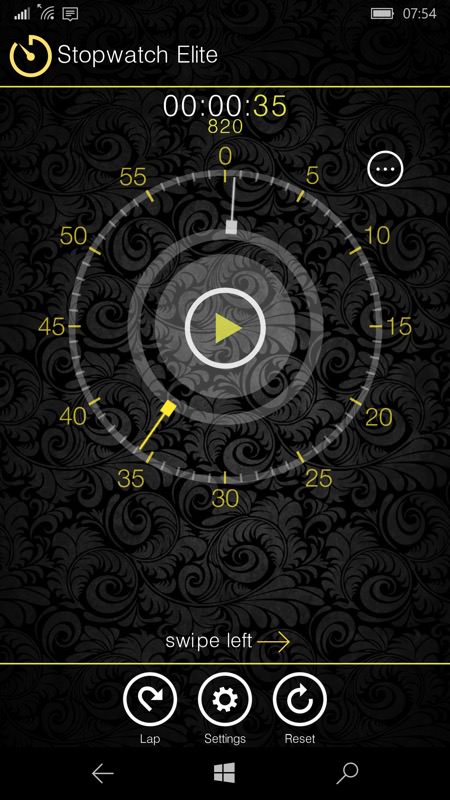
A pretty interface, with a choice of three backgrounds, and hopefully self-explanatory indicator and digital counters. The '820' above is the number of milliseconds in the second!
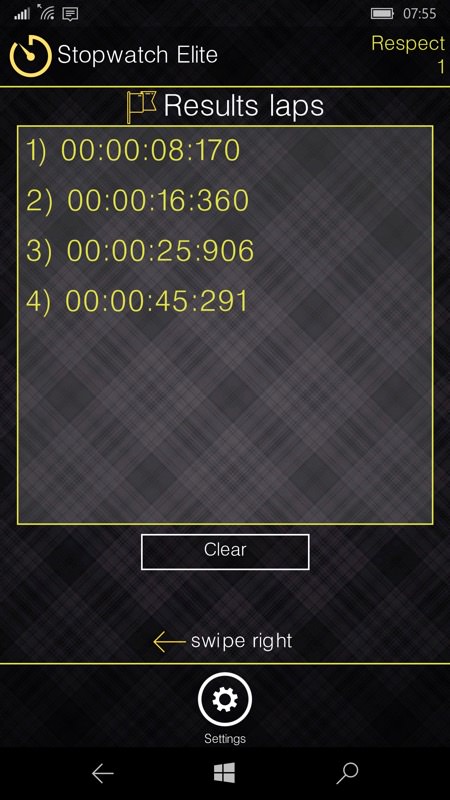
Lap times are kept track of - there's a 'save result' feature that's supposed to save these, but it's not clear where to - and 'load result' doesn't bring them back. Hmm.... One for the developer to clarify!
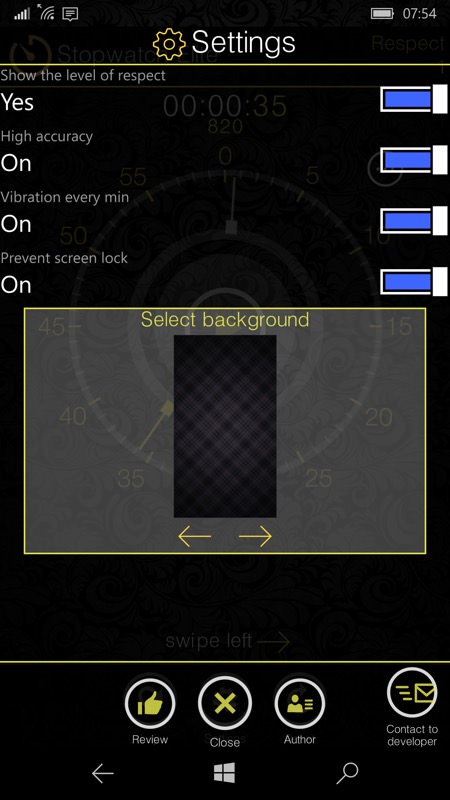
I'm not sure what 'level of respect' means in this context. Any ideas? Similarly, it's not at all clear what the implications of 'High accuracy' being enabled is - the app behaves and reports in exactly the same way whatever this is set to! The discreet vibration on the minute is very handy and a unique feature.
Resolutely created in the Windows Phone 8.1 era, I'd like to see the settings in Stopwatch Elite explained better - and I'd like to see the developer attempt a UWP app version.
You can buy Stopwatch Elite in the Store here at just over £1 in the UK.
