The changelog is, thankfully, actually displayed in-app on startup - I do wish other applications would all do this, it makes things clearer for both users and journalists!
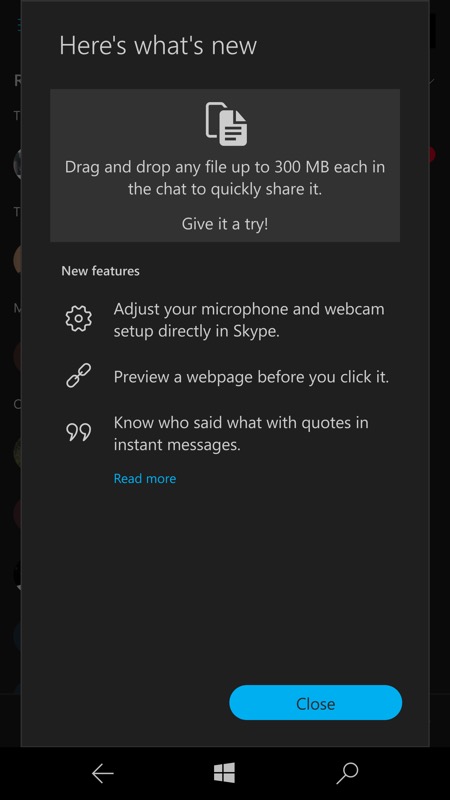
The moment you see 'drag and drop', of course, you know that the changelog has been written with PC users in mind. Ah well...
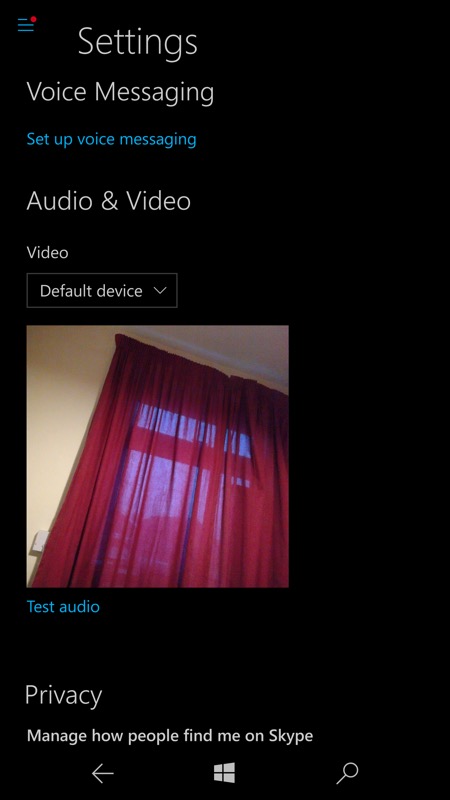
The addition of camera selection and preview is in place though, which is a nice touch and saved switching backwards and forwards to Settings if there's a problem. Not that a phone needs much troubleshooting in this regard, but you do get to pick and preview front or back cameras...
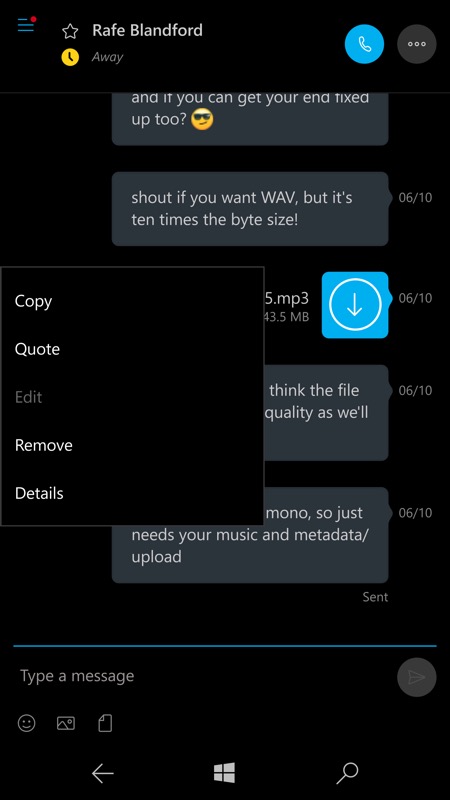
The previewing of a URL doesn't work on Mobile, at least not yet. What about the quoting of a message? You see the 'Quote' function when you long press a message, but it doesn't appear to actually DO anything.
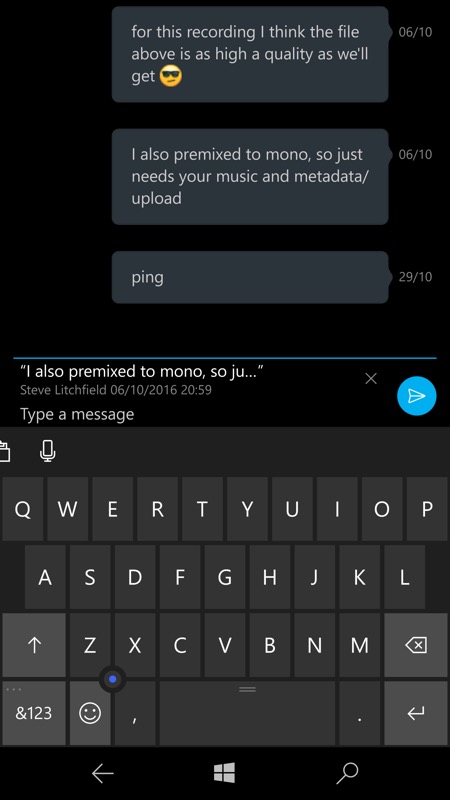
[update] Turns out that the message is copied to the clipboard and you can then paste it into a new message - it appears with quotes and a timestamp, to show that it's a quote, which is pretty neat.
The progress of Microsoft's core applications and services does seem slow, but Skype's gradually getting there. It just needs a little patience! The whole Skype infrastructure is being changed around, here's the latest post from the Skype team.
If you haven't yet installed the Skype Preview UWP app, here it is in the Store. This latest update is currently only showing for Fast ring Insiders, but doubtless it'll roll out to everyone within a few weeks.
