From the minimalist Store description:
A simple and intuitive audio podcast player that just works so you can spend more your time enjoying your podcasts! Onecast is the first (and currently only) Windows Store app that supports playback and creation of Overcast® Share Links to share your podcast with friends & family on ANY platform!
And, more helpfully, from the developer's own post on MSPU:
Onecast is a simple and intuitive audio podcast player; designed to be the spiritual successor to the native windows phone 7 podcast player, it just works so you can spend more your time enjoying your podcasts!
Features:
• Download Podcasts for offline-listening
• Live Tile Slideshow of Your Podcast Cover Art
• Skip Forward 30s or Back 10s Using Native Windows Media Shortcuts or Bluetooth Playback Controls (e.g. Car Bluetooth System or Microsoft Band)
• Share your podcast with friends & family on ANY platform
• Adjust Playback Speed (i.e. 1x, 1.1x, 1.2x, 1.5x, 2x)
• Playback Speed is Remembered for Each Podcast Series
• Search By Keywords or Manually Copy/Paste RSS URL
• Flag Podcast Episodes of Interest
• View Show Notes In-App
• Continuum Support
• Unified App Across PC, Mobile, Xbox One*, Tablets and HoloLens*
Regardless, here's Onecast in action:
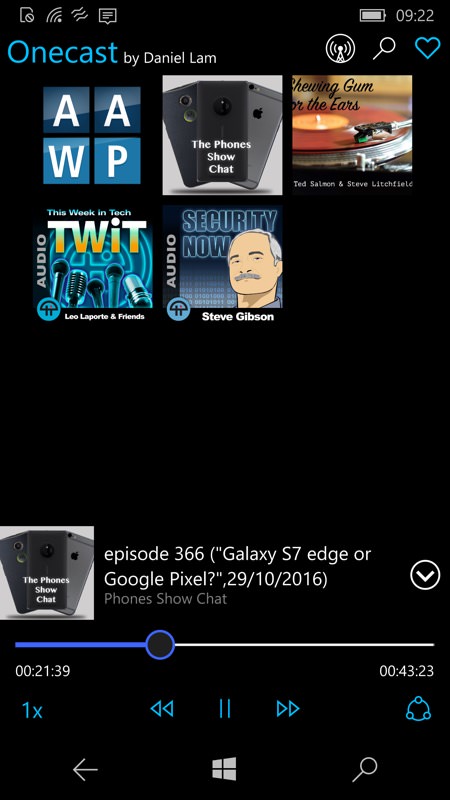
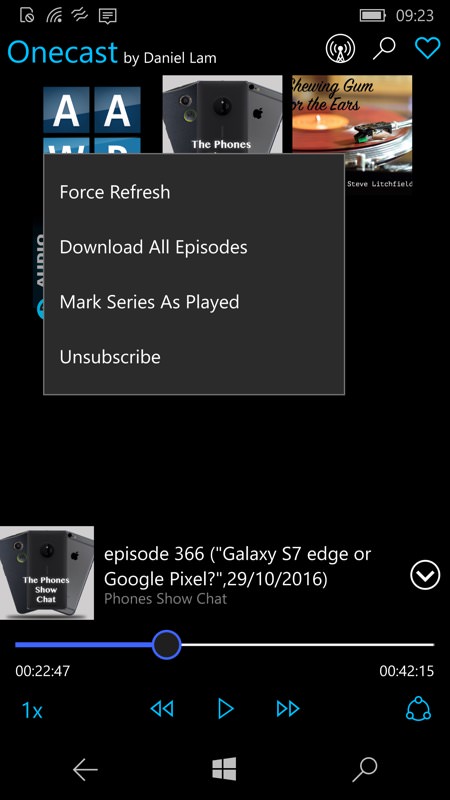
The UI is straightforward, with just your subscribed podasts in a grid and a player at the bottom. No settings, no hamburger menu, no '...' menu. Just WYSIWYG! Long pressing a podcast does give some useful options, so that's your main way into controlling a podcast. Oh, and tapping the app's name, top left toggles it between the default 'downloading' mode to 'streaming'. I only found this by accident, but it's there if you want it!
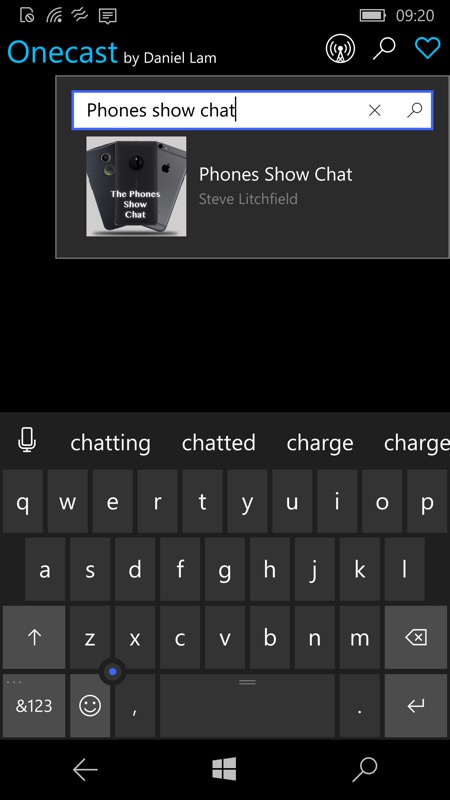
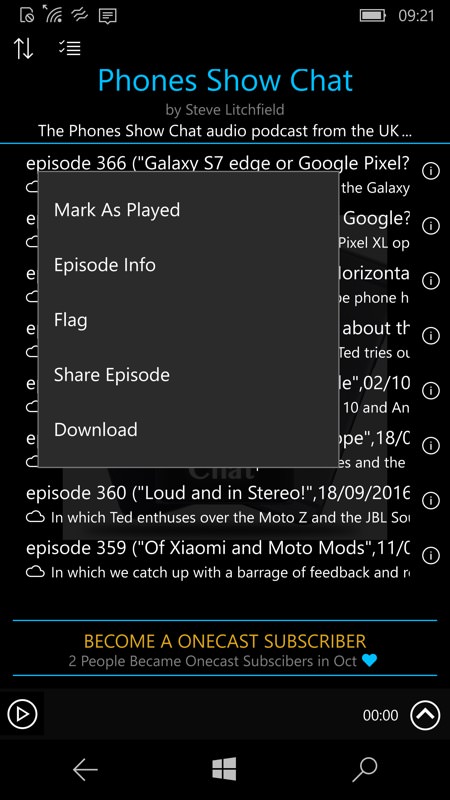
The share control, top right, is for the Overcast support, plus the search control looks up your search string in a well curated podcast directory - everything I searched for was found first time. Once found and tapped on, you're subscribed. Done. As shown on the right, you can tap through to see all episodes, with more long press context-sensitive functions.
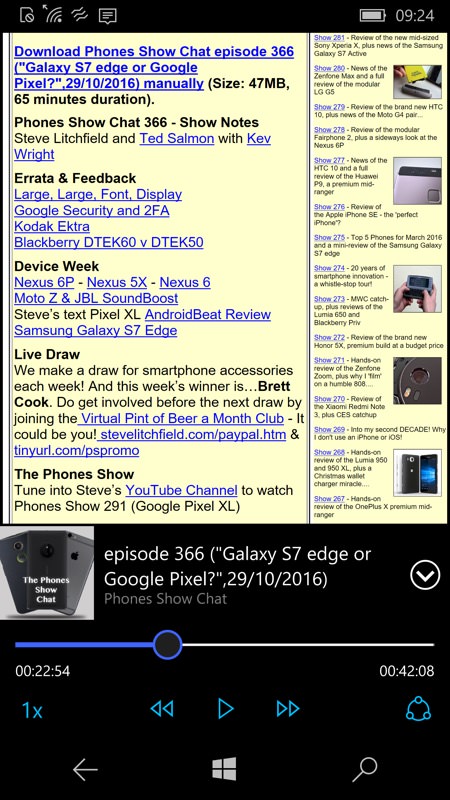
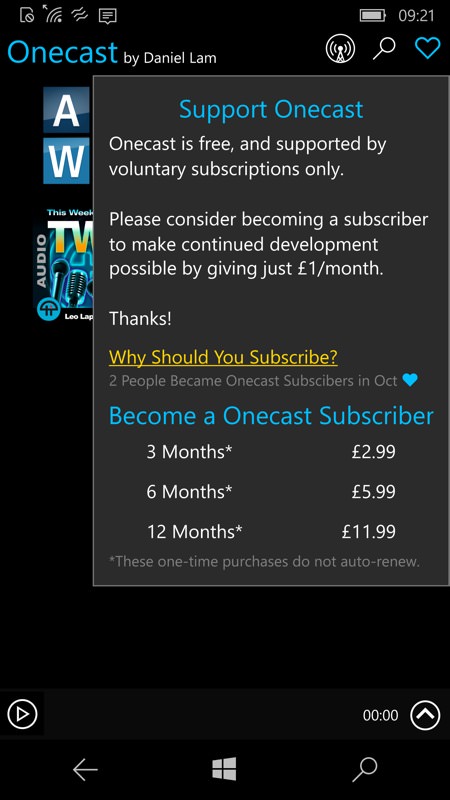
Tapping on the 'i' icons for any episode brings up the show's URL, here with my PSC show notes. All while the pop-up, pop-down player continues. Nicely done; (right) Onecast is free but you're encouraged to support the developer with some optional in-app purchases.
And, this being fully Continuum compatible, here it is running on 'the big screen' via my Lumia 950:
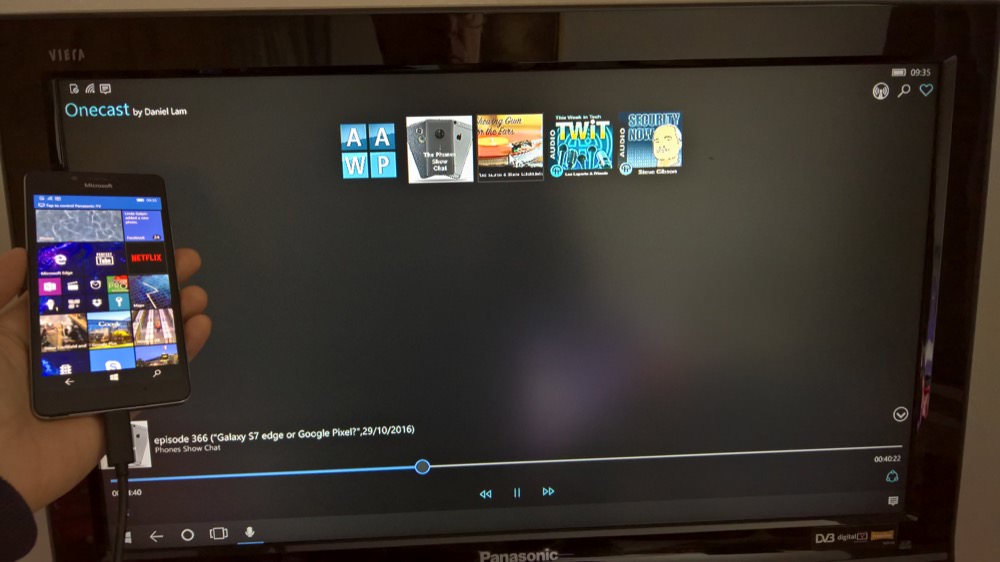
You can grab this for free in the Store here. Go on, if you like it, why not use the IAPs to donate to the developer to encourage him to keep improving this?
