Here's the changelog for 4.2.5 from the previously reported version (v4.18):
- Updated mute functionality!
- -- A new Settings page for managing mute filters can be found under Settings>Advanced
- -- You can now add keyword/phrase mutes here
- -- You can now remove individual hashtag mutes from this page
- -- Additional mute functionality/configurability will be added here in the future
- Improved long tweet handling for streamed-in tweets
- You can now RT and Like your own tweets (hey, who are we to judge!)
- Fixed potential mishandling of cached tweet data in some cases (unclear if this caused any actual problems)
- Fixed a crash when loading conversations in certain cases involving protected accounts, and made this more robust to future changes on Twitter's end
- Fixed a crash which could happen when using the "r" and "t" hotkeys in certain cases
- Fixed a rare crash when sending a new DM
- Images and videos no longer count against tweet character limits
- Tweets that are more then 140 characters in the old counting model are no longer truncated with recursively looping self-links
- Fixed a problem where the scroll position could jump backwards unexpectedly when using the scroll bar or collapsing an expanded tweet
The developer notes that additional changes are coming soon to support replies and quote-links not counting against tweet limits. I also sense quite a bit of frustration at Twitter for changing things in its APIs so often!
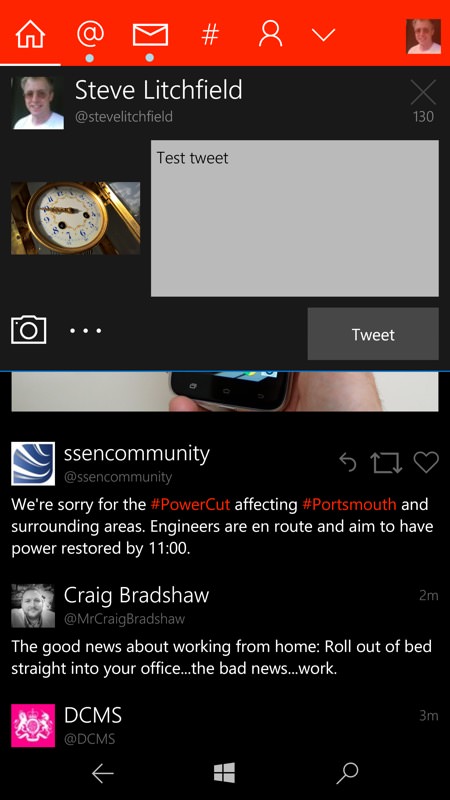
Adding photos to tweets no longer counts against your character count - here I've attached a photo but there's zero impact on my remaining characters (top right)
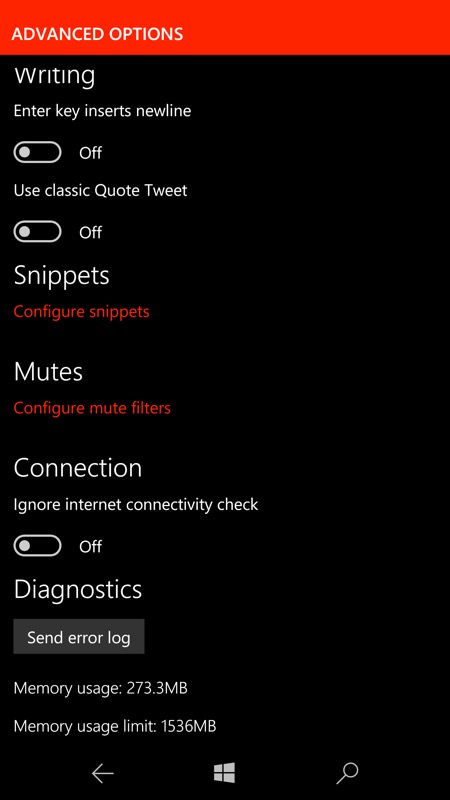
The 'Mutes' can be found under Settings>Advanced options....
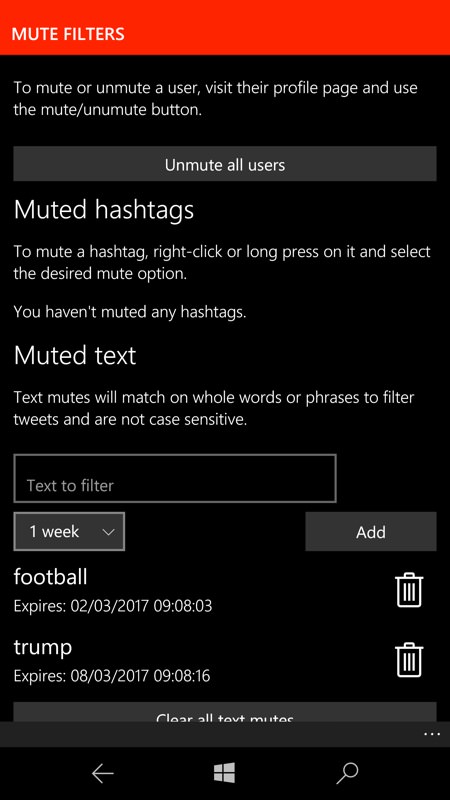
You either mute by long pressing hashtags or, as here, by manually adding text strings to filter out. And yes, there's a 'Forever' option!!
