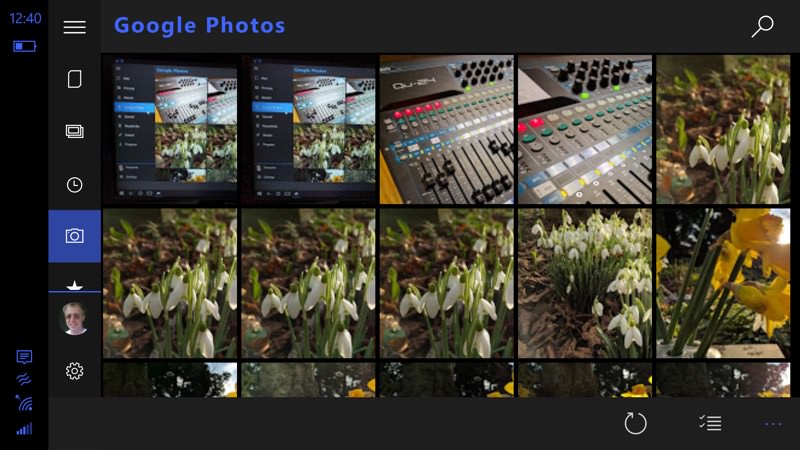Here's the changelog since the last time I featured GDrive.NET here on AAWP, in my full review of the UWP version:
This month WP 8.1 version of app was also heavily updated in parity to Windows 10 version and both of them gained new exciting functions:
- ability to upload files into shared folders (where you’ve got permissions of course) [W10/WP8.1],
- ability to create new folders in shared folders [W10/WP8.1],
- ability to delete files from shared folders (which was previously uploaded by user) [W10/WP8.1],
- ability to peek auto-upload queue [W10],
- F5 for refresh [W10 for obvious reasons],
- ‘Google Photos support! [W10/WP8.1],
- ability to edit file description [W10/WP8.1],
- ability to choose folder icon (one of the most requested UI-features – now you can choose from 3 different icons!) [WP8.1/W10],
- menu rearrange [W10],
- LOTS of fixes and improvements.
It's clear that developer Piachu is heavily invested in keeping GDrive.NET updated across the whole ecosystem, the pace of coding is impressive. Well worth grabbing - I've been using this on my Lumia 950 XL with no ill effects or issues.
You can grab GDrive.NET in the Store here. It's free to download and try, with ads that can be removed with an in-app purchase, along with unlocking some premium features.