It's worth noting that this UWP app is so far not available per-se on the Desktop, though this is surely imminent. Still, it's a full UWP and works well with larger displays when hooked up via Continuum. Also of note is that this is something of a heavyweight application, even though it 'merely' ties in with a Cloud service, and that there's a 2GB RAM minimum. This may come down in time, but at the moment this isn't for the Lumia 640s of this world.
From the Store description:
This easy-to-use business app helps you create, monitor, and manage automated workflows between your web services, files, and cloud-based data. Create a flow to automatically capture, track, and follow up with new sales leads, or automate notifications telling your team when a work item is updated - create the flows that work for you!
- Create new flows when you need them - from anywhere!
- Trigger flows to run at the tap of a button
- Manage your flows from anywhere
- Monitor flow success
- Review detailed run history reports
- View and filter runs by notification type
Coming soon:
- Team flows: View your team flows straight from your Flow mobile app
- Button sharing: Share your buttons with others to run.
Here's Microsoft Flow in action:
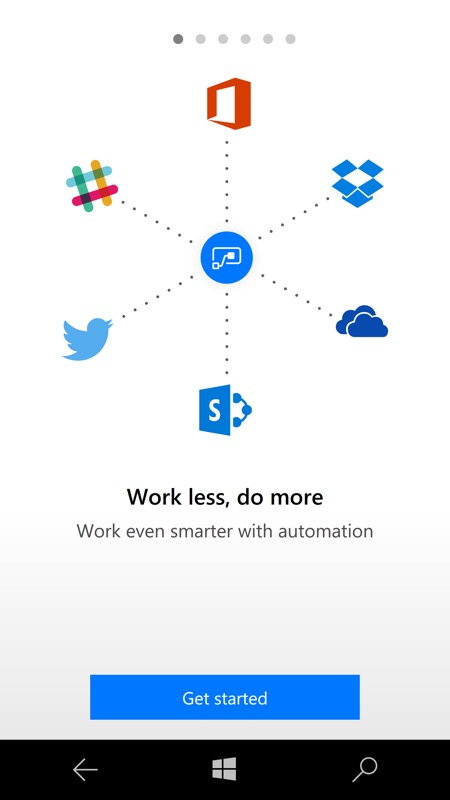
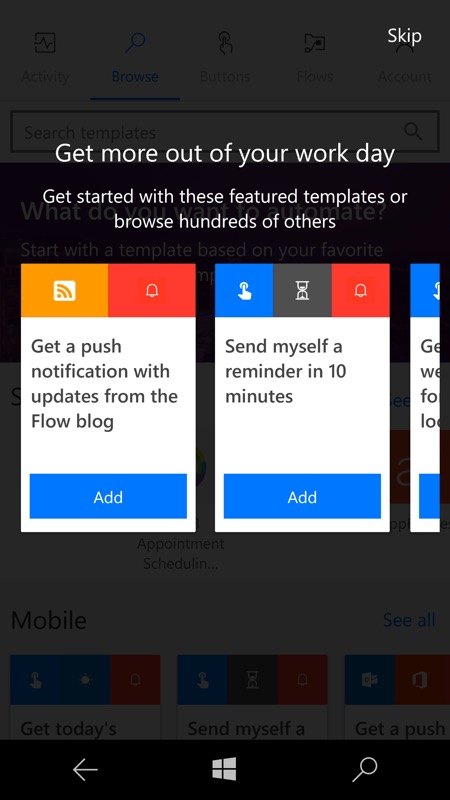
Getting started with Flow - it's vital to bear in mind that this is a Cloud service, hosted on Microsoft's servers - so you can control your 'flows' from any signed in device or client - this isn't some kind of 'macro' automation on a phone - everything here happens via Internet services via official APIs...
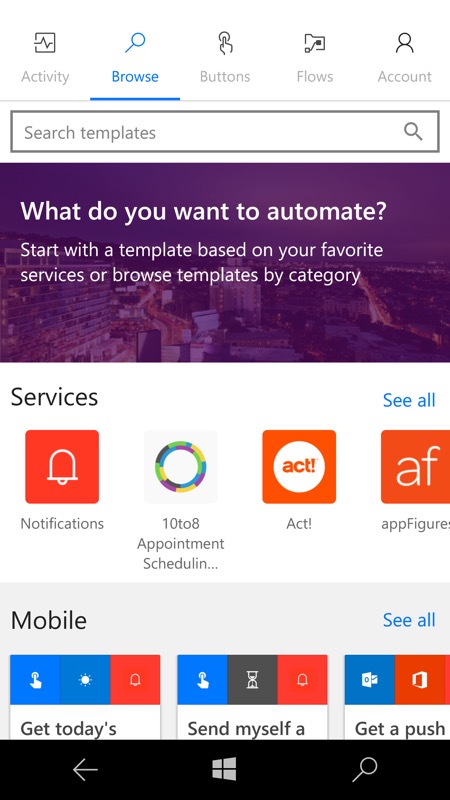
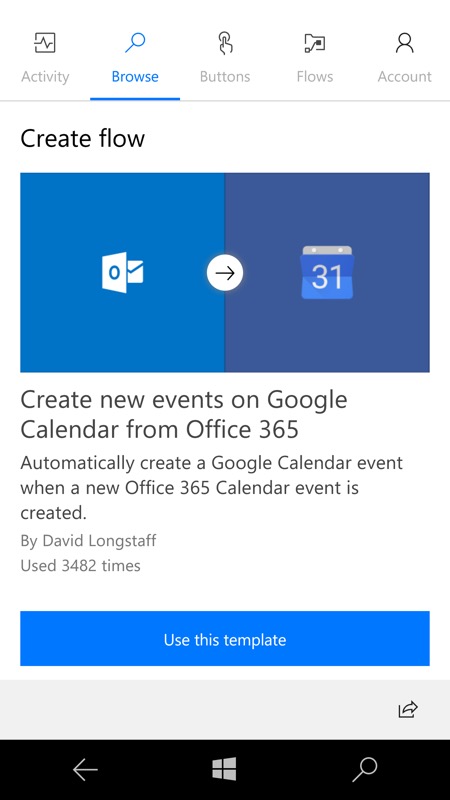
Dozens of services and templates mean that it's easy to get going, though be prepared for a lot of service authentication in terms of email addresses and passwords! But then that comes with the territory, eh?
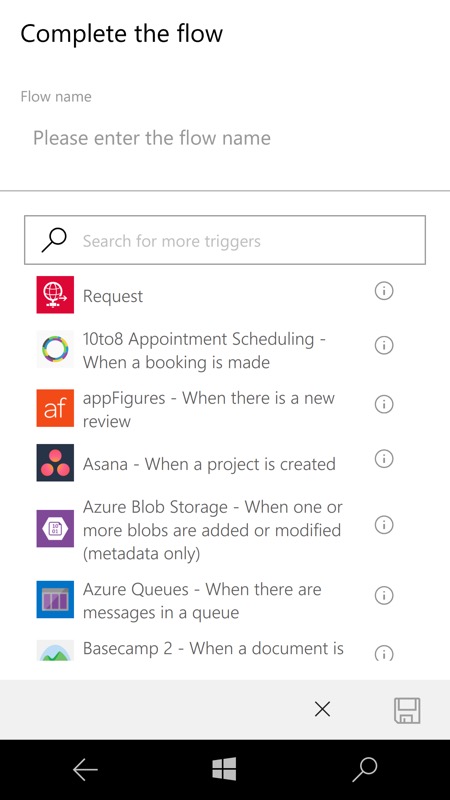
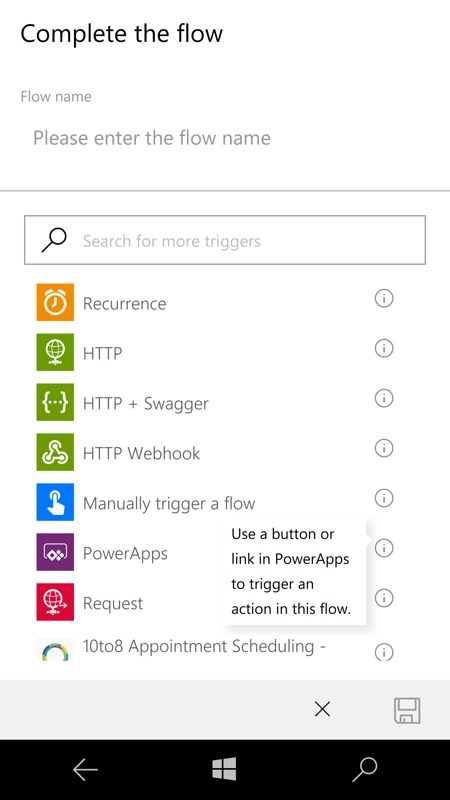
The range of Microsoft Flow-connected services is surprisingly large. If you've ever wanted to connect an event in Cloud service A with an action in Cloud service B then Microsoft Flow is for you. Note that the small 'i' button on the right of each service trigger pops up more information about the event.
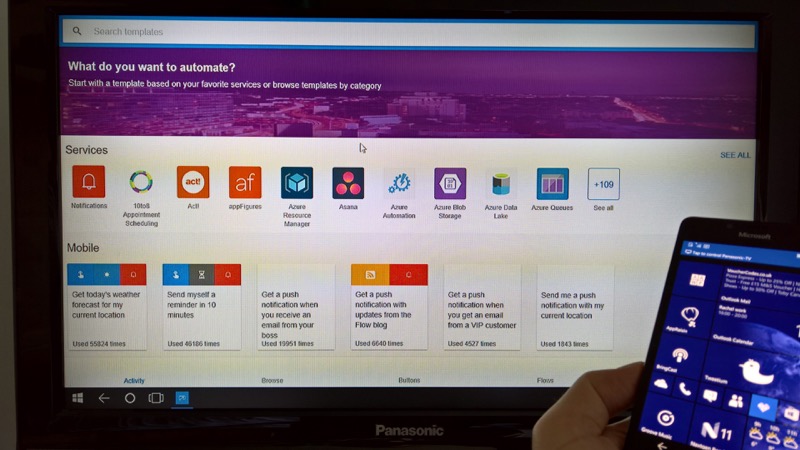
Hooked up to a secondary Continuum display on my Lumia 950 - this is a full UWP (even though the 'Desktop/PC' version isn't public yet) and adapts its UI very easily and efficiently.
You can grab this in the Store if you're keen to get going - though note that this has some way to go before it's fully optimised and functional. It's currently a little laggy and it's far too easy to get confused in the UI. Plus - WHERE IS THE DARK THEME?!
Comments welcome if you get up and running with this free service for real.
