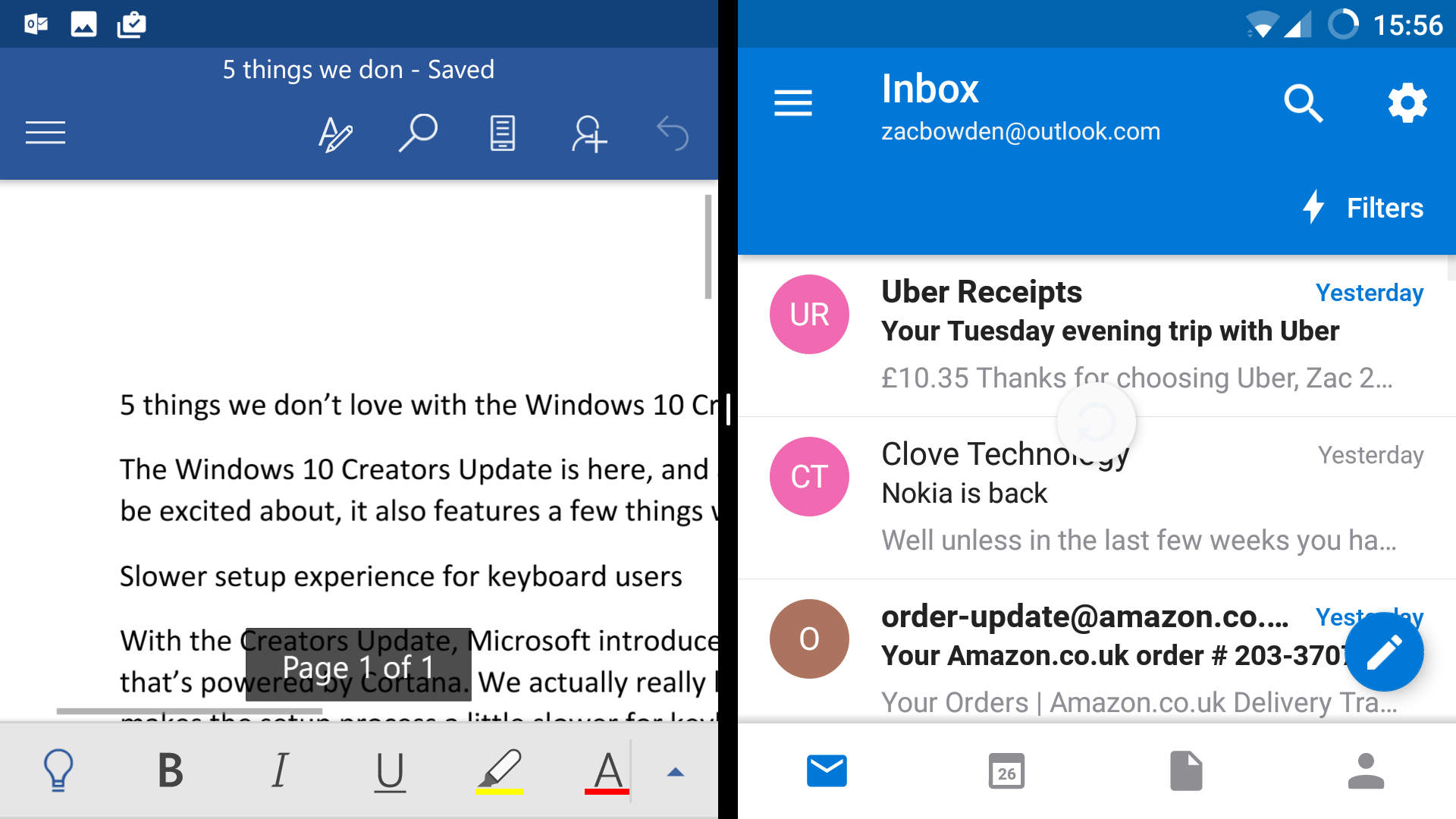From Zac's article, here's the verdict:
I'll be honest, I really wasn't looking forward to using Android as my daily driver. The last time I tried to switch to Android, is was back when Android 2.x was a thing, and my god that experience was terrible. In 2017 however, Android is as fast and as fluid as iOS is in most cases, which was a pleasant surprise to me. Of course, this depends on the Android smartphone you decide to pick up. I'll be writing more about the OnePlus 3T itself in an article coming soon, but for now, let's just focus on the software.
Android has multitasking mode, which allows you to use two apps at once. I know this is a big thing that Windows phone fans want too, but I honestly never use it. Perhaps that's because I forget its there, or maybe it's just not something I find I need to use.
In short, moving to Android from as a Microsoft user is a good idea. Sure, there's a lot of work you need to do before your Android is behaving the way you want, such as dealing with app launchers and lock screens and whatnot. But once you've got all that sorted, and all the Microsoft apps installed, you're basically good to go. After everything is set up, using Android as a Microsoft user becomes an incredibly pleasing experience.
Some of the Microsoft apps aren't as polished as they are on Windows phone, which is to be expected. But they work, and they work reliably. I'm yet to find myself using an Android app and wishing I was back using a Windows phone, because all the Android apps do everything I need them to do, sometimes better.
Now you will be missing out on Microsoft Wallet if you're in the United States, but there is Android Pay. I admit, I didn't try out Android Pay, so I can't really comment on how good or bad it is in comparison to Microsoft Wallet.
If you're a Microsoft user looking to make the switch from Windows phone, I'd say Android is a great choice, assuming you're okay with spending an hour or so setting everything up and customizing stuff the way you like it. The beauty of iPhone is that it's basically already setup right out of the box. With an Android smartphone, there's a bit more work involved before you're "done" setting up your phone.
With Android, you can definitely be "more in" on the Microsoft ecosystem over an iPhone. So if surrounding yourself with Microsoft as much as possible is your ultimate goal, Android is the way to go.
All of which is very interesting and makes the point that you really can (just about) use any ecosystem's services on any other platform (ok, maybe in this direction if not towards Microsoft's own!), though I still believe that it's best to centre your IT/phone experience around one platforn and stick to it if at all possible - you'll, quite simply, have a smoother and more holistic experience.
Any of you experimented along these lines? I have to confess that I've never got further than the likes of OneDrive and Office on Android or iOS, but it's certainly a scene that I'll keep an eye on!
PS. Also worth a read over on WC is a piece by Jason Ward on whether Microsoft should adopt Android as their base OS on mobile - spoiler: absolutely not, and I completely agree. The whole point of Windows 10 was that it spans all form factors and Microsoft needs to go all in on mobile rather than settling on a compromise. IMHO.