Here's the official changelog for Twitter UWP v5.7.1.0 (note that some items are for the PC only):
- We’re changing replies so that you have all 140 characters to express yourself. When you reply to a Tweet, @usernames will not automatically be added to the beginning of the reply, giving you all 140 characters to use in your response. You can see the full list of participant usernames in the conversation by tapping the prompt above the Tweet.
- We added a ‘Tweets & Replies’ tab to Profiles.
- Hold ‘Ctrl’ key and then click to create a new tab.
- We improved the display of images & video in Moments.
- The Live events page now supports multiple timelines.
The biggest cosmetic glitch is that user profiles aren't shown properly, with text corruption and with '0' follower counts. But I'm sure this will get fixed up soonish. In the meantime, some screenshots of the new version of Twitter in action:
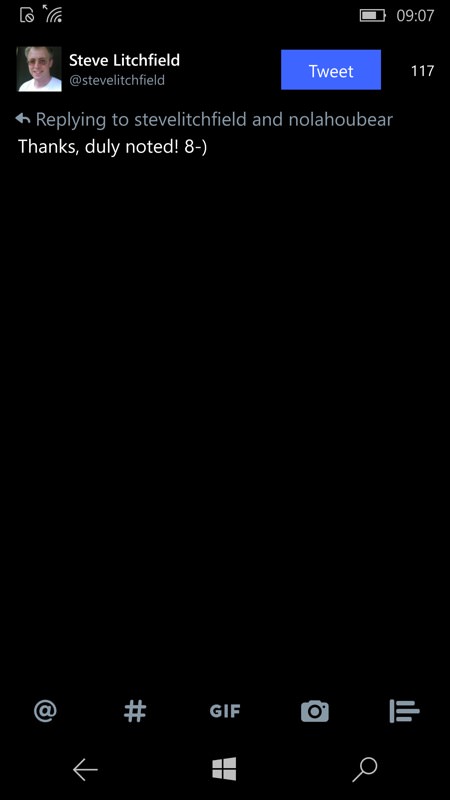
Replying here puts the replied-to users above the fold and leaves the full 140 characters for my tweet text. About bloomin' time....
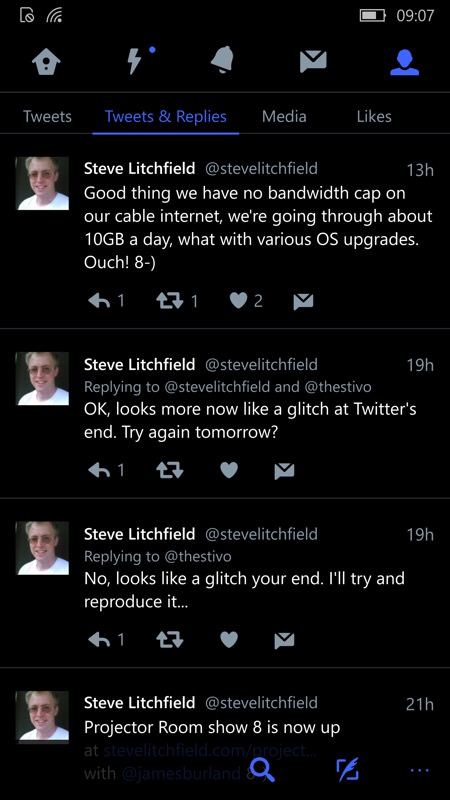
'Tweets & Replies' is new in a user's profile, if you're looking at what they've been saying and what they've been 'replying'...

The Moments section has had a facelift in terms of image presentation - all very pretty and Moments is fast becoming one of my 'What's going on in the world?' guilty pleasures...
You can grab or update the Twitter UWP client here in the Store.
