From the Store description:
- Easily convert audio and video files from one format to another.
- Source Formats: .mov, .mp4, .wmv, .avi, .wma, .mp3, .m4a, .wav, .flac
- Target Formats: .mp4, .wmv, .avi, .wma, .mp3, .m4a, .wav (Some formats not available on Windows mobile)
- Add titles from images, video, or audio
- Add caption with images, video, or audio
- Generate titles and captions based on the media file metadata (like title, subtitle, publisher, etc.)
- Transcode video to audio Create videos composed of other videos with background audio.
- Add transcode formats Transcoder with extensions: https://github.com/mscherotter/TranscoderExtension.
- Use Chroma-keying to overlay videos with transparent background when using Video Composition.
And it works on Windows 10 Mobile. Kind of. If you pick and choose your tasks carefully and if you understand where the results will end up and what you can do with them...
Here's Transcoder UWP in action:
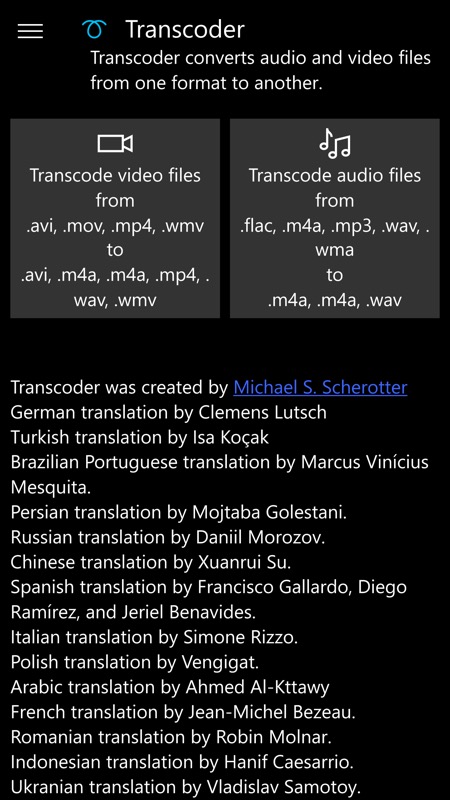
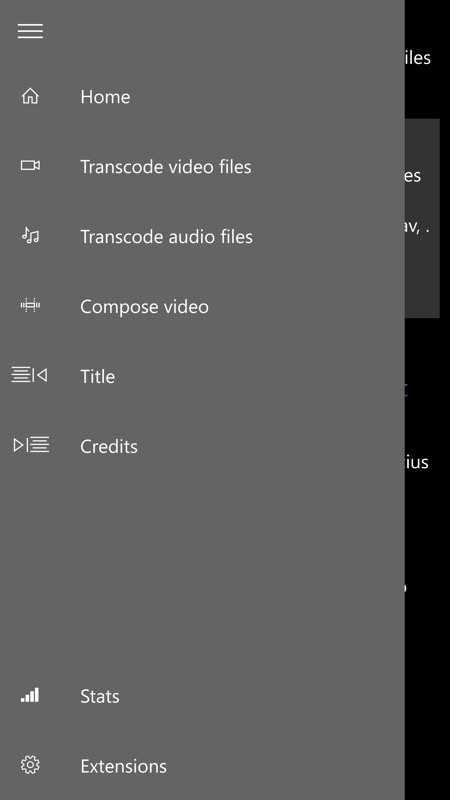
The over-busy interface on Mobile, the ambitions in terms of file types, should all lend credence to my suggestion that this is, for once, a UWP application that's more at home on the desktop than on the phone...
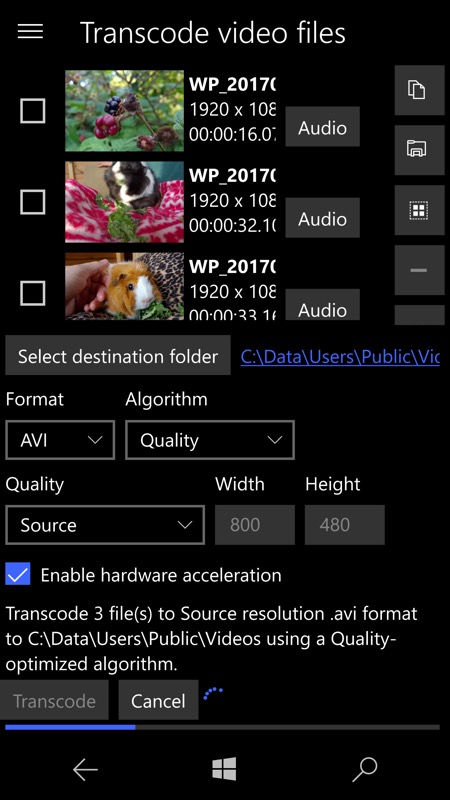
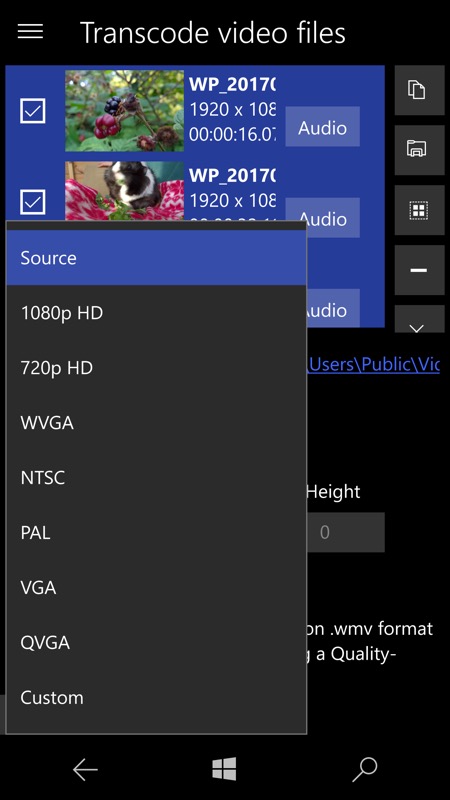
Here I'm transcoding a collection of short captured 1080p video clips to an 'AVI' file at WVGA resolution - it does all work if you pic and choose your output carefully; (right) the range of output resolutions - quite often transcoding is more about reducing size for sharing etc.

Playing the resulting WVGA video in Films & TV on the phone.
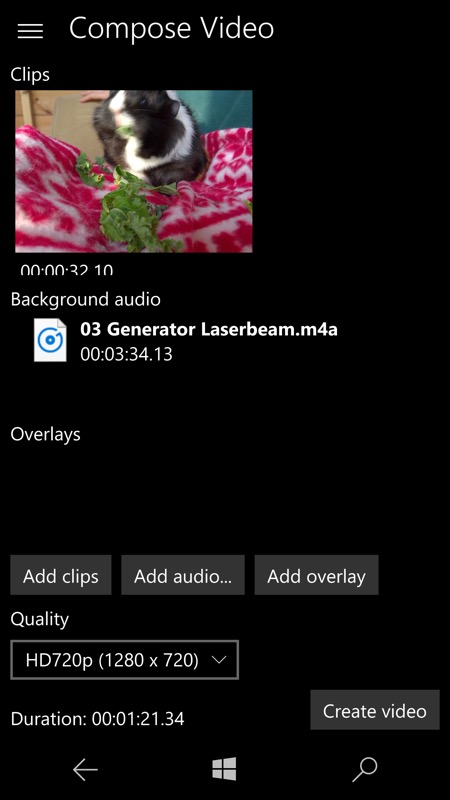
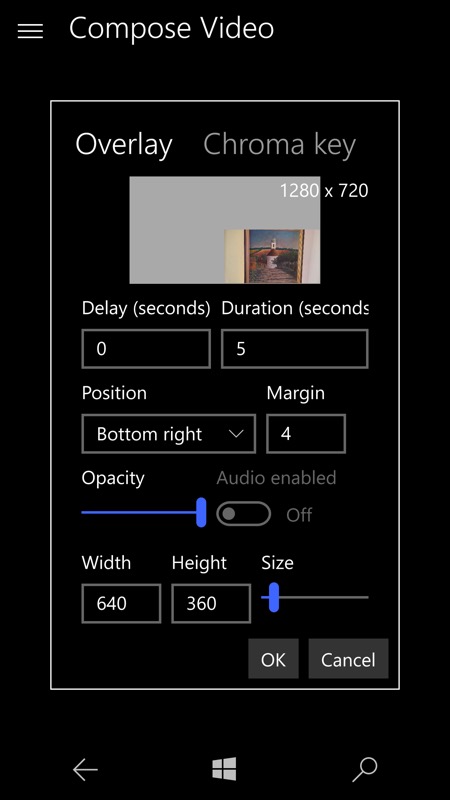
There's also a rudimentary composition tool - add video clips, add background audio, add titles, add an image overlay and then render it all out.
In addition to rendering back to video, there's also the option to strip out video and export as an audio file, which is something I can see working after filming live music, for example.
Overall, this has a UI from the 1990s, but hey, working video tools are worth keeping around. It has prompted me to look again at more sophisticated video editing tools for Windows 10 Mobile, mind you. Watch this space.
You can grab this for free in the Store here - until the end of July 2017 - after that, it's a dollar(!)
