New then for v2.2.7.0 since our feature is:
- Correct Video encoding name in settings
- Ensure that camera is loaded correctly (photo / video capture) when navigating back to the app
- Add support for Video Capture
- Expose video resolutions supported by camera module
- Change Photo capture icons and add support to switch between photo and video capture modes
- Reduce the size of Region of Interest when user taps live preview to focus on area
- Add border overlay to ensure that live preview shows correct crop when user uses intelligent zoom
- Revert to always showing flash modes
- Do not show camera selection button if only one camera is available
- If there are two camera devices, toggle on camera button tap, otherwise show popup option.
- If there are three or less flash options, auto toggle on flash button press, otherwise show popup option.
- Save and restore Flash selection
- Add time lapse duration option allowing user to specify hour:minute:second pause better taking pictures in multi capture mode
- Bug fix to prevent crashes during initialisation of Flash, Exposure, Focus, Native Zoom
- Handle Object Disposed exception
- Ensure that camera feature controls are not null and supported.
- Rotate flyout contents to show options in correct orientation
- Fix font size related text cropping
- Comment out torch mode (as its not fully supported)
- Show message when there are no camera devices and there is error loading camera
- Detect device rotation before capture so stored image has correct orientation
- Fix issue with Capture Mode rotation
- Add ability to prevent display timeout
- Rework and include Horizontal level
- Add support for single, multiple and timer capture modes
- Rework app assets
Phew! Here's the headline video capture in action:
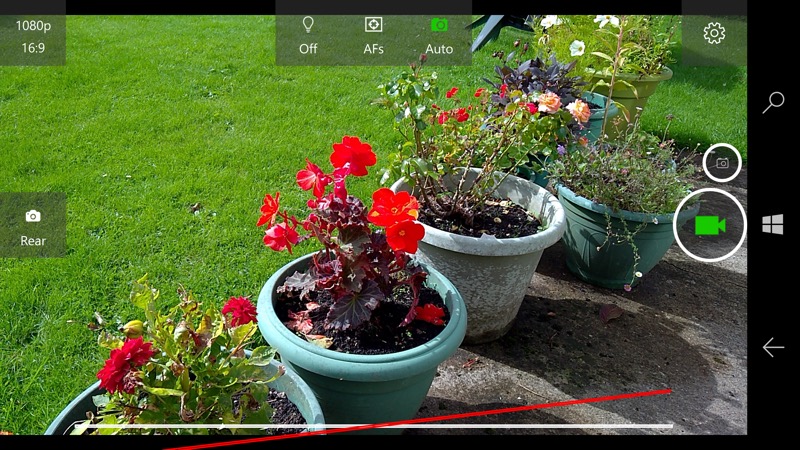
A new Lumia Camera-like video capture option/shutter! (on the right)

Tapping the top left selector gives these resolutions and aspect ratios - anyone ever seen 828p before? No, me neither!!
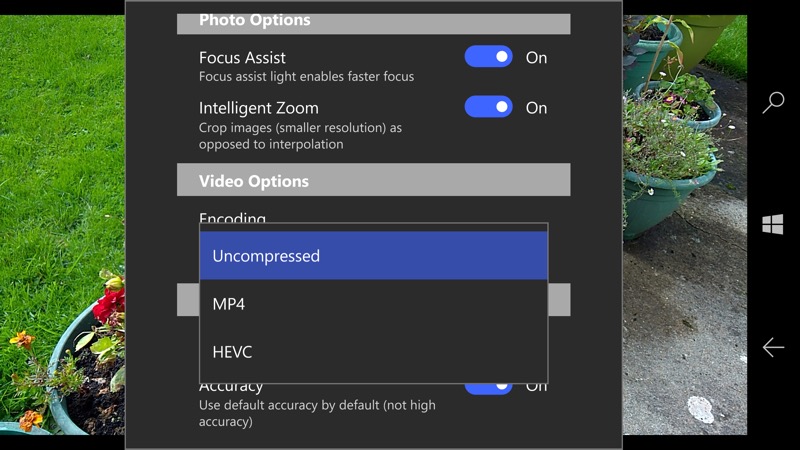
There's a choice of compressors too - MP4 is the default and best, but the HEVC codec gives slightly higher quality at the expense of disk space (files are about three times larger), while 'Uncompressed' is AVI and about TEN times the file size per minute of footage. Still, nice to have the option?
In a world where Windows 10 Camera seems to have stalled in terms of features, it's cool to have a third party tool that's improving weekly!
You can grab 1Shot UWP here in the Store,
