Some examples of the Store home screen for all Windows 10 Mobile phones today (in the UK):
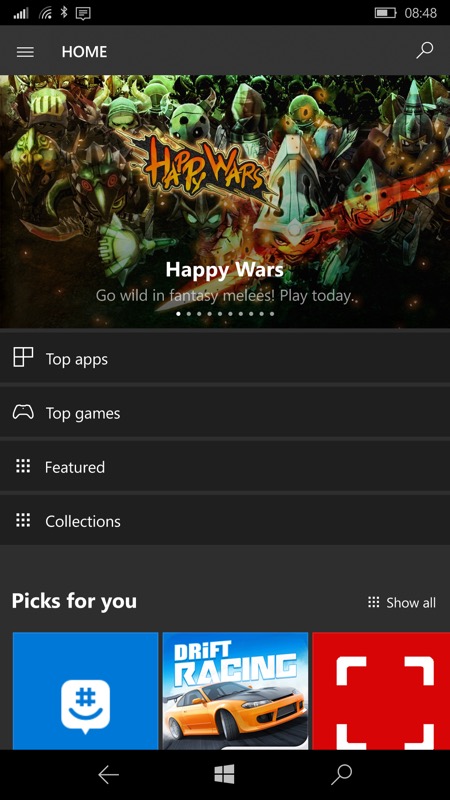
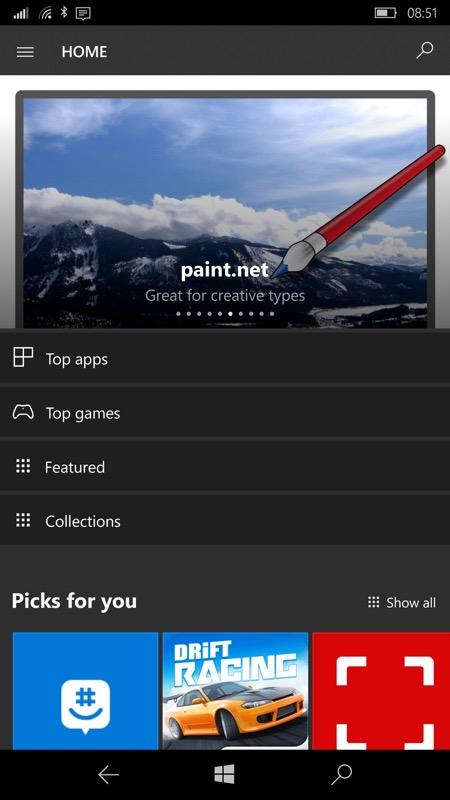
Don't get too excited then, Happy Wars, 'paint.net', Drawboard PDF, Affinity Photo and other well known titles aren't suddenly available for Windows 10 Mobile, it's just Microsoft highlighting that the wider Store has a lot of good things now. Which I think is fair enough, and a good heads-up for those of us who also have desktop PCs, Surface Pros, and similar.
When you tap through to such a title from this home banner carousel, you're met with a note that points you to the compatibility section in the app's listing. Oh well. Elsewhere in the Store it's resolutely W10M only, so the top of the Store home screen is the only place where a user might get confused.
Secondly, from the Microsoft blog post:
Today we are extremely excited to announce that subscription add-ons are available to all UWP developers. You can use subscriptions to sell digital products in your app with automated recurring billing while giving your customers a seamless purchase experience. One thing to keep in mind is that the Store fee for recurring billed subscriptions differs from other business models in Microsoft Store. For any add-on subscriptions in apps (but not games), you receive 85% of the subscription price, minus applicable taxes. For game add-on subscriptions, you receive 70% of the subscription price, minus applicable taxes. Please read the Microsoft Store App Developer Agreement for further details on Store Fees and other terms relating to subscriptions.
Creating a subscription add-on
To enable the purchase of subscription add-ons in your app, your project must target Windows 10 Anniversary Edition (10.0; Build 14393) or a later release in Visual Studio (this corresponds to Windows 10, version 1607), and it must use the APIs in the Windows.Services.Store namespace to implement the in-app purchase experience instead of the Windows.ApplicationModel.Store namespace. For more information about the differences between these namespaces, see In-app purchases and trials.
These branches are well within Windows 10 Mobile's remit, of course, and I'd expect some application updates to bring subscriptions in the near future. I can't say that I'm a huge fan of the model itself, but as long as the regular payments don't work out significantly more expensive than an initial one-off cost then I guess it doesn't really matter.
Comments welcome on either story!
