Which all seems incredibly niche, but at least this is free at the moment (in theory, a commercial price cuts in in a month's time, though I'm sceptical whether this will net any sales in its current state).
From the Store description:
Amador App Builder includes a custom page builder (Page Designer) for data entry. Build your own custom pages including labels, images, entries, editors, text pickers, date pickers, time pickers, barcode scans, OCR and camera capabilities, etc. Use your custom page to enter transactions. Transactions can be exported to other Apps and programs or exported to a Web API. The Page Builder is even powerful enough for invoicing. Amador App Builder uses "POSPrinter" support for receipt printing. Barcode scanners are also supported. Generic printing using more common printers is supported.
Using the Menu Designer, you can define your own menu and sub-menus including which menu items are available, what these buttons do, and the size, shape, color, etc. of each button. Optionally use your own pictures or other imported images in place of buttons. Menu buttons can perform actions such as placing a phone call, launching a web page, launching a custom page that you have designed, launching another related or non-related app, or activating one of many built-in tools which have been included with Amador App Builder.
Built-in tools include a barcode scanner, barcode based product lookup / price checker, barcode renderer, text to speech, speech to text, text file editor, file encryption, unit conversions, timespan calculator, voice controlled stopwatch, dictate and speak back with a different selected voice, "Hex Calculator" for mixed binary, octal, decimal, and hex arithmetic, OCR tool, Hex File Editor, and many other tools. Menus can also be controlled by voice commands.
The App includes extensive context sensitive help text and optional spoken (text to speech) help. For help, just click the question mark "?" on any page where you see a question mark "?".
Assuming that the Voice Controlled Menus setting is turned on, your menu can be controlled by speaking the title that appears on a button. This will effectively click the menu button. To click the question mark "?" for help, just say "Help" instead.
You can encrypt your own secret information with an unlimited number of private keys (i.e. passwords). Share these encrypted files and disclose certain password to certain persons.
You can easily stage comical or educational spoken dialogs between you and your computer or phone using your own set of custom rules. Use this App Builder for productive work or just for fun. Any age with access to a Windows computer or Microsoft Phone will enjoy it.
Promo screens of Amador App Builder UWP in action:
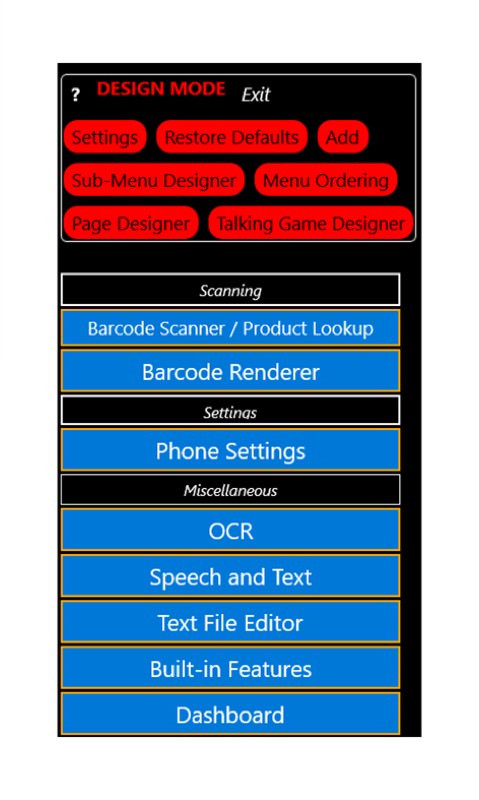
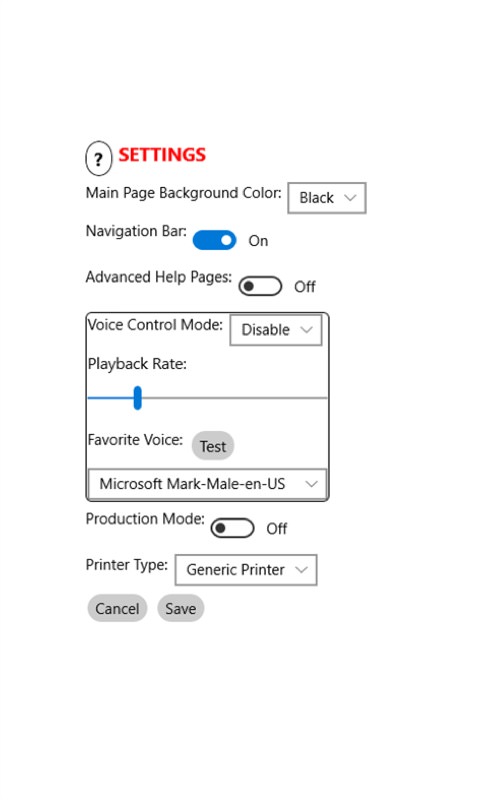
Starting in Design mode, various 'Designer' sections are available, letting you change the ordering of buttons and menus; (right) the main Settings pane. Amador App Builder seems a trifle 'ported' from another system, though this is another Windows-first system, in practice. It's just not very well optimised or standardised - everything seems coded from scratch!
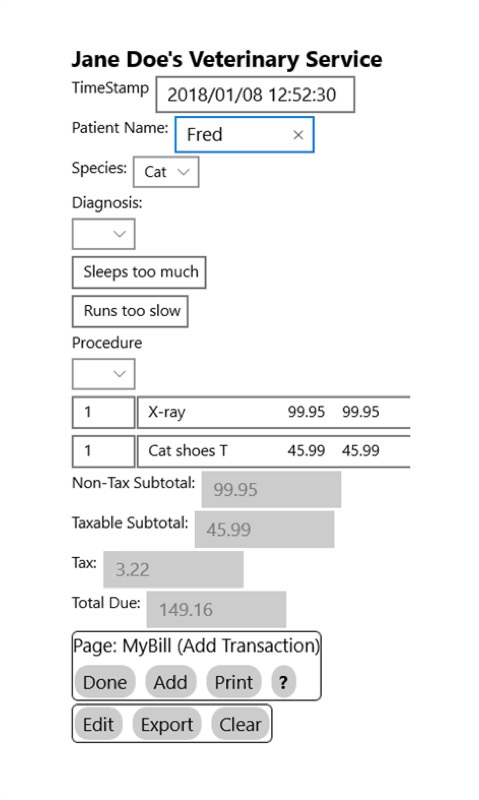
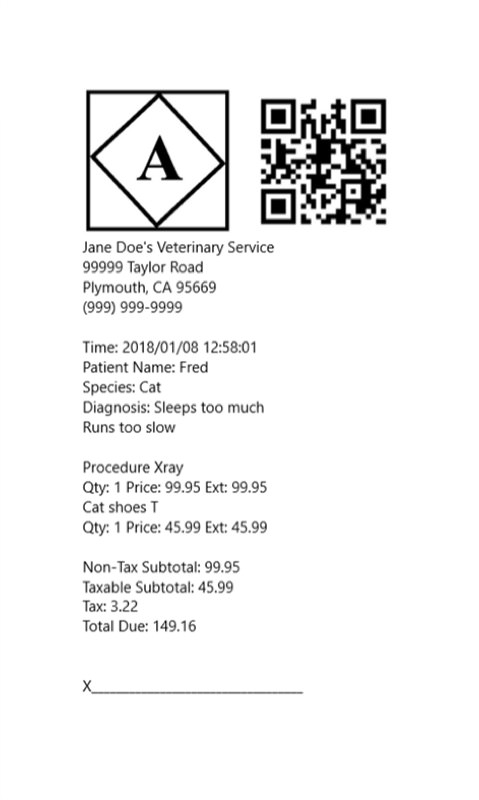
An example personal application built in the system, here with a form-based system for a small (vet) business and associated printed invoice.
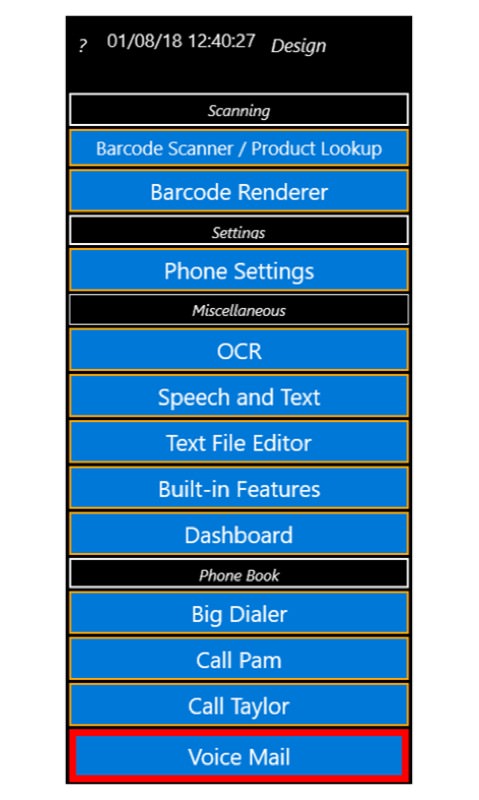
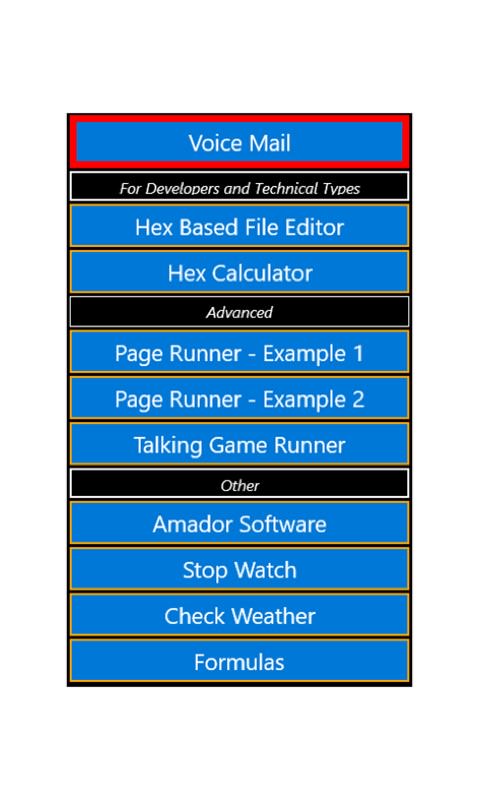
Amador App Builder does come with a number of mini-apps ready to use/link to, plus you can include a limited number of shortcuts to Windows 10 Mobile built-in settings and apps.
There's certainly a cool idea in here somewhere, but none of it seems quite polished enough for prime time. Unless I'm missing something, your creation stays on your phone, and that's that?
Still, try it for yourself if the idea appeals. You can grab this in the Store here - as I say, free for another month.
