From the Store description:
ClipboardX help you to save content from your windows clipboard.
Currently ClipboardX allows you to read simple plain text, RTF text, pictures and files.
If you sign in with your OneDrive account, you're be able to sync your content across your Windows 10 devices.
I set about copying various things to my Windows 10 Mobile clipboard and then doing the same over on my Windows 10-powered Surface Pro, both with ClipboardX installed. Within each UI I made sure that I was signed into the same Microsoft account and that multiple syncs had been completed. And yet.... Everything appeared on my phone inside the utility, but nothing went the other way. Argh!
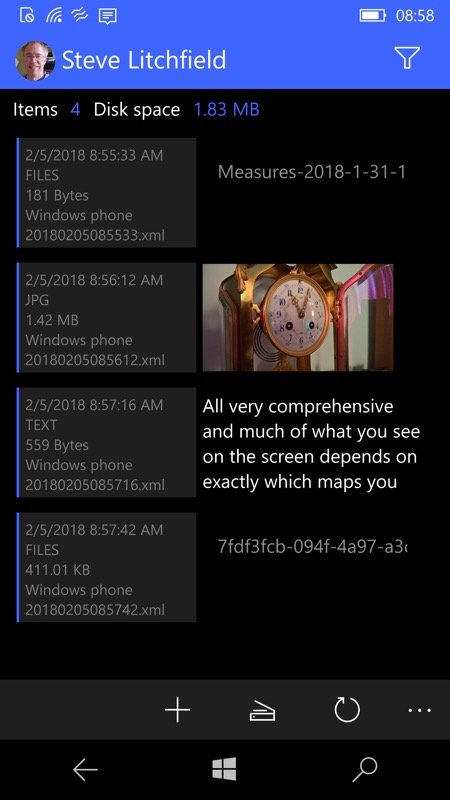
Certainly ClipboardX works as a multi-item clipboard, with documents, text paragraphs and photos all represented here, along with previews. As you can see from the underlying filenames, the magic happens through custom XML files plus attachments as needed.
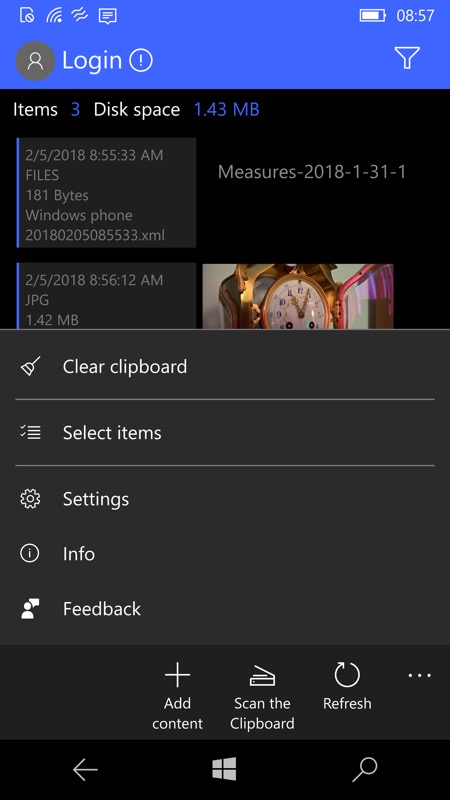
'Scan the clipboard' is usually enough, but you can also manually add items through the functions and controls here.
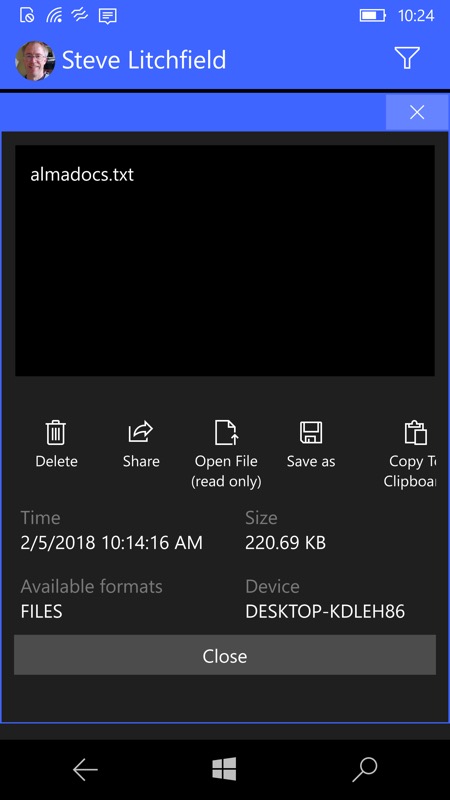
Here's a clipboard item that has synced through the cloud from my Surface Pro. It's a simple text file and as with all ClipboardX supported items, you can then save it, open it or just copy it to the local device clipboard.
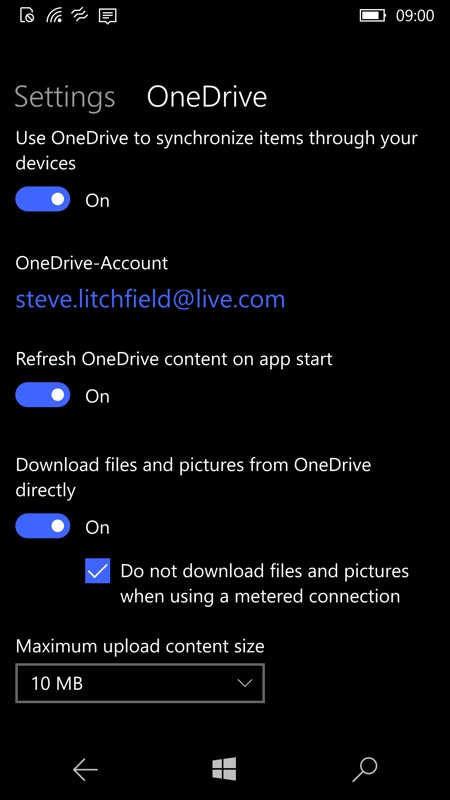
The OneDrive integration is top notch (and saves the developer having to run their own server!), with the sync caveat mentioned elsewhere here. Having the option to disable clipboard attachments when on a possibly-limited mobile connection is a nice touch.
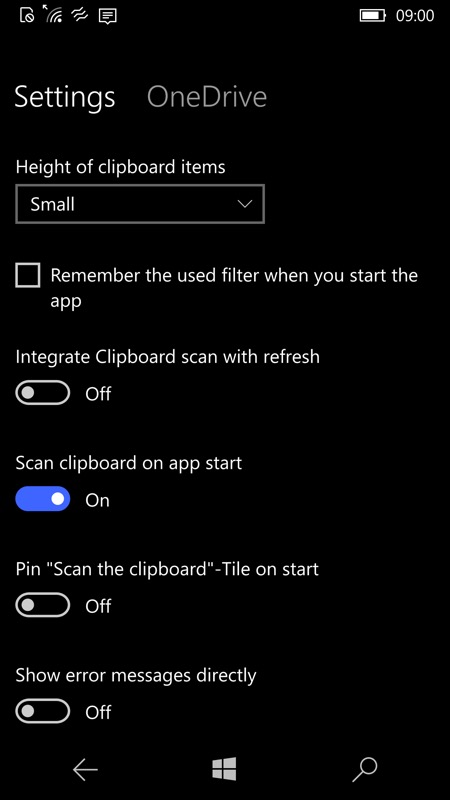
Scanning the system clipboard when the app starts is a nice touch and saves extra taps within the UI. And, as shown here, you can do this from a Start tile shortcut, possibly saving even more time.
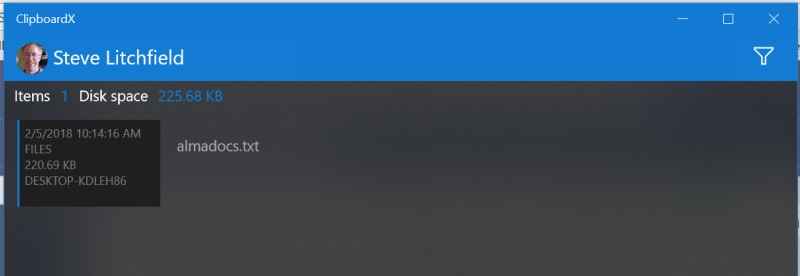
Meanwhile, back on my Surface Pro, just the one item that I'd copied locally is there. Despite waiting 24 hours, double-checking all settings, forcing lots of syncs. I give up!
I waited another full day for an extra sync to happen, I've waited for app updates, and nothing. Still, it's worth keeping an eye on ClipboardX UWP and if the developer gets to the bottom of the sync issues at the PC end then you possibly don't need Microsoft's own solution, as and when (or if!) it arrives.
You can grab this in the Store here.
