Skype UWP is getting better - it's true. But it's still not quick to get in and out, just to read a simple SMS text. To stop it being your SMS handler, here's what to do:
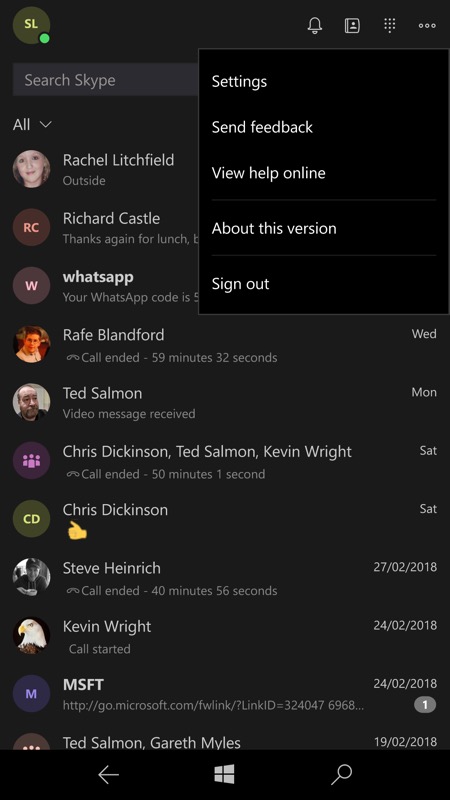
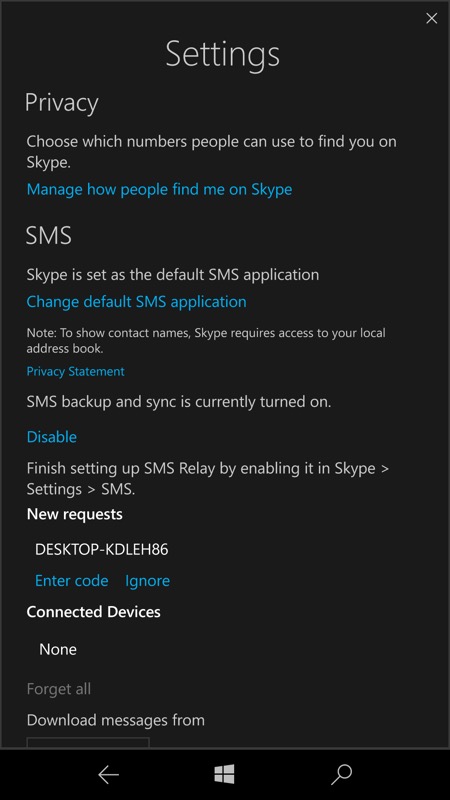
In fairness, both these screens are redundant, since we're heading to a system Setting, but I thought I'd show that you can get there in several ways. Here I'm using the '...' Settings menu option in Skype UWP itself, then swipe down to the 'SMS' section and 'Change default SMS application'.
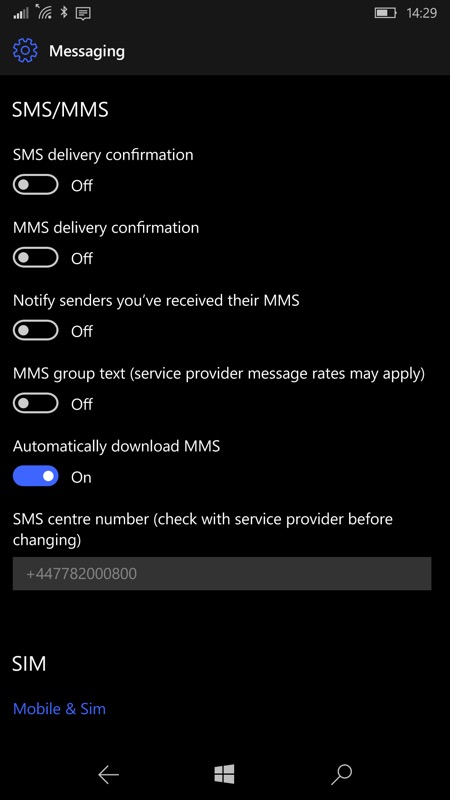
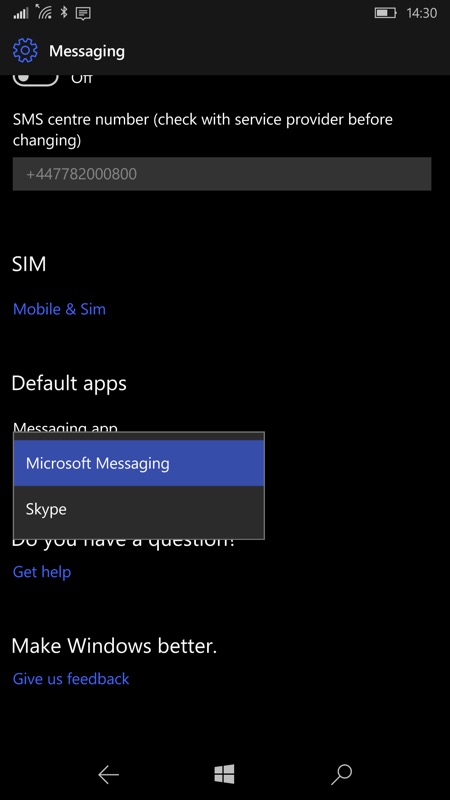
This takes you to Settings/System/Messaging, and it's here that you'll be able to swipe down (again), this time to find the 'Default apps' section and then pick 'Microsoft Messaging' as your 'Messaging app'. Done.
Interestingly, having done this, if you go back and peruse Skype's settings, you'll see that most mentions of SMS have gone, even in its Settings.
So... fairly trivial to do, but I thought it worth documenting, should you too get frustrated that Skype is now taking over your text messages!
