Here's the official changelog since we last featured To-Do here two weeks ago:
- We've added list options to My Day, so you can now select your background, sort your to-dos and choose to hide your completed to-dos there.
- Speaking of My Day, you may have noticed that we weren't always showing the recurring to-dos you'd added there. We've fixed that glitch, so we'll no longer remove to-dos you add to My Day.
- Our bulk editing has been improved, making it easier to update due dates for multiple to-dos. With this update, you can now bulk edit the due dates of groups of to-dos that currently have different due dates.
This last is all very well, but I couldn't get it to work on either Desktop or Mobile. How exactly does the 'bulk editing' work in the UI? I'm stumped, and clearly Microsoft has work to do in this area! Please comment if you've puzzled it out.
Here's the new Microsoft To-Do version in action:
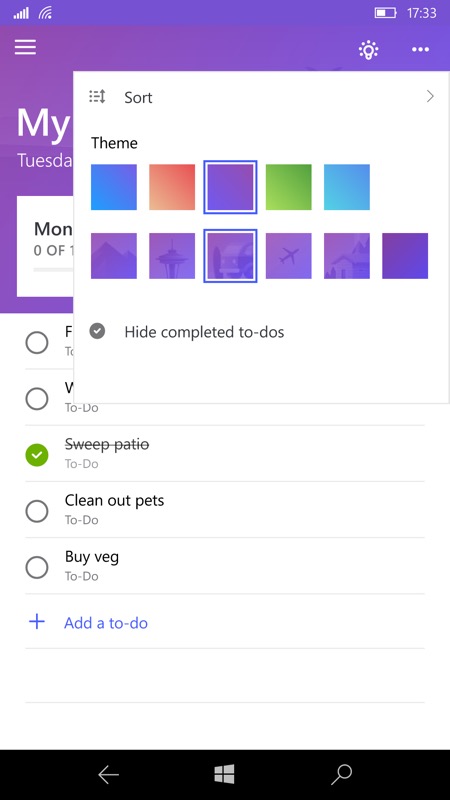
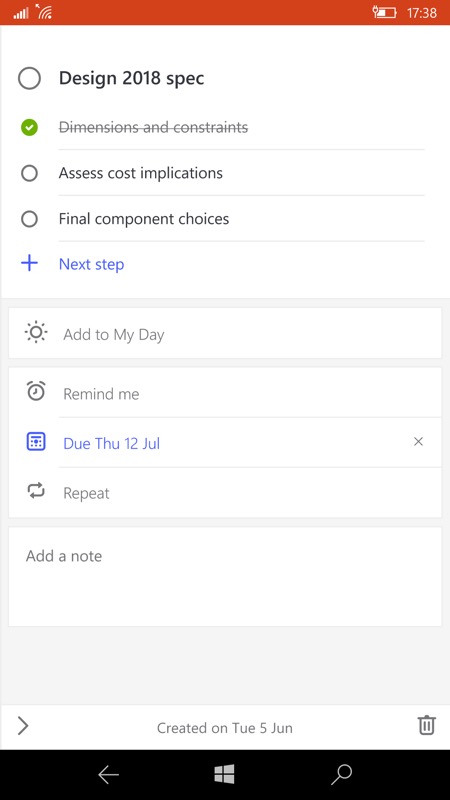
Now you can set header colours and graphical theme in all panes of the application, including My Day; (right) getting going assembling to-do steps in a small project. Note the 'due date'...
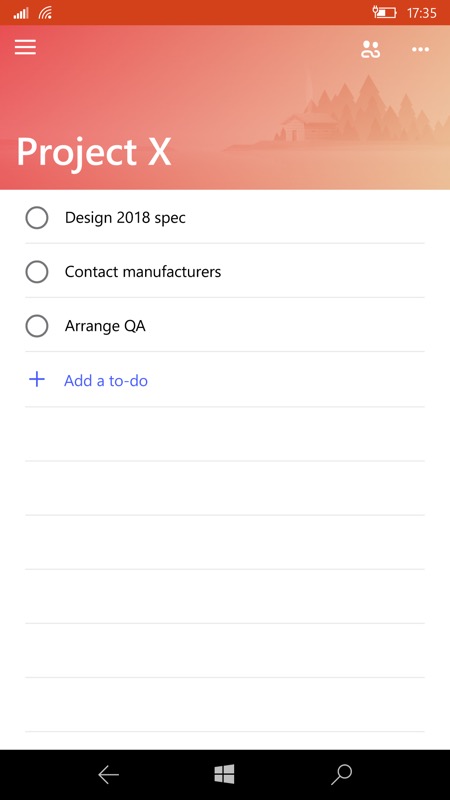
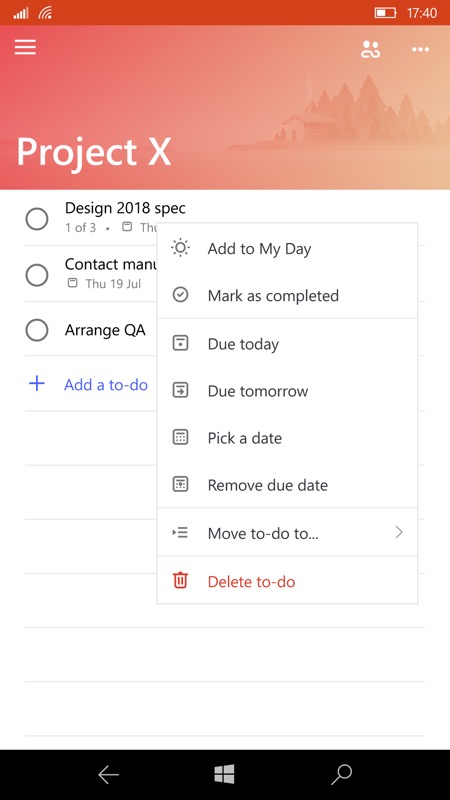
...In theory, this new version allows bulk changing of due dates, but I'm blowed if I can find it in the UI. I've tried tapping, long tapping, swiping, using the menu, nothing seems able to multi-select to-dos and then change their dates, as claimed. Comments, anyone?
You can grab Microsoft To-Do here in the Store, if you haven't already. As mentioned before, this is shaping up to be a pretty powerful tool/service and I'll be diving into more depth with it in due course.
