The official changelog is brief but meaty:
- Star files and folders
- Google authentication
- New design
In fairness, the 'new design' isn't that different to the old one, which is partly why no real detail is given. However, being eagle eyed, we dug further:
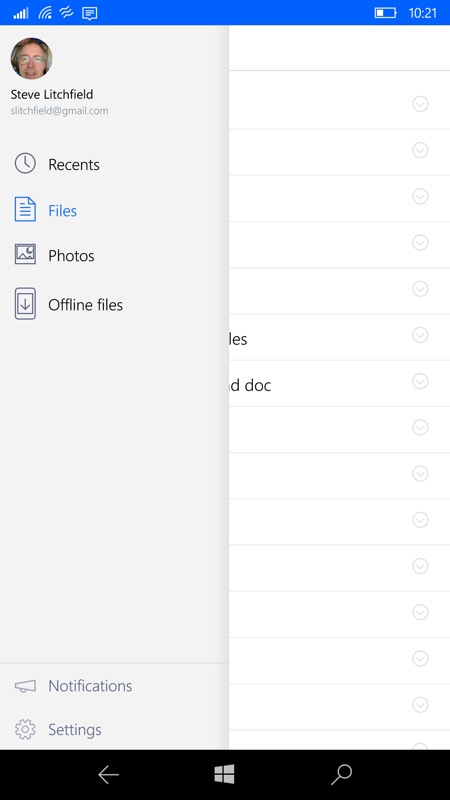
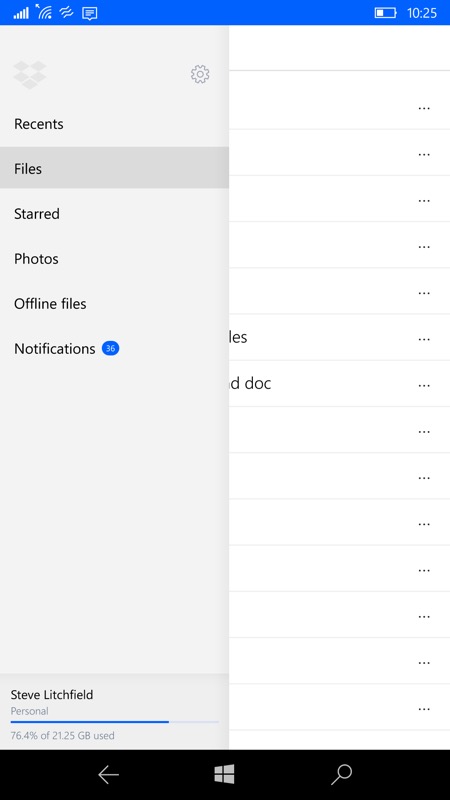
[Left=old, Right=new] Note that there's a new hamburger navigation option, to your starred files, of which more below. Note that Settings is now moved to a control icon, while Notifications is added to the main menu. In their place is a summary of your account storage allowance, very handy.
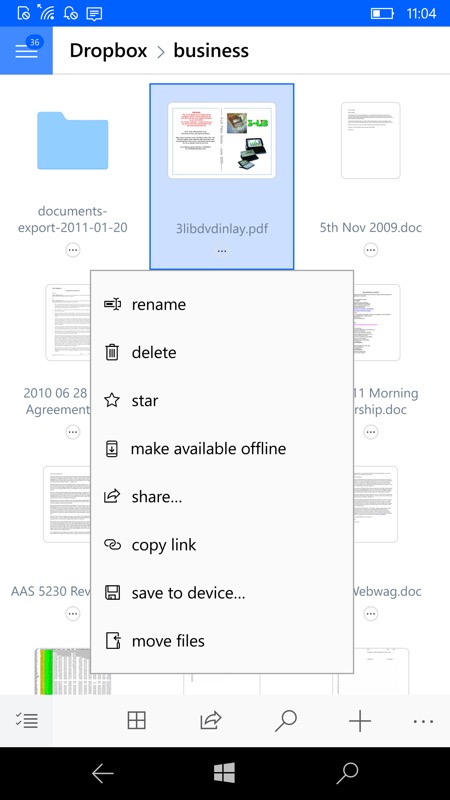
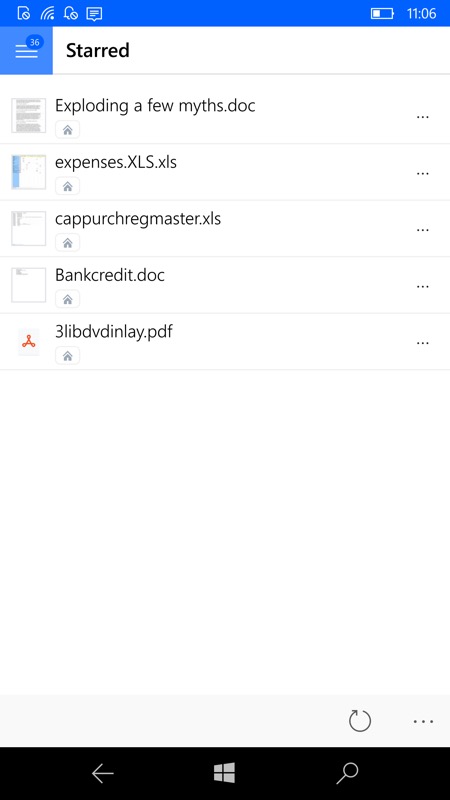
Long pressing a file now offers 'star', letting you mark particular files across all your Dropbox folders as worth keeping track of and getting back to them quickly, e.g. (right) here in Starred hamburger navigation fashion.
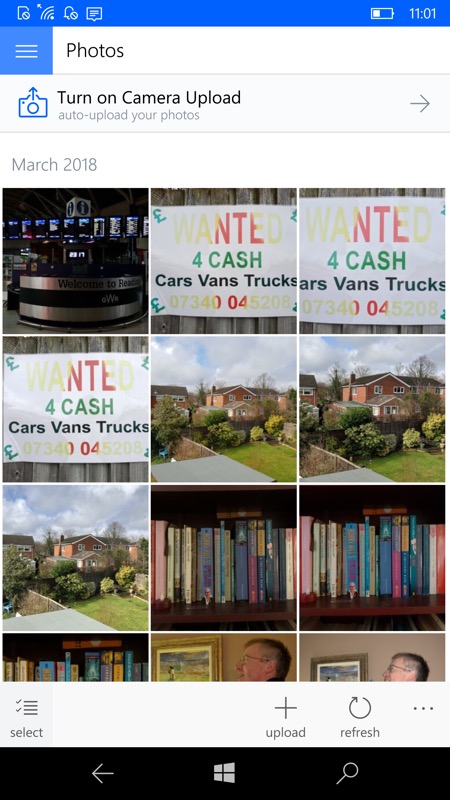
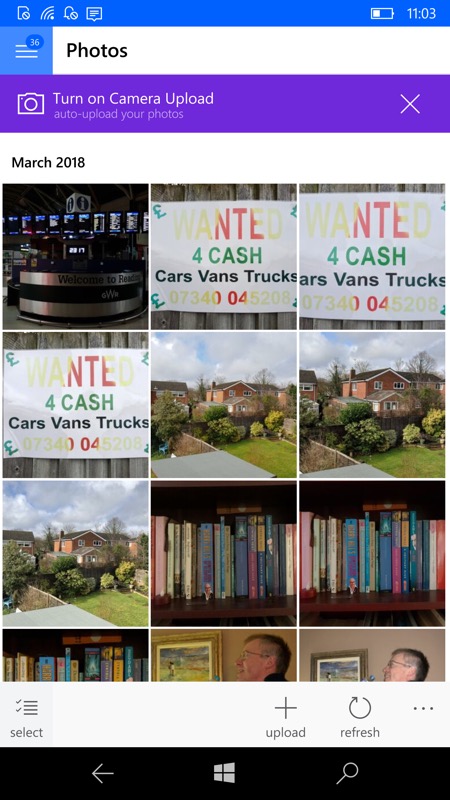
[Left=old, Right=new] A more minor cosmetic change, but hey... background colour under in-app banners, bolder fonts for ease of reading and a summary of your notification number superimposed on the hamburger menu control.
Dropbox UWP app for Windows 10 is something of a star in the ecosystem. Perhaps even the best Dropbox implementation in the mobile world? It's free anyway, as is a Dropbox account. You can grab or update the Dropbox UWP here in the Store.
