Most importantly, this works well in both Internet Explorer for Windows Phone 8.1 and Edge for Windows 10 Mobile, see the screens below.
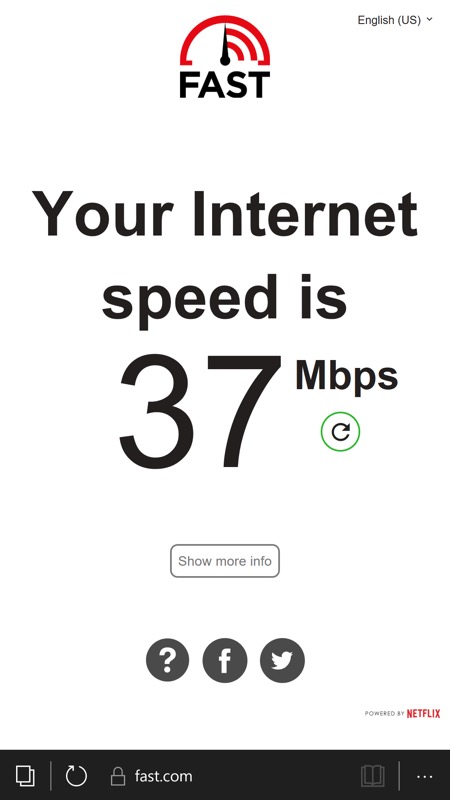
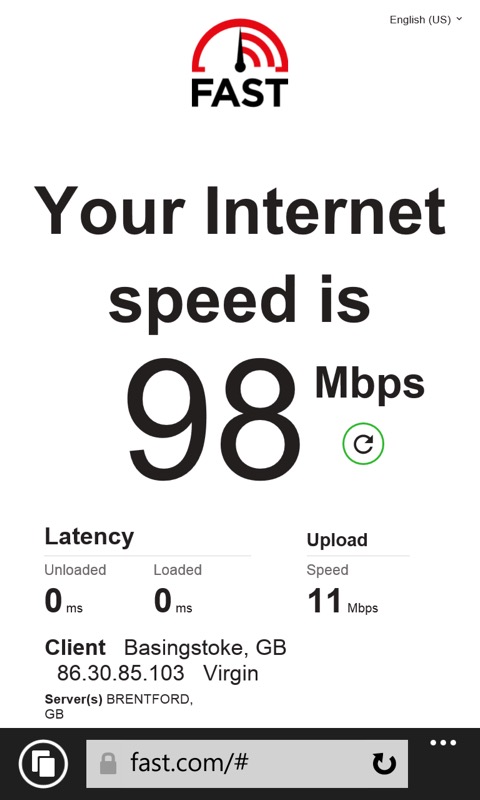
On the left, the initial download test done when your browser (here Edge) hits fast.com, but tap on 'Show more info' and (right, here in IE under Windows Phone 8.1) then you get upload speed as well. Plus, in theory, ping timings, though these don't seem to work under 'ye olde' Internet Explorer (they do under Edge).
Easy to bookmark or easy just to type in, especially with Microsoft's browsers offering the ".com" on the keyboard. Or pin the service to your Start screen, as you wish.
It's a useful way to measure the bandwidth of a particular connection (though note that when looking at Wifi, the tech itself may be a bottleneck, so it depends on your device, on the capabilities of your router, how far away you are from it and how things are configured).
