This is the way of the modern cloud-aid, of course. We've already seen Dropbox Mobile greatly increase what it can handle (i.e. without having to download a file and use a local viewer), and this take OneDrive above and beyond that.
Mind you, with Office Mobile on the phones themselves, these are still handled through a transparent download, but it's all handled pretty seamlessly.
The official changelog for this OneDrive update (to v17.30.3.0) is:
- Preview of over 100 file types in the app, including PDF, Office, 3D, vector, Dicom and more.
- Bug fixes and reliability improvements.
Not much to go on then, but try OneDrive now for yourself, especially in landscape on your phone, as I did here, and it's all looking rather slick.
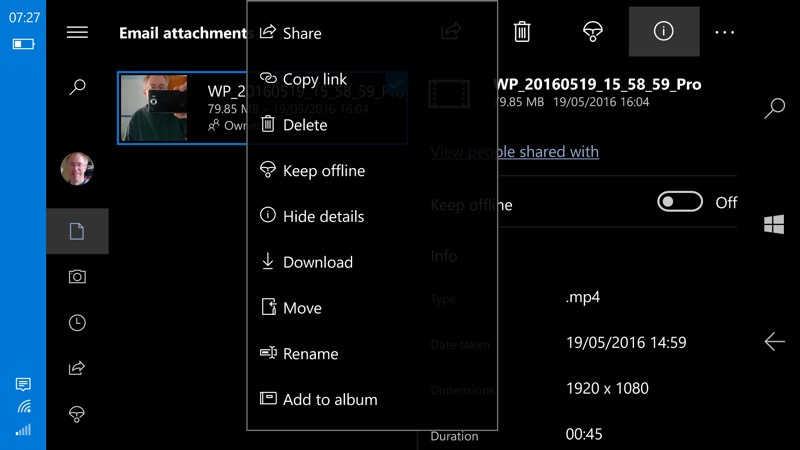
Working round OneDrive having a clean-up. It all works rather well in landscape and there's a feeling of using a 'real computer', as it were, with two-paned UI.
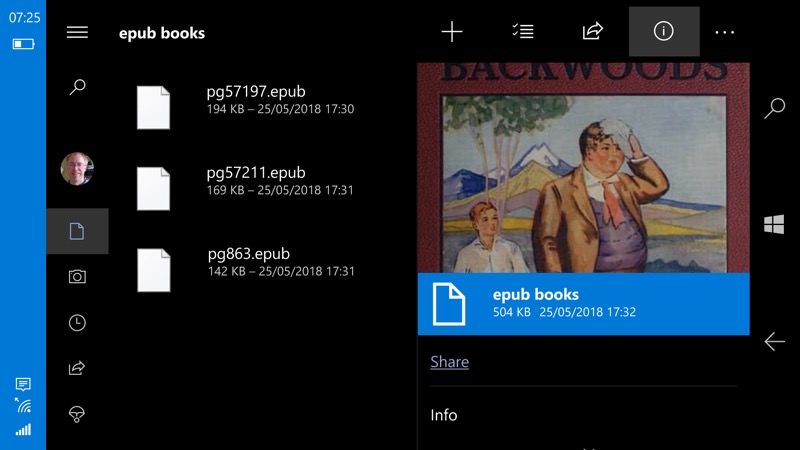
As you browse around, thumbnails are generated for folders and files (here picking up a handful of free ebooks I'd grabbed for an app review earlier in the year)
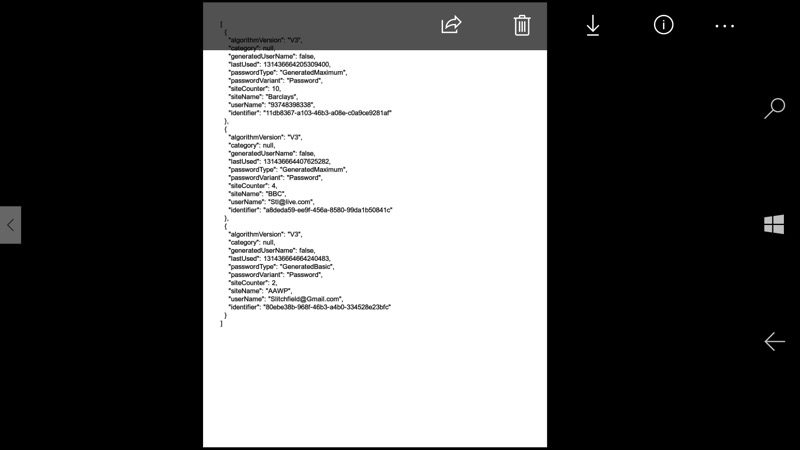
Even esoteric text file variants are picked up - this was a .json file, a backup of a utility I was testing... (and yes, the passwords are fake!)
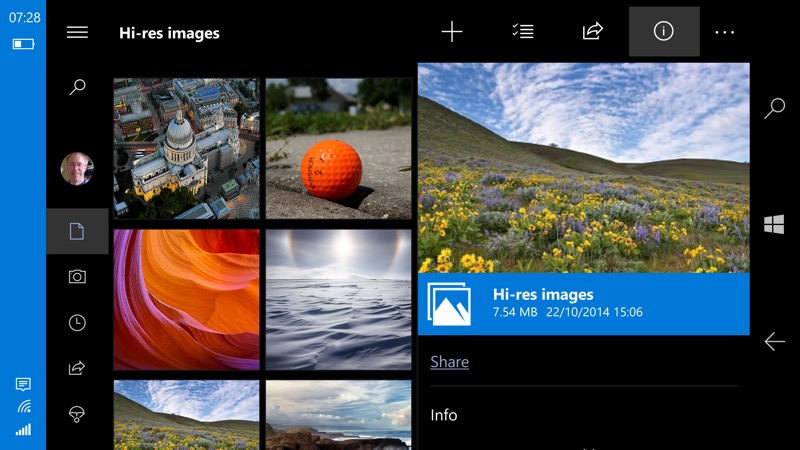
Of course, photo folders are handled perfectly, but then OneDrive's Photo viewer has been good for a while now...
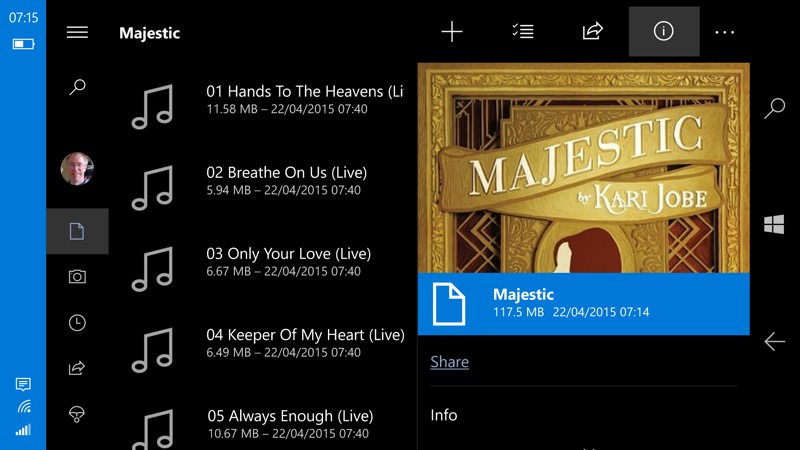
Ditto for music files, and again, OneDrive has excelled here before. But worth noting the neat browsing UI in landscape, etc.
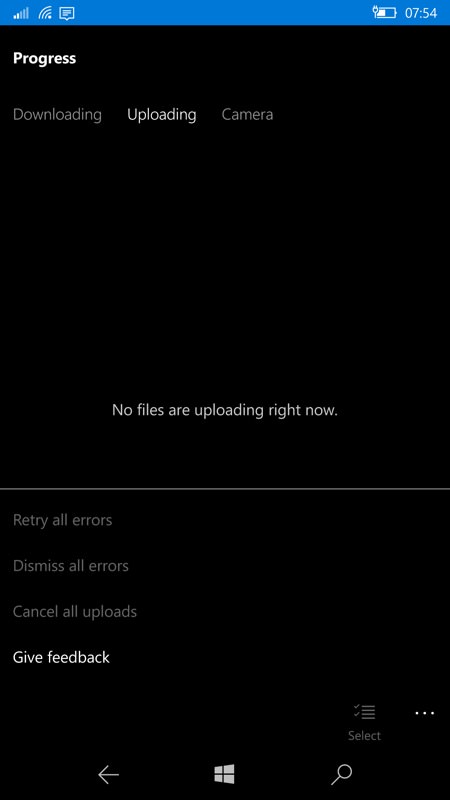
One little thing I noted was that there's a new 'retry all errors' menu item under 'Progress'. Previously, you had the 'dismiss' all errors and then try to work out where the problem items were, so as to manually retry. Now they're all logged and you can re-try with a single tap.
Certainly, for stuffing things up into the Cloud and then browsing and maybe grabbing them later, OneDrive is perhaps unrivalled*
* subject to your storage cap, which varies according to your bonuses over the years and whether you're an Office365 subscriber!
