The URL to tap on (or type in) in Edge is pagexl.com/builder/. Of course, you can turn this into an 'app' yourself with PAWA or just pin it 'as is' on your Start screen. It's up to you.
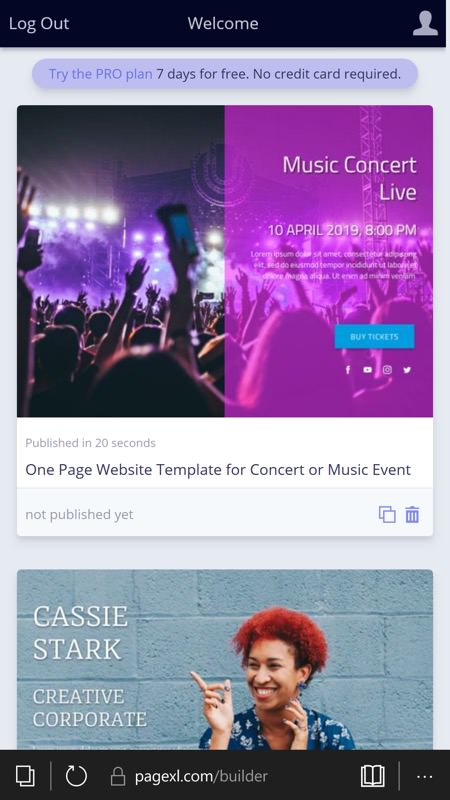
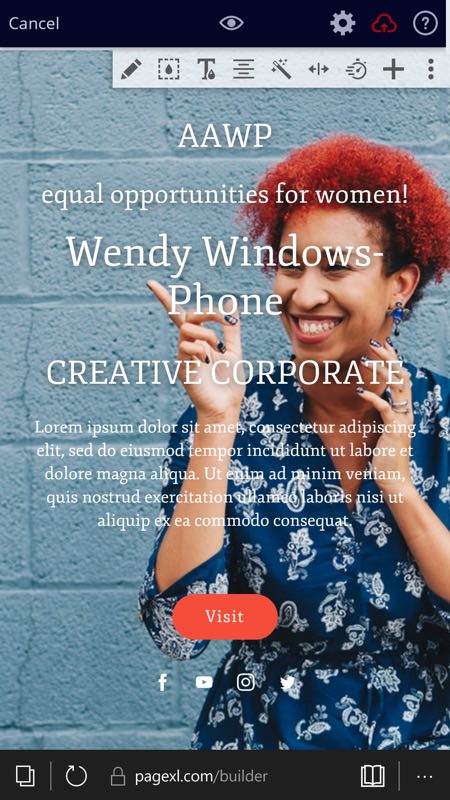
Browsing the various (lush) templates for site/page panes, and (right) picking one and starting to edit the contents... Note the top of pane editing toolbar.
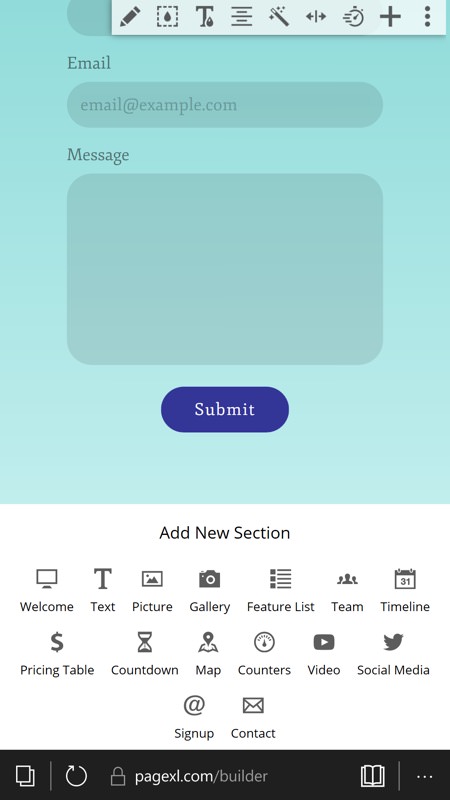
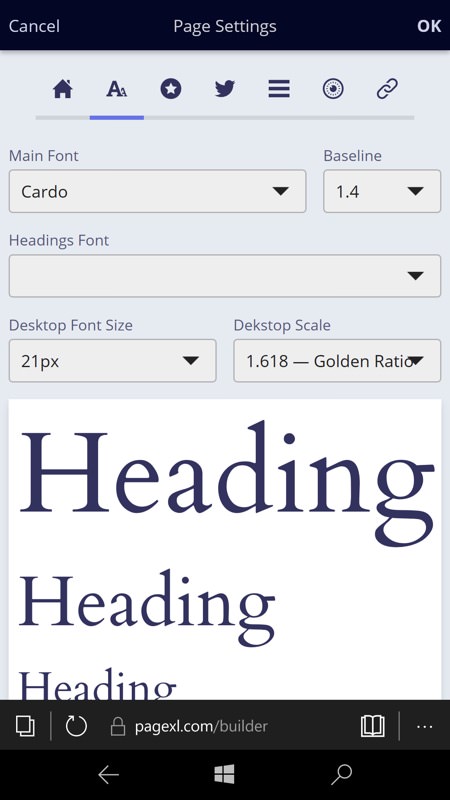
Here I'm showing the optional contact form that can be embedded at the bottom of your mini-site, along with some of the many section templates - there's a lot more here than I can demonstrate on-screen, so why not give this PWA a try? (right) exploring some of the formatting preferences for the current mini-site.
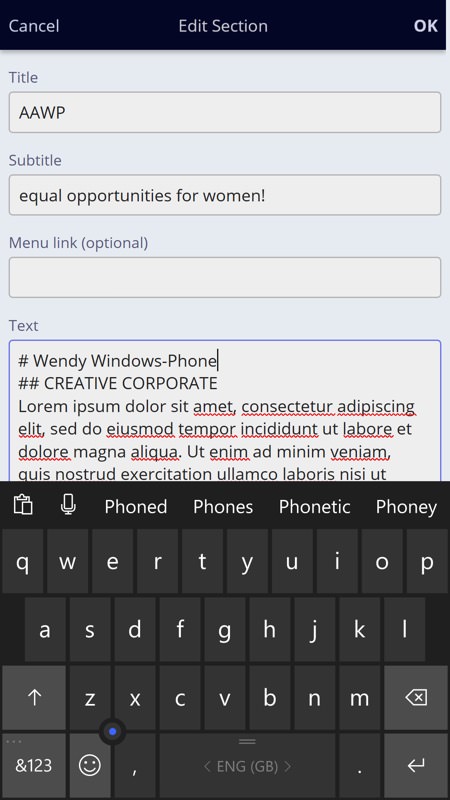
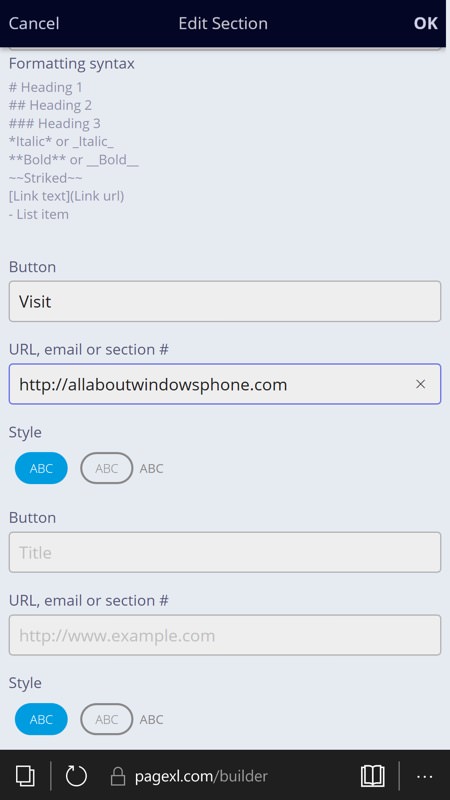
Actually editing textual content, including titles and even URLs, is done with the editing tool and extensive forms like this one.
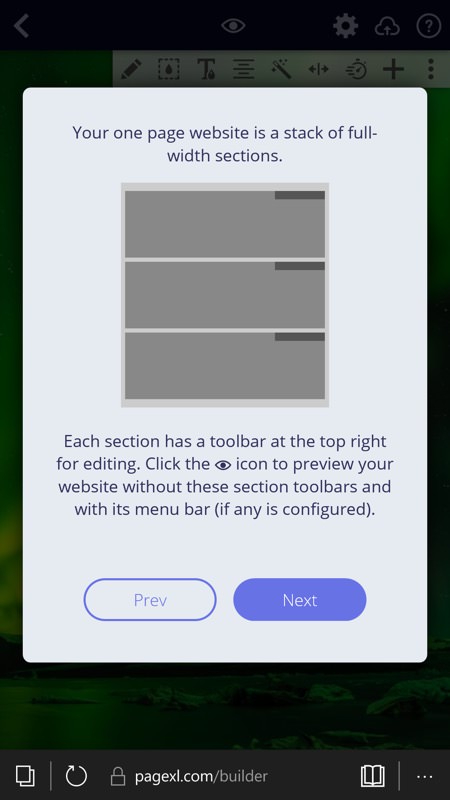
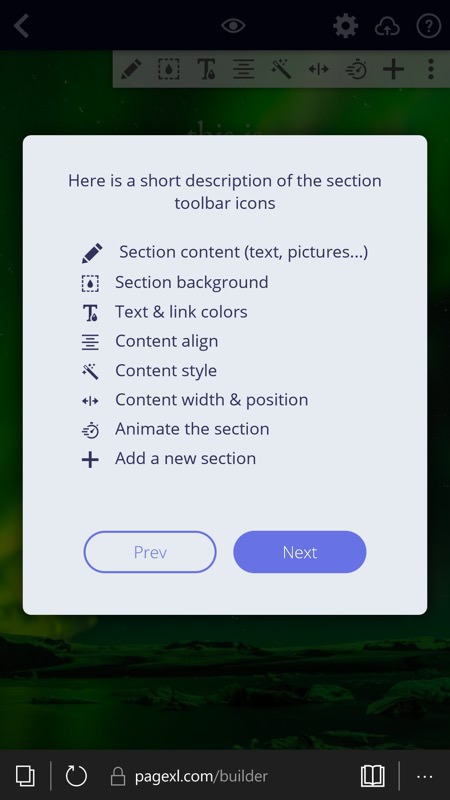
Although you'll quickly find your way round, there are some helpful intro screens before you start editing a page for the first time.
Pretty decent, PageXL is far more in depth than the typical PWA, though I suspect that there's some linking-up work needed if you wanted to publish these pages to your own domain. Still, this is a commercial service and, for the subscription price there will be tech support and help from the developer, Lauyan Software Sarl. For free, you can publish two sites/pages, and hosted on the developer's server, beyond this (and to get access to the full range of site and section templates) then you need to pay, with a couple of tiers available.
PS. From the developer: To celebrate our first review, we’d like to offer a 50% discount on all our plans to your readers. To benefit from this offer, they just need to sign up/sign in throught this custom URL: https://pagexl.com/builder/?couponCode=AAWP - the discount is live from now, and will expire on september 30 2018.
