From the Store description:
A Pocket (formerly Read It Later) client. You need a Pocket account to use the app.
A few features (like pin or print an article and share) are only available on some platforms like desktop, tablet or phone but not on e.g. the XBOX.
- View and read your Pocket bookmarks in a customizable, zoomable and printable reader mode, in an integrated native webview, or open them in your browser directly.
- Edit your Pocket lists (archive, favorite, tag, or delete single or multiple items)
- Sort or filter your bookmark lists by category or tags or search for specific bookmarks.
- Download articles (most articles including images, not audio or video though) for offline reading (articles viewed once are downloaded anyway).
- Share a bookmark from Latermark to other apps (like Mail).
- Put Latermark on your lockscreen and pin individual items to your Start screen for quick access.
- Share links to Pocket via Latermark through the Windows share function (from e.g. Edge or Twitter) when online and even offline.
And here are some screens of Latermark for Pocket UWP in action:
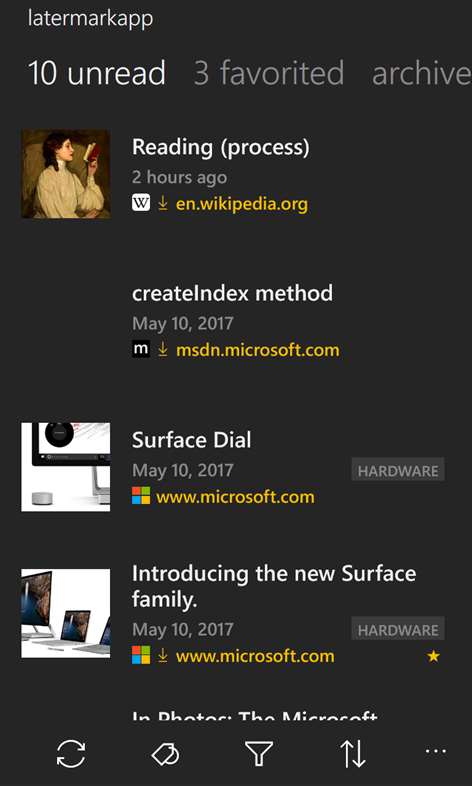
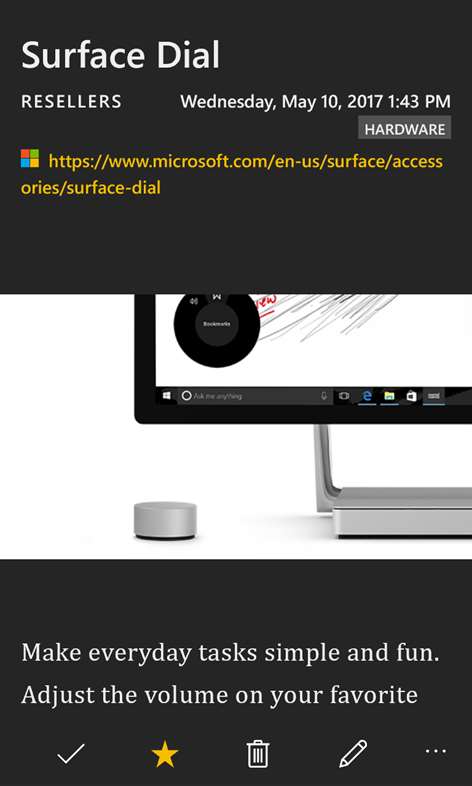
These are the web items saved for 'reading later' - you can then plough through them at your leaisure, even offline, in theory. Very useful.
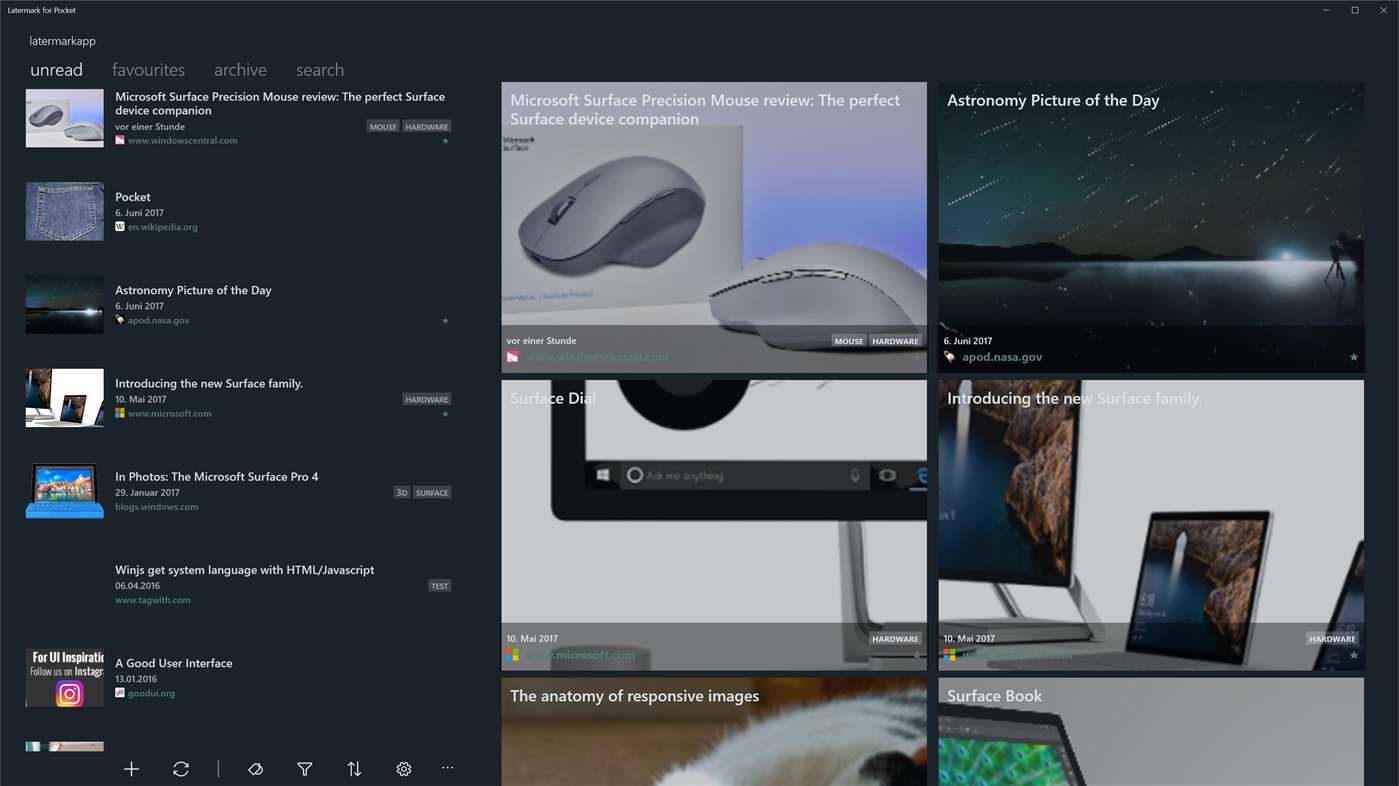
Latermark for Pocket UWP in action on a Windows 10 Desktop - the extra screen real estate enables a more expansive layout. Or, you know, plug the phone into a Continuum display?
