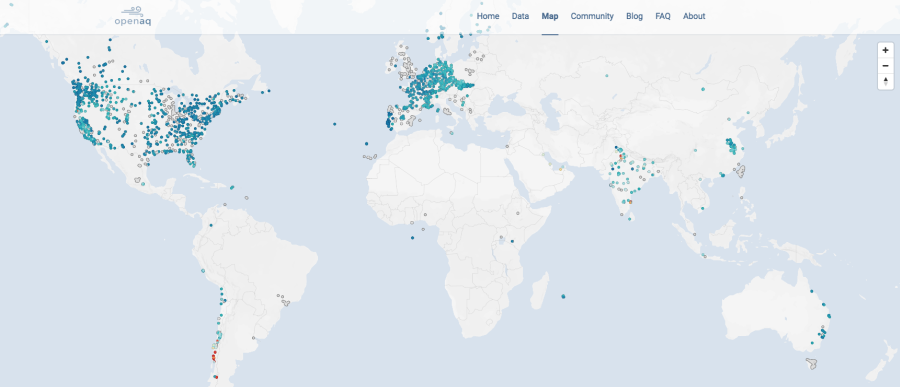The URL to tap on or type is breethe.app . Of course, you can turn this into an 'app' yourself with PAWA or just pin it 'as is' on your Start screen. It's up to you.
Here's Breethe in action:
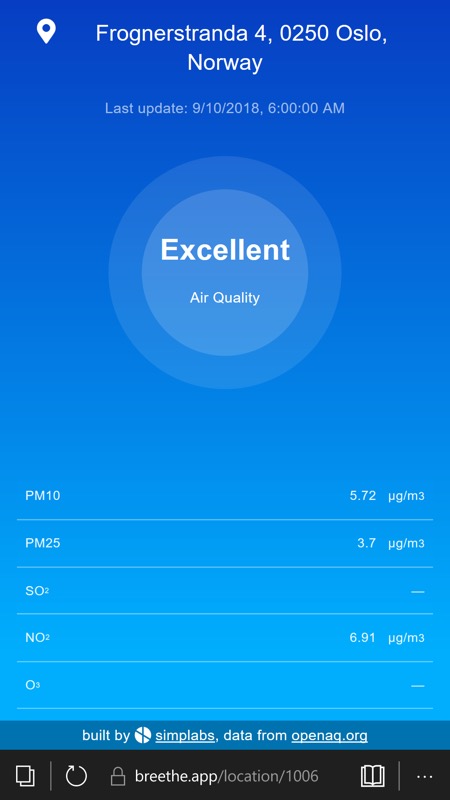
A typical Breethe report for a location - data is at the mercy of local weather stations, of course, but still a handy lookup tool.
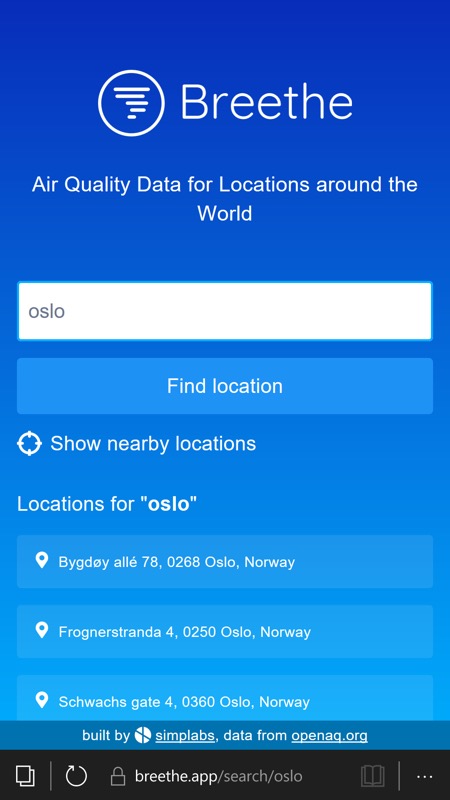
The locations are somewhat random, see the coverage map below, the openaq.org network is based on government and 'research-grade' sources, apparently. Which means different things in different countries, it seems!
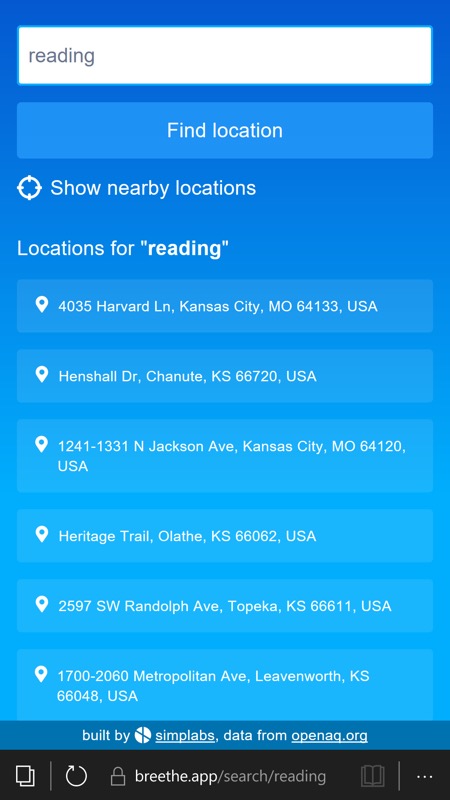
The location-detection inside Edge didn't work, which is odd, since other PWAs seem to have no trouble finding position. Or maybe it's just that the UK isn't big on air quality data sources!! Of note here is that Reading, a pretty large UK city, isn't even found within a text search!
The data sources for the Breethe system aren't exactly worldwide, see the coverage map below. Oh well - if you're in mainland Europe or the USA then you're probably sorted!