From the Store description:
Audio Media Conversion Tool works with various types of audio and video formats. Application allows you easily convert audio(mp3, mp4, wma, wav, ogg, aif, etc...) and tramsform video(avi, 3gp, flac, mkv, avi,etc...) to audio. You can also use advanced options for conversion, which provide ability to improve sound quality and trim audio tracks. Friendly, clear and convenient design makes working with application easy and understandable.
Full list of formats available for conversion:
- aif > aac, ac3, aiff, flac, m4a, mp3, wav, wma, ogg
- aifc > aac, ac3, aiff, flac, m4a, mp3, wav, wma, ogg
- aiff > aac, ac3, flac, m4a, mp3, wav, wma, ogg
- amr > aac, ac3, aiff, flac, m4a, mp3, wav, wma, ogg
- au > aac, ac3, aiff, flac, m4a, mp3, wav, wma, ogg
- caf > aac, ac3, aiff, flac, m4a, mp3, wav, wma, ogg
- m4a > aac, ac3, aiff, flac, mp3, wav, wma, ogg
- m4b > aac, ac3, aiff, flac, mp3, m4a, wav, wma, ogg
- mp3 > aac, ac3, aiff, flac, m4a, wav, wma, ogg
- oga > aac, ac3, aiff, flac, mp3, m4a, wav, wma, ogg
- ogg > aac, ac3, aiff, flac, mp3, m4a, wav, wma
- voc > aac, ac3, aiff, flac, mp3, m4a, wav, wma, voc
- wav > aac, ac3, aiff, flac, mp3, m4a, wav, wma, voc
- wma > aac, ac3, aiff, flac, mp3, m4a, wav, wma, ogg
- 3g2 > aac, ac3, aifc, flac, m4a, mp3, ogg, wav, wma
- 3gp > aac, ac3, aifc, flac, m4a, mp3, ogg, wav, wma
- 3gpp > aac, ac3, aifc, flac, m4a, mp3, ogg, wav, wma
- aifc > aac, ac3, aifc, flac, m4a, mp3, ogg, wav, wma
- avi > aac, ac3, aifc, flac, m4a, mp3, ogg, wav, wma
- cavs > aac, ac3, aifc, flac, m4a, mp3, ogg, wav, wma
As usual with Roxy's tools, all the work gets done on the developer's server, with the UWP app here gathering information about what you want to convert, how you'd like it converted, and where to store the result. And, with audio files often being many Megabytes, the uploading process may not be quick, so do allow for this when planning to use the tool.
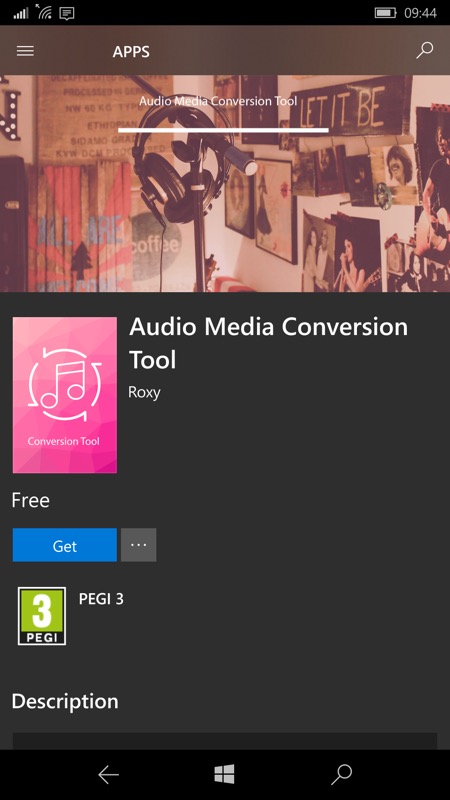
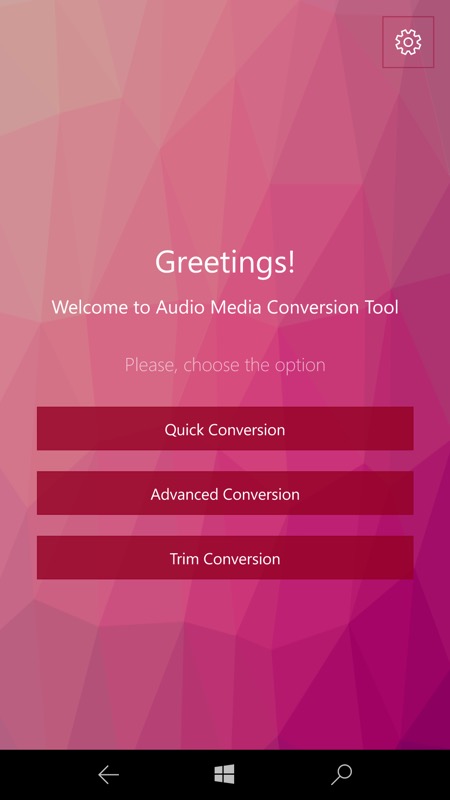
Professional and slick, but also minimalist in terms of on-device UI....
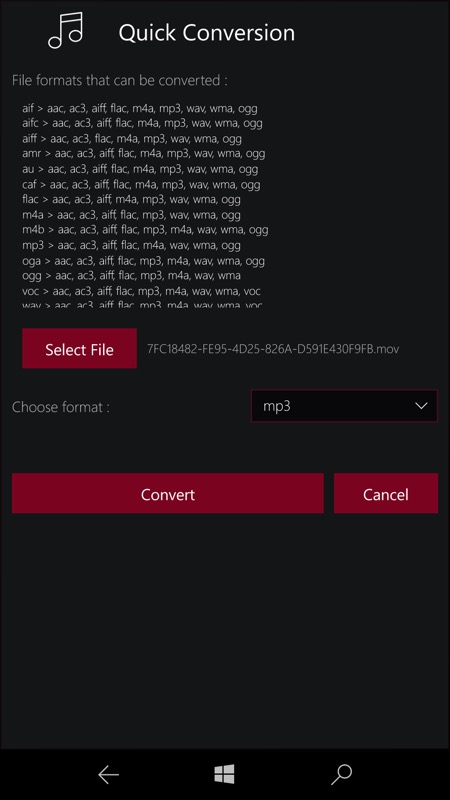
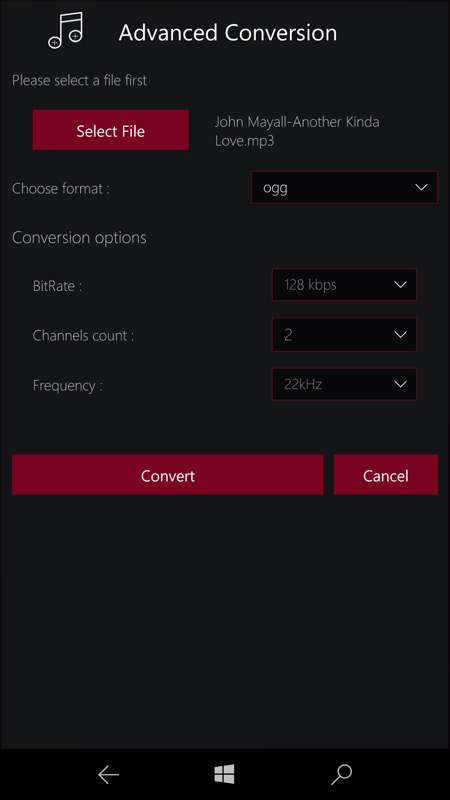
'Quick conversion' intelligently decides on any output audio file parameters for you, while 'Advanced conversion' lets you get picky....
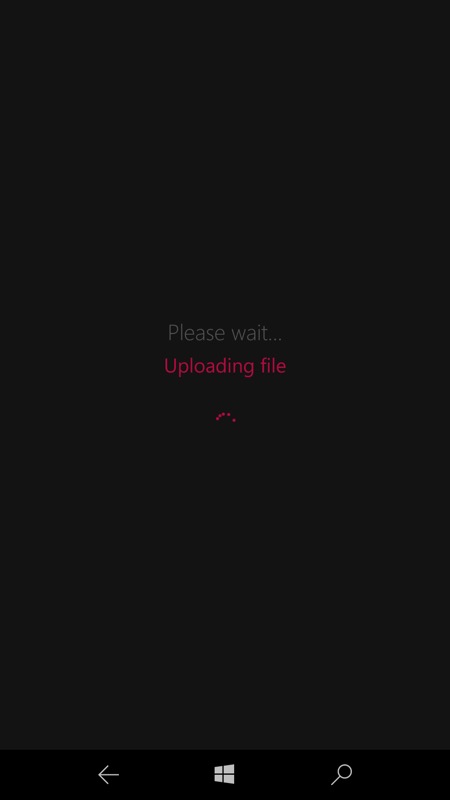
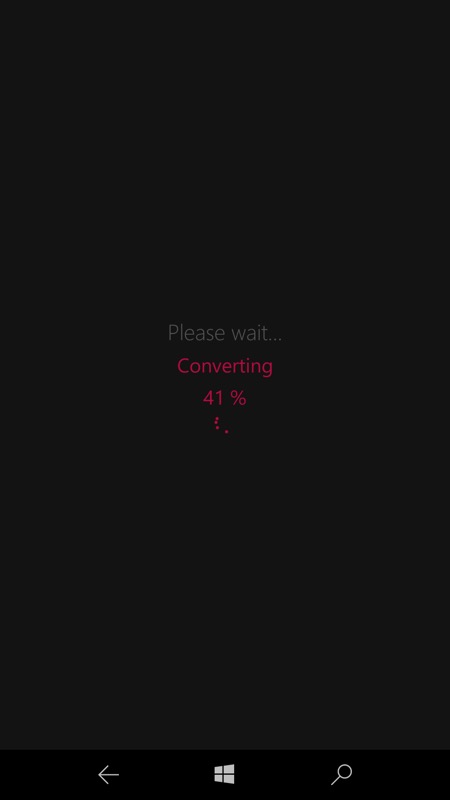
And then it's time to upload and then wait and then wait some more. But don't be too disheartened - as long as you have decent bandwidth and don't try to convert an hour long file, the server-side solution generally works pretty well.
I had issues converting phone-shot MP4 video, but other trial conversions went as expected. (Plus you'd rarely want to extract audio from a video this way, since the initial video upload would be huge!)
You can grab Audio Media Conversion Tool UWP here in the Store. It seems to be complete free, so why not give it a try!
